Garmin nuvi 2460LMT Support Question
Find answers below for this question about Garmin nuvi 2460LMT.Need a Garmin nuvi 2460LMT manual? We have 3 online manuals for this item!
Question posted by ken67topban on September 5th, 2014
Will Nuvi 2460lmt Display Gps Coordinates
The person who posted this question about this Garmin product did not include a detailed explanation. Please use the "Request More Information" button to the right if more details would help you to answer this question.
Current Answers
There are currently no answers that have been posted for this question.
Be the first to post an answer! Remember that you can earn up to 1,100 points for every answer you submit. The better the quality of your answer, the better chance it has to be accepted.
Be the first to post an answer! Remember that you can earn up to 1,100 points for every answer you submit. The better the quality of your answer, the better chance it has to be accepted.
Related Garmin nuvi 2460LMT Manual Pages
Important Safety and Product Information - Page 2


...ion battery may experience a shortened life span or may present a risk of damage to the GPS device, fire, chemical burn, electrolyte leak, and/or injury.
• Do not leave... resolve any discrepancies before attempting such operations.
• When navigating, carefully compare information displayed on the device to all available navigation sources,
including road signs, road closures, road...
Important Safety and Product Information - Page 4


... DEFECTS IN THE PRODUCT. To obtain warranty service, contact your authority to operate this product. Write the tracking number clearly on a different circuit from the GPS unit.
• Consult the dealer or an experienced radio/TV technician for parts or labor, provided that has been modified or altered without the written...
Owner's Manual - Page 4


...48
Customizing the Device... 49 System Settings 49 Navigation Settings 50 Route Preferences 51 Display Settings 54 Language Settings 55 Viewing Map Information ......... 55 Bluetooth Settings 55 Enabling Traffic... 56
Restoring Settings 56
Appendix 57 Power Cables 57 About GPS Satellite Signals.... 57 Caring for Your Device 57 Locking the Device 59 Erasing User...
Owner's Manual - Page 11
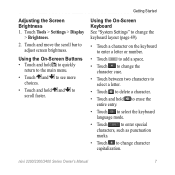
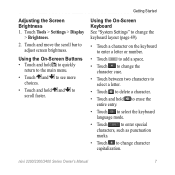
...).
• Touch a character on the keyboard to enter a letter or number.
• Touch to add a space.
• Touch to adjust screen brightness. Touch Tools > Settings > Display
> Brightness.
2. nüvi 2200/2300/2400 Series Owner's Manual
7
Owner's Manual - Page 16
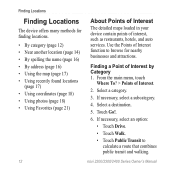
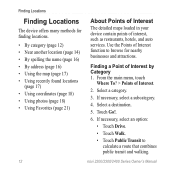
... spelling the name (page 16) • By address (page 16) • Using the map (page 17) • Using recently found locations
(page 17) • Using coordinates (page 18) • Using photos (page 18) • Using Favorites (page 21)
About Points of Interest
The detailed maps loaded in your device contain points...
Owner's Manual - Page 20
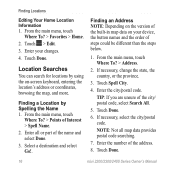
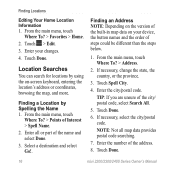
... be different than the steps below.
1. NOTE: Not all or part of the built-in map data on -screen keyboard, entering the location's address or coordinates, browsing the map, and more. Touch Spell City.
4. Enter all map data provides postal code searching.
7. From the main menu, touch
Where To? > Favorites > Home...
Owner's Manual - Page 22


... to navigate to the destination using the latitude and longitude coordinates. This can upload pictures onto your device or memory card.../2400 Series Owner's Manual
From the main menu, touch
Where To? > Coordinates > Format.
2.
From the main menu, touch Where To? > Coordinates.
2. Changing the Map Coordinate Format 1. Connect your device to http://connect.garmin.com /photos.
3.
Touch...
Owner's Manual - Page 24


... map, touch the
information balloon.
2. From the location map, touch Go! Select an area on the map.
From the main menu, touch Tools
> Settings > System > GPS Simulator > On.
2.
Owner's Manual - Page 31
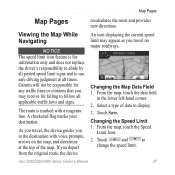
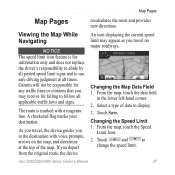
A checkered flag marks your destination. If you depart from the original route, the device
An icon displaying the current speed limit may receive for information only and does not replace the driver's responsibility to abide by all posted speed... device guides you travel on the map, and directions at all applicable traffic laws and signs.
The route is for failing to display.
3.
Owner's Manual - Page 32
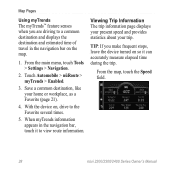
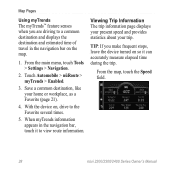
... present speed and provides statistics about your home or workplace, as a Favorite (page 21).
4.
TIP: If you are driving to a common destination and displays the destination and estimated time of travel in the navigation bar, touch it can accurately measure elapsed time during the trip. Map Pages
Using myTrends ...
Owner's Manual - Page 35
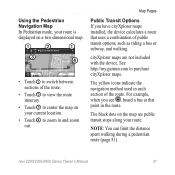
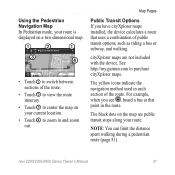
... route.
NOTE: You can limit the distance spent walking during a pedestrian route (page 51). Using the Pedestrian Navigation Map In Pedestrian mode, your route is
displayed on a two-dimensional map.
➊➋ ➊
➌
➍
• Touch ➊ to switch between sections of the route.
• Touch ➋ to view the...
Owner's Manual - Page 42
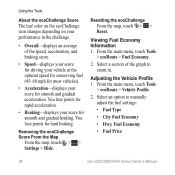
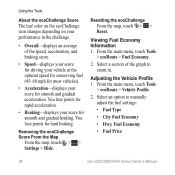
... your vehicle at the optimal speed for conserving fuel (45-60 mph for most vehicles).
• Acceleration-displays your score for smooth and gradual braking. Select an option to zoom in the challenge.
• Overall-displays an average of the graph to manually adjust the fuel settings:
• Fuel Type
• City...
Owner's Manual - Page 44


... World Clock
1. Using the Calculator
From the main menu, touch Tools > Calculator.
Select a picture. 3.
Enter a new city name. 4.
From the main menu, touch Tools > Settings > Display > Screenshot > Enabled.
2. Select a picture. 3.
The picture bitmap file is saved in the shaded area of the map. Deleting Pictures 1. From the main menu, touch Tools...
Owner's Manual - Page 47


...; Internal antenna ➍ Power LED ➎ Vehicle power adapter
Traffic
Receiving Traffic Information
When the receiver is within a traffic coverage area your device will begin displaying traffic information. NOTE: Heated (metallized) windshields could degrade the performance of an FM station transmitting traffic information.
1. The traffic receiver and the device must be...
Owner's Manual - Page 52
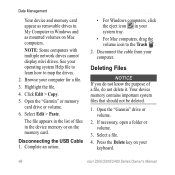
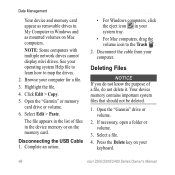
... Help file to learn how to the Trash .
2. Click Edit > Copy.
5. Open the "Garmin" drive or volume.
2. NOTE: Some computers with multiple network drives cannot display nüvi drives. See your system tray.
• For Mac computers, drag the volume icon to map the drives.
2. Select a file.
4. Data Management
Your device...
Owner's Manual - Page 53


....
• Garmin Lock-locks the device (page 59).
• About-displays the software version number, the unit ID number, and information on several other...GPS signal, and saves battery power.
• Units-allows you to change it.
NOTE: You need this information when you to change the units of measure for distance.
• Time Format-allows you to select a 12-hour, 24-hour, or UTC display...
Owner's Manual - Page 61
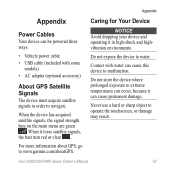
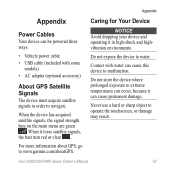
Never use a hard or sharp object to www.garmin.com/aboutGPS. For more information about GPS, go to operate the touchscreen, or damage may result. Do not expose the device to malfunction... this device to water.
Contact with some
models) • AC adapter (optional accessory)
About GPS Satellite Signals
The device must acquire satellite signals in high-shock and highvibration environments.
Owner's Manual - Page 69
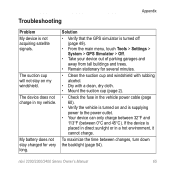
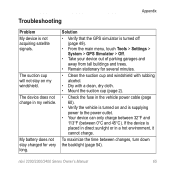
... in my vehicle.
nüvi 2200/2300/2400 Series Owner's Manual
65 Solution
• Verify that the GPS simulator is turned off (page 49).
• From the main menu, touch Tools > Settings > System > GPS Simulator > Off.
• Take your device out of parking garages and away from tall buildings and trees.
•...
Owner's Manual - Page 71
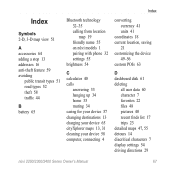
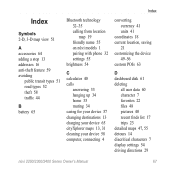
...your device 65 cityXplorer maps 13, 31 cleaning your device 58 computer, connecting 4
converting currency 41 units 41
coordinates 18 current location, saving
21 customizing the device
49-56 custom POIs 63
D dashboard disk 61 deleting
all... trips 23 detailed maps 47, 55 detours 14 diacritical characters 7 display settings 54 driving directions 29
nüvi 2200/2300/2400 Series Owner's Manual
67
Owner's Manual - Page 72


... feedback on POI's 19
files deleting 48 supported types 47
finding locations by address 16 by coordinates 18 by name 16 by postal code 16 recent selections 17 saved locations (Favorites) 21 using... map 17
fuse, changing 60
G Garmin Lock 59 Garmin Product Support
64 geocaching 18 go home 15 GPS
about 57 settings 49 simulator 20
H Help 36 historical traffic 54 home
phone number 35 setting a location...
Similar Questions
Does The Nuvi 2460lmt Require An Additional Purchase Of Software Map Source?
(Posted by dandehlin 12 years ago)

