Garmin nuvi 2460LMT Support Question
Find answers below for this question about Garmin nuvi 2460LMT.Need a Garmin nuvi 2460LMT manual? We have 3 online manuals for this item!
Question posted by Shnad on January 14th, 2014
How To Charge Nuvi 2460lmt Unit
The person who posted this question about this Garmin product did not include a detailed explanation. Please use the "Request More Information" button to the right if more details would help you to answer this question.
Current Answers
There are currently no answers that have been posted for this question.
Be the first to post an answer! Remember that you can earn up to 1,100 points for every answer you submit. The better the quality of your answer, the better chance it has to be accepted.
Be the first to post an answer! Remember that you can earn up to 1,100 points for every answer you submit. The better the quality of your answer, the better chance it has to be accepted.
Related Garmin nuvi 2460LMT Manual Pages
Important Safety and Product Information - Page 2


... waste disposal department to the State of an dashboard. Do not mount in accordance with California's Proposition 65. Minimize the amount of damage to the GPS device, fire, chemical burn, electrolyte leak, and/or injury.
• Do not leave the device exposed to avoid the following temperature range: from -4° to...
Important Safety and Product Information - Page 4


... of the package. Garmin makes no charge to a product that are obtained and/or used in materials or workmanship for one year from the GPS unit.
• Consult the dealer or an....
This product is not an authorized service provider of purchase. Send the device, freight charges prepaid, to the accuracy or completeness of direction, distance, location or topography. This warranty...
Owner's Manual - Page 2


...
All rights reserved.
Except as expressly provided herein, no part of this manual may not be reproduced, copied, transmitted, disseminated, downloaded or stored in the United States and/or other Garmin products. Go to change without the express permission of such changes or improvements. Garmin reserves the right to the Garmin...
Owner's Manual - Page 3
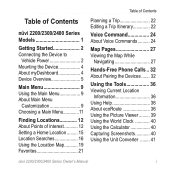
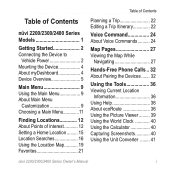
... Using Help 36 About ecoRoute 36 Using the Picture Viewer.......... 39 Using the World Clock 40 Using the Calculator 40 Capturing Screenshots 40 Using the Unit Converter ......... 41
nüvi 2200/2300/2400 Series Owner's Manual
i
Owner's Manual - Page 4


... Display Settings 54 Language Settings 55 Viewing Map Information ......... 55 Bluetooth Settings 55 Enabling Traffic 56
Restoring Settings 56
Appendix 57 Power Cables 57 About GPS Satellite Signals.... 57 Caring for Your Device 57 Locking the Device 59 Erasing User Data 60 Changing the Fuse in the
Vehicle Power Cable 60...
Owner's Manual - Page 6
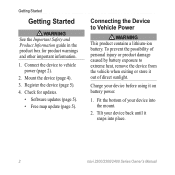
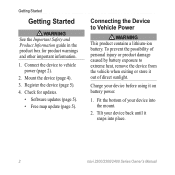
Check for product warnings and other important information.
1. Tilt your device before using it on battery power.
1. Charge your device back until it out of your device into place.
2
nüvi 2200/2300/2400 Series Owner's Manual To prevent the possibility of personal ...
Owner's Manual - Page 7
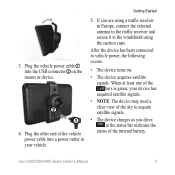
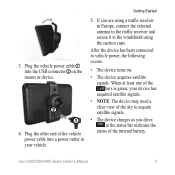
... connected to the windshield using the suction cups. in the status bar indicates the
status of the sky to acquire satellite signals.
• The device charges as you are using a traffic receiver in your device has acquired satellite signals.
• NOTE: The device may need a clear view of the internal battery...
Owner's Manual - Page 24


... the address of interest.
1. and, if necessary, select Drive (page 12). Select an area on your device. From the main menu, touch Tools
> Settings > System > GPS Simulator > On.
2. Use the on-screen buttons to select a route (page 7).
3. Setting a Simulated Location 1.
Owner's Manual - Page 45
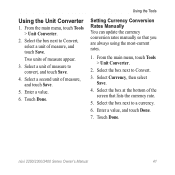
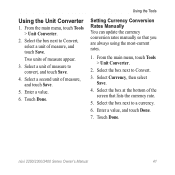
... Currency Conversion Rates Manually You can update the currency conversion rates manually so that lists the currency rate.
5. Select the box next to Convert, select a unit of measure, and touch Save. Select the box at the bottom of measure, and touch Save.
5. Select the box next to convert, and touch Save...
Owner's Manual - Page 49
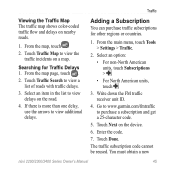
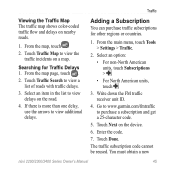
....
3. You must obtain a new
nüvi 2200/2300/2400 Series Owner's Manual
45 Searching for other regions or countries.
1. Write down the FM traffic receiver unit ID.
4. Traffic
Viewing the Traffic Map The traffic map shows color-coded traffic flow and delays on the device.
6. Adding a Subscription
You can purchase traffic...
Owner's Manual - Page 53


... main menu, touch Tools > Settings.
2. System Settings
From the main menu, touch Tools > Settings > System.
• GPS Simulator-stops the device from receiving a GPS signal, and saves battery power.
• Units-allows you to change the units of measure for distance.
• Time Format-allows you to manually change it. Customizing the Device
•...
Owner's Manual - Page 62
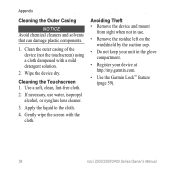
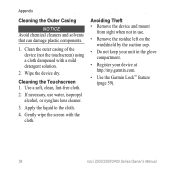
.... Apply the liquid to the cloth.
4. Avoiding Theft • Remove the device and mount
from sight when not in the glove compartment.
• Register your unit in use water, isopropyl alcohol, or eyeglass lens cleaner.
3. Clean the outer casing of the device (not the touchscreen) using a cloth dampened with the cloth...
Owner's Manual - Page 64
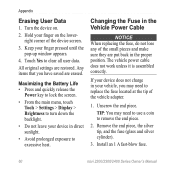
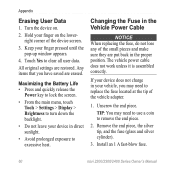
... back in direct sunlight.
• Avoid prolonged exposure to replace the fuse located at the tip of the device screen.
3. If your device does not charge in your finger pressed until the pop-up window appears.
4. Remove the end piece, the silver tip, and the fuse (glass and silver cylinder).
3. Turn...
Owner's Manual - Page 69
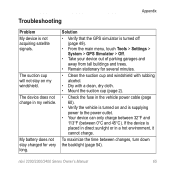
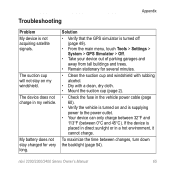
...my windshield. If the device is supplying power to the power outlet.
• Your device can only charge between 32°F and 113°F (between changes, turn down the backlight (page 54). To maximize...is turned off (page 49).
• From the main menu, touch Tools > Settings > System > GPS Simulator > Off.
• Take your device out of parking garages and away from tall buildings and trees....
Owner's Manual - Page 70
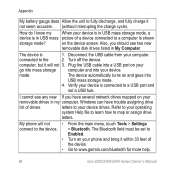
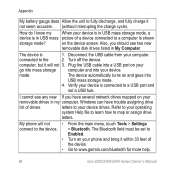
... into
USB mass storage mode.
4. mode.
Appendix
My battery gauge does Allow the unit to fully discharge, and fully charge it will not
• From the main menu, touch Tools > Settings
connect to... the
2. computer, but it not seem accurate. (without interrupting the charge cycle). letters to your phone and bring it within 33 feet of
the device.
•...
Owner's Manual - Page 71
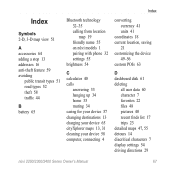
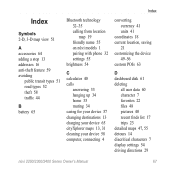
...
answering 33 hanging up 34 home 35 muting 34 caring for your device 57 changing destinations 13 charging your device 65 cityXplorer maps 13, 31 cleaning your device 58 computer, connecting 4
converting currency 41 units 41
coordinates 18 current location, saving
21 customizing the device
49-56 custom POIs 63
D dashboard disk...
Owner's Manual - Page 72


... locations (Favorites) 21 using photos 18 using the map 17
fuse, changing 60
G Garmin Lock 59 Garmin Product Support
64 geocaching 18 go home 15 GPS
about 57 settings 49 simulator 20
H Help 36 historical traffic 54 home
phone number 35 setting a location 15
J JPEG image files 47 junction view 1
K keyboard...
Owner's Manual - Page 74
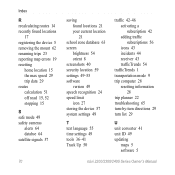
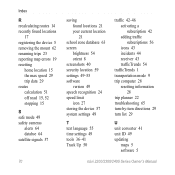
... 43 trafficTrends 54
trafficTrends 1 transportation mode 9 trip computer 28
resetting information 28
trip planner 22 troubleshooting 65 turn-by-turn directions 29 turn list 29
U unit converter 41 unit ID 49 updating
maps 5 software 5
nüvi 2200/2300/2400 Series Owner's Manual
Quick Start Manual - Page 2
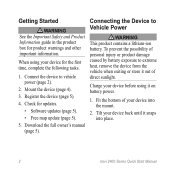
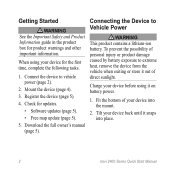
... the device from the vehicle when exiting or store it out of your device for updates.
• Software updates (page 5).
• Free map update (page 5).
5. Charge your device back until it on battery power.
1. Mount the device (page 4).
3. Connecting the Device to Vehicle Power
‹ WARNING This product contains a lithium-ion...
Quick Start Manual - Page 3


... the windshield using a traffic receiver in Europe, connect the external antenna to the traffic receiver and secure it to acquire satellite signals.
• The device charges as you drive.
After the device has been connected to vehicle power, the following occurs.
• The device turns on the mount.
➊
➋
4. Plug...
Similar Questions
Does The Nuvi 2460lmt Require An Additional Purchase Of Software Map Source?
(Posted by dandehlin 12 years ago)

