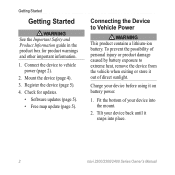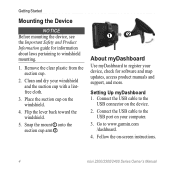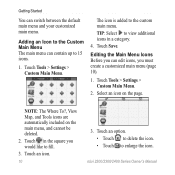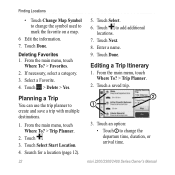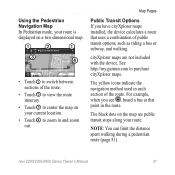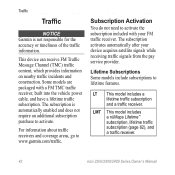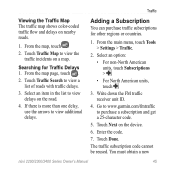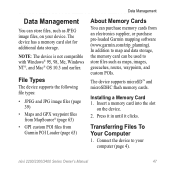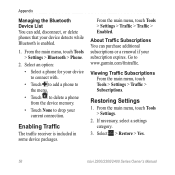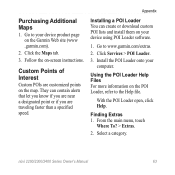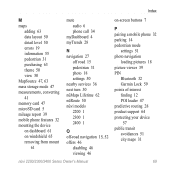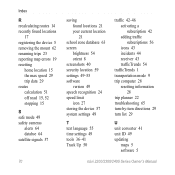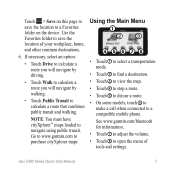Garmin nuvi 2460LMT Support Question
Find answers below for this question about Garmin nuvi 2460LMT.Need a Garmin nuvi 2460LMT manual? We have 3 online manuals for this item!
Question posted by dandehlin on October 5th, 2011
Does The Nuvi 2460lmt Require An Additional Purchase Of Software Map Source?
The person who posted this question about this Garmin product did not include a detailed explanation. Please use the "Request More Information" button to the right if more details would help you to answer this question.
Current Answers
Related Garmin nuvi 2460LMT Manual Pages
Similar Questions
Does The Nuvi 50 Lm Work In Europe, Or Does It Require Additional Map Purchase?
(Posted by Rgsantangelo 11 years ago)
I Have A Garmin Nuvi And Purchased Europe Maps & Downloaded Them Onto A Sandisk.
I was able to program Italy addresses while still in the States a couple months ago. Now I am goin...
I was able to program Italy addresses while still in the States a couple months ago. Now I am goin...
(Posted by vacal 11 years ago)