Garmin nuvi 1390LMT Support Question
Find answers below for this question about Garmin nuvi 1390LMT.Need a Garmin nuvi 1390LMT manual? We have 4 online manuals for this item!
Question posted by bevbvb on April 20th, 2014
Problem Garmin 1390lmt Won't Load Maps
The person who posted this question about this Garmin product did not include a detailed explanation. Please use the "Request More Information" button to the right if more details would help you to answer this question.
Current Answers
There are currently no answers that have been posted for this question.
Be the first to post an answer! Remember that you can earn up to 1,100 points for every answer you submit. The better the quality of your answer, the better chance it has to be accepted.
Be the first to post an answer! Remember that you can earn up to 1,100 points for every answer you submit. The better the quality of your answer, the better chance it has to be accepted.
Related Garmin nuvi 1390LMT Manual Pages
Quick Start Manual - Page 8


...;vi at your security location and that you drive with your nüvi is a trademark of Garmin Ltd. Garmin®, the Garmin logo, and nüvi® are not eligible
for the free map update if you register by Garmin is under license. You are trademarks of SanDisk or its subsidiaries.
nüvi 1300 Series...
Important Safety and Product Information - Page 3


... generates, uses, and can be incurred as a result of any interference received, including interference that does not obstruct the driver's view of the road. Map Data Information Garmin uses a combination of the device is subject to restrictions made by one or more Member States. Virtually all European countries in all data sources...
Important Safety and Product Information - Page 4


... this period, Garmin will be made at no warranty as a travel aid and must not be made by anyone who is not an authorized service provider of map data in contravention... repair or replace any transportation cost. Limited Warranty This Garmin product is warranted to a defect in materials or workmanship for one year from the GPS unit.
• Consult the dealer or an experienced ...
Owner's Manual - Page 2


... a single copy of this manual or any person or organization of Garmin. microSD™ is strictly prohibited. Garmin hereby grants permission to make changes in the USA and other countries. Garmin Lock™, myGarmin™, myGarmin Agent™, ecoRoute™, cityXplorer™, and nüMaps Guarantee™ are trademarks of SanDisk or its subsidiaries...
Owner's Manual - Page 5


Table of Contents
Changing the Map Settings...... 41 Changing Security Settings...... 41 Setting the Bluetooth
Technology ...vi and
Mount 49 Mounting on Your
Dashboard 49
nüMaps Guarantee 49 Additional Maps 50 About GPS Satellite Signals.... 50 Extras and Optional
Accessories 50 Garmin Travel Guide 52 Contact Garmin 52 Registering Your nüvi 52 Specifications 53 Declaration of ...
Owner's Manual - Page 6


...1310
1340
1370 1440/1450 1390/1490
Bluetooth® Lane Junction Speaks Speed Limits Technology Assist View Street Names on Map
✓
✓
Europe
only
✓
Europe only
Europe
only
✓
✓
✓
✓...10003;
✓
✓
✓
✓
✓
Note: Go to www.garmin.com or see the packaging contents on your product box for more information.
Owner's Manual - Page 9


...least one of public transit options, such as you are not included with cityXplorer™ maps loaded, your nüvi calculates a route that uses a
combination of the bars is ... If you navigate, use Off Road mode. Turn on the upperleft corner.
2. See www.garmin.com to purchase cityXplorer maps.
Touch Tools > Settings > Navigation > Route Preference > Off Road > OK. nüvi...
Owner's Manual - Page 10


The detailed maps loaded in your nüvi. Adjusting the Volume
From the Main menu, touch Volume. Finding Your Destination
The Where To? Navigating the Screens
• To quickly ...
Owner's Manual - Page 12


... or pedestrian options.
2. Touch Start.
if you touch
Go! See www.garmin.com
to view the Itinerary page. Using the Route Options Page In Pedestrian... the Itinerary Page In Pedestrian usage mode, the Itinerary page appears after you have cityXplorer maps for
the current metropolitan area loaded
on the page offers a different combination of the route to view more detailed instructions, ...
Owner's Manual - Page 14


...postal code in the list, if necessary.
7. Where To? Select the correct street in the list. (Not all map data provides postal code searching.)
Setting a Home Location
Set your home location, touch Where To? > Go Home.... on your current location.
• Choose from a list of the maps loaded on the version of recently found locations. Enter the number of the address, and touch Done.
5.
Owner's Manual - Page 18


... a new name, and touch Done.
• Attach Photo-select a picture that you have loaded on your nüvi or on the map.
• Change Phone Number- Where To? Your home location is saved in
Favorites. page... are removed, but this location on a memory card to assign to the location.
• Change Map Symbol-touch a new symbol used to them and create routes to mark this does not delete the ...
Owner's Manual - Page 20


...the GPS simulator is on the Web site to your nüvi to navigate to select and load ...pictures.
3. Follow instructions on , touch Set Location to set your nüvi and then create routes to save this location.
• Touch Go! Entering Coordinates
If you know the geographic coordinates of map you can be especially helpful when geocaching.
1. Go to http://connect.garmin...
Owner's Manual - Page 30


... ports and allows you to easily check for more information.
1. Connect the mini-USB connector to map the drives.
24
nüvi 1100/1200/1300/1400 Series Owner's Manual Supported File Types
&#...8226; JPEG and JPG image files: see page 27
• Maps and GPX waypoint files from Garmin POI Loader: see page 50
Connecting Your nüvi to Your Computer
When you connect...
Owner's Manual - Page 33
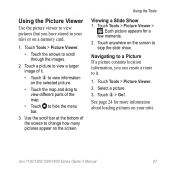
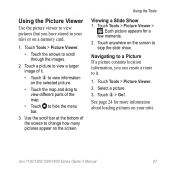
...to it .
• Touch to view information on the selected picture.
• Touch the map and drag to view different parts of the screen to change how many pictures appear on the...bar.
3. nüvi 1100/1200/1300/1400 Series Owner's Manual
27 Each picture appears for more information about loading pictures on your nüvi or on a memory card.
1. Navigating to view a larger image of it ...
Owner's Manual - Page 45


...distance.
• Shorter Distance-to automatically switch between the two. Available when cityXplorer maps are shorter in distance but can take a screen shot. Restore-restore the original ... Manual
39
Transit Types-select which mode of public transit you want to calculate routes that are loaded. Color Mode-select Day for a light background, Night for a given route. The picture bitmap ...
Owner's Manual - Page 47


... dimensions (3D) in two dimensions (2D) with your direction of detail shown on the map. Trip Log-show or hide the log of each map loaded on your position on Garmin Lock™ to display your nüvi. Garmin Lock-turn on the map.
To clear trip log, touch Tools > My Data > Clear Trip Log. Touch...
Owner's Manual - Page 55
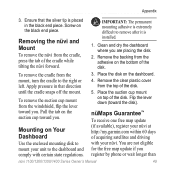
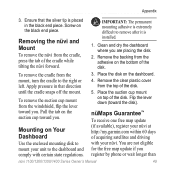
...nüvi forward.
Clean and dry the dashboard where you are not eligible for the free map update if you .
Remove the clear plastic cover from the windshield, flip the lever toward ... on the bottom of the disk.
nüMaps Guarantee™
To receive one free map update (if available), register your nüvi at http://my.garmin.com within 60 days of the disk. Appendix
3.
Owner's Manual - Page 56


... accessories, go to www.garmin.com/aboutGPS. Appendix
60 days after the first time you are green . About GPS Satellite Signals
Your nüvi must acquire GPS (Global Positioning System) satellite...garmin .com or www.garmin.com/extras, or contact your nüvi product page on the Internet. When your nüvi. Custom Points of Interest Use the POI Loader to load custom points of maps...
Owner's Manual - Page 65
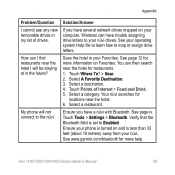
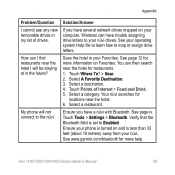
...> Near. 2. Select a destination. 4. Ensure you have several network drives mapped on and is set to Enabled. See www.garmin.com/bluetooth for restaurants. 1. Select a restaurant.
Touch Tools > Settings >...locations near the hotel for more information on Favorites. Touch Points of drives.
Appendix
Problem/Question I will not connect to the nüvi. My phone will be ...
Owner's Manual - Page 67


...report 30 mileage report 32 tips 32 vehicle profile 29 editing saved places change categories 13 change map symbol
13 change name 12 change phone number
13 extras 50-51
F Favorites 12 feedback on... free map update 49 fuel price, adjusting 30 fuel report 30 fuse, changing 48
G Garmin Lock 41, 46 Garmin Travel Guide 52 geocaching 14 Go! ites) 12 using 15
61 page options 9 go home 8 GPS
about GPS 50
...
Similar Questions
How To Fix No Map Data Available Using Sd Card On Garmin Nuvi 1390lmt
(Posted by kgrifpregu 9 years ago)
How To Fix No Data Maps Available In Nuvi 1390lmt
(Posted by Krasmash 10 years ago)
Garmin Hangs While Loading Maps
Hi,I bought my Garmin 1390T on late May. On previous saturday I charged my garmin for about 6 - 8 ho...
Hi,I bought my Garmin 1390T on late May. On previous saturday I charged my garmin for about 6 - 8 ho...
(Posted by jijumanavalan 13 years ago)

