Garmin nuvi 1300LM Support Question
Find answers below for this question about Garmin nuvi 1300LM.Need a Garmin nuvi 1300LM manual? We have 4 online manuals for this item!
Question posted by toddbleckley on February 26th, 2012
Screen Frozen
The unit has frozen for no apparent reason. It happened while en route to a destination, on its own. The unit will not respond to any touch commands and will not shut off.
Current Answers
There are currently no answers that have been posted for this question.
Be the first to post an answer! Remember that you can earn up to 1,100 points for every answer you submit. The better the quality of your answer, the better chance it has to be accepted.
Be the first to post an answer! Remember that you can earn up to 1,100 points for every answer you submit. The better the quality of your answer, the better chance it has to be accepted.
Related Garmin nuvi 1300LM Manual Pages
Declaration of Conformity (Multilingual) - Page 1


...CONFORMITY
Application of Equipment: Model Number(s):
Information Technology Equipment (Global Positioning System Receiver)
NUVI 13XX
(X may be any numeral 0-9 or letter A-Z)
The undersigned does hereby declare... operating in the 2,4 GHz ISM band and using wide band modulation techniques
EN 301 489-17 v1.2.1 Electromagnetic compatibility and Radio spectrum Matters (ERM); ElectroMagnetic...
Quick Start Manual - Page 3


...252;vi packages.)
Vehicle power cable
Warning: This product contains a lithium-ion battery. To prevent damage, remove the unit from the suction cup.
Snap the cradle onto the suction cup arm.
4. Setting Up Your nüvi
Before ... power cable into place.
8. Place the suction cup on -screen instructions.
6. nüvi 1300 Series Quick Start Manual
Suction cup mount
2.
Quick Start Manual - Page 4


... by pressing and holding the Power button for 10 seconds.
Select a destination, and touch Go!.
4.
Using the Power Button
Press and quickly release the Power button to view additional options:
• Touch and to adjust the screen brightness.
• Touch Lock Screen to navigate the route.
When at least one of Interest.
2. Select a category and a subcategory.
3. The...
Quick Start Manual - Page 6


...could receive locationrelevant advertisements and coupons. Touch the advertisement on the road you are navigating, the nüvi automatically recalculates the route. Using FM TMC Traffic
Note: ...information.
Taking a Detour 1. If a severe traffic delay occurs on your route or on the screen to activate the subscription included with your FM traffic receiver. Viewing Advertisements (...
Important Safety and Product Information - Page 2


...prompts when possible.
• Do not input destinations, change settings, or access any discrepancies before attempting...Do not become detached. Do not follow route suggestions if they suggest an unsafe or ... the amount of time spent viewing the device screen while driving and use a sharp object to... that may present a risk of damage to the GPS device, fire, chemical burn, electrolyte leak, and/...
Owner's Manual - Page 3


...1 Using the Main Menu 1 Setting Up Your nüvi 2 Using the Power Button 4 Adjusting the Volume 4 Navigating the Screens 4 Finding Your Destination 4 Navigating in Pedestrian Usage
Mode 6 Adding a Stop 7 Changing Destinations 7 Taking a Detour 7 Stopping the Route 7
Where To 8 Finding an Address 8
Finding a Place by Spelling the Name 10
Searching Near Another Location 11
Finding...
Owner's Manual - Page 5


...
Appendix 45 Caring for Your nüvi 45 Locking Your nüvi 46 Calibrating the Screen 47 Updating the Software 47 Clearing User Data 47 Battery Information 48 Charging Your nüvi...and
Mount 49 Mounting on Your
Dashboard 49
nüMaps Guarantee 49 Additional Maps 50 About GPS Satellite Signals.... 50 Extras and Optional
Accessories 50 Garmin Travel Guide 52 Contact Garmin 52 ...
Owner's Manual - Page 7


...
Getting Started
Looking at Your nüvi
Power button: Press to turn the nüvi on some images and screen shots could look different.
➊ GPS satellite strength. ➋ Bluetooth technology status. ➌ Touch to select a usage mode. ➍ Current time. Using the Main Menu
➑➒➓
Speaker Mini-USB connector
microSD...
Owner's Manual - Page 8


... and secure it is running. Flip the lever back toward the windshield. Cradle
Your unit should turn on automatically if it to the windshield using the suction cups. (Traffic ...1300/1400 Series Owner's Manual Plug the other end of your vehicle. Place the suction cup on -screen instructions.
6. Plug the vehicle power cable into place.
8.
See page iv.)
Vehicle power cable
Warning...
Owner's Manual - Page 9


... on your nüvi. For example, in Pedestrian usage mode with your nüvi calculates a route that uses a
combination of the bars is calculated differently based on ‑screen instructions to configure your usage mode. Select a mode, and touch OK.
3. Acquiring satellite signals can take a few minutes. cityXplorer maps are not following roadways...
Owner's Manual - Page 10


... to scroll faster. Finding Your Destination
The Where To?
Navigating the Screens
• To quickly return to the Main menu, touch and hold to see more choices. The detailed maps loaded in your nüvi by holding the Power button. menu provides several different categories for ...
Owner's Manual - Page 16


... 1 to 5 stars.
• Report Error-the item will be sent to a computer.
Using the on -screen keyboard appears, touch a letter or number to spell the name of your nüvi is connected to Garmin when your destination.
3.
Finding a Place by Spelling the Name
Use the on Points of Interest > Spell Name.
2. You can...
Owner's Manual - Page 27
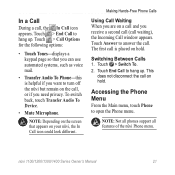
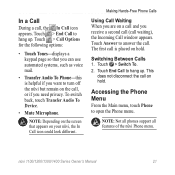
... you receive a second call (call . note: Depending on the screen that you can use automated systems, such as voice mail.
• Transfer Audio To Phone-this is placed on hold .
Switching Between Calls 1. Accessing the Phone Menu
From the Main menu, touch Phone to answer the call waiting), the Incoming Call window...
Owner's Manual - Page 33
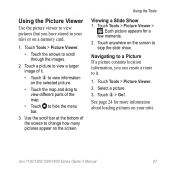
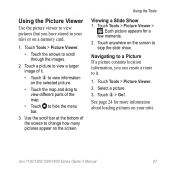
... moments. 2. Using the Picture Viewer
Use the picture viewer to view pictures that you can create a route to it .
• Touch to view information on the selected picture.
• Touch the map and drag to view different parts of the screen to change how many pictures appear on your nüvi or on the...
Owner's Manual - Page 39
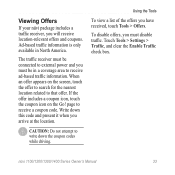
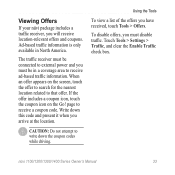
...you have received, touch Tools > Offers.
The traffic receiver must be connected to that offer. If the offer includes a coupon icon, touch the coupon icon on the screen, touch the offer to ...you must be in North America. nüvi 1100/1200/1300/1400 Series Owner's Manual
33
Touch Tools > Settings > Traffic, and clear the Enable Traffic check box. Write down the coupon codes ...
Owner's Manual - Page 43
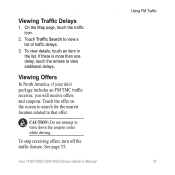
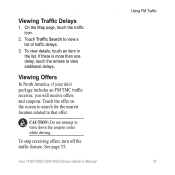
... item in the list. If there is more than one delay, touch the arrows to view a list of traffic delays.
3.
On the Map page, touch the traffic icon.
2.
Touch Traffic Search to view additional delays. Touch the offer on the screen to search for the nearest location related to write down the coupon codes while...
Owner's Manual - Page 53


... you have installed myGarmin Agent, you will be prompted to www.garmin .com/agent.
3. myDashboard checks your finger on the lower-right corner of the touch screen for current software and provides additional information about your computer. Turn off the nüvi.
2. Updating the Software
1. Continue to your finger pressed until a white...
Owner's Manual - Page 63
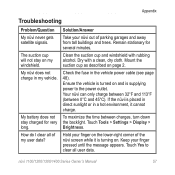
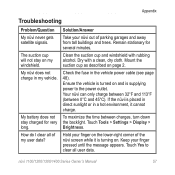
...user data?
To maximize the time between 0°C and 45°C). Remain stationary for very long.
Touch Tools > Settings > Display > Brightness. nüvi 1100/1200/1300/1400 Series Owner's Manual...nüvi out of the nüvi screen while it cannot charge.
Mount the suction cup as described on and is turned on page 2. Touch Yes to the power outlet.
The suction ...
Owner's Manual - Page 68


... 14 lithium-ion battery 48,
53, 54, 55 lock
the nüvi 46 the screen 4 longitude 14
M map
adding 50 browsing 13 detail level 41 enabling detail maps
41 ...models 1100 iv 1200 iv 1300 iv 1400 iv
O off road, routing 3, 39 on-screen keyboard 10 output, audio 4
P pairing a mobile phone 19 pedestrian navigation
mode 38 itinerary 6 route options 6 phone book 22 PIN Bluetooth 20 Garmin Lock 46 points...
Owner's Manual - Page 69
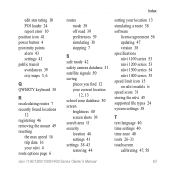
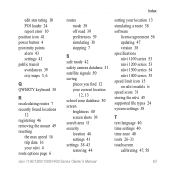
... your current location
12, 13 school zone database 50 screen
brightness 40 screen shots 39 search area 11 security location 46 settings 41 settings 38-43 restoring 44
nüvi 1100/1200/1300/1400 Series Owner's Manual
setting your location 13 simulating a route 38 software
license agreement 56 updating 47 version 38 specifications...
Similar Questions
How To Calibrate The Screen On Garmin Gps Nuvi Lm40
(Posted by hammafuzzy1 10 years ago)
Can I Put My Own Route Into A Garmin Nuvi 1300lm?
(Posted by gtatebobcav 10 years ago)
Cannot Calculate Route
I have downloaded all updates to my gamin nuvi 1300 and it keeps saying CANNOT CALCULATE ROUTE and t...
I have downloaded all updates to my gamin nuvi 1300 and it keeps saying CANNOT CALCULATE ROUTE and t...
(Posted by maribethdoyle 11 years ago)

