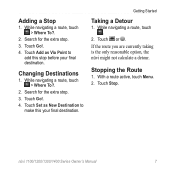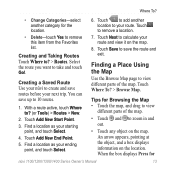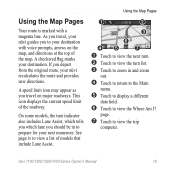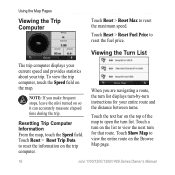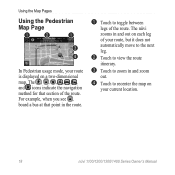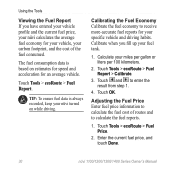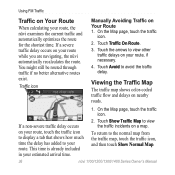Garmin nuvi 1300LM Support Question
Find answers below for this question about Garmin nuvi 1300LM.Need a Garmin nuvi 1300LM manual? We have 4 online manuals for this item!
Question posted by maribethdoyle on September 24th, 2012
Cannot Calculate Route
I have downloaded all updates to my gamin nuvi 1300 and it keeps saying CANNOT CALCULATE ROUTE and then says NO MAP DATA AVAILABLE when I choose a location/address.
I travel for a living and need desperately to know how to fix the problem. Thank you!
Current Answers
Related Garmin nuvi 1300LM Manual Pages
Similar Questions
How To Fix No Map Data Available Using Sd Card On Garmin Nuvi 1390lmt
(Posted by kgrifpregu 9 years ago)
Why Does My Gps Garmin Nuvi 40 Say No Map Data Available
(Posted by bigter 10 years ago)
When I Type A Address In My Garminn Nuvi 1300 It Says No Map Data Available
(Posted by maurgallot 10 years ago)
No Map Data Available--cannot Unlock Maps Garmin Nuvi 1450auto R Things I Am Cin
My garmin nuvi 1450 auto. is useless. I keep getting:: CANNOT UNLOCK MAPS--OR--NO MAP DATA AVAILABL...
My garmin nuvi 1450 auto. is useless. I keep getting:: CANNOT UNLOCK MAPS--OR--NO MAP DATA AVAILABL...
(Posted by dkter17 12 years ago)
My Nuvi 1300 Lm Says Acquiring Satellite. It Has Worked Fine Until Tonight.
My nuvi 1300 LM says acquiring satellite. It has worked fine until tonight
My nuvi 1300 LM says acquiring satellite. It has worked fine until tonight
(Posted by katielane062510 12 years ago)