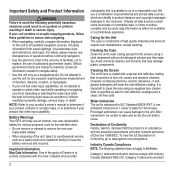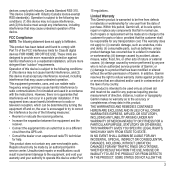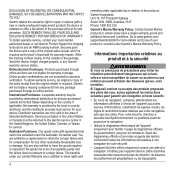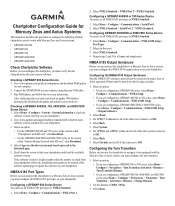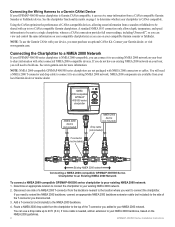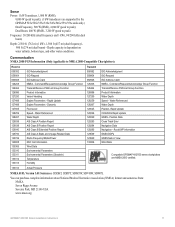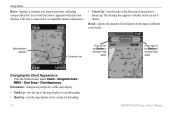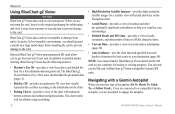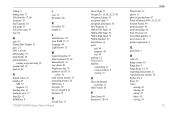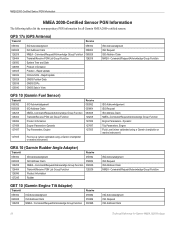Garmin echoMAP 50s Support Question
Find answers below for this question about Garmin echoMAP 50s.Need a Garmin echoMAP 50s manual? We have 10 online manuals for this item!
Question posted by groomesgreg on February 6th, 2018
Blinking Garmin?
Current Answers
Answer #1: Posted by BusterDoogen on February 6th, 2018 8:34 AM
I hope this is helpful to you!
Please respond to my effort to provide you with the best possible solution by using the "Acceptable Solution" and/or the "Helpful" buttons when the answer has proven to be helpful. Please feel free to submit further info for your question, if a solution was not provided. I appreciate the opportunity to serve you!
Answer #2: Posted by Odin on February 6th, 2018 9:59 AM
- From the NMEA 2000 Devices list, select the GFL 10 device.
- Select an option:
For most Garmin chartplotters, select Review > Factory Defaults.
For other Garmin marine devices, select Config > Factory Defaults. - Select Yes.
Hope this is useful. Please don't forget to click the Accept This Answer button if you do accept it. My aim is to provide reliable helpful answers, not just a lot of them. See https://www.helpowl.com/profile/Odin.
Related Garmin echoMAP 50s Manual Pages
Similar Questions
how do I use simulation mode on a garmin 741xs marine ver
How to set the units of measurement in meters with echomap and 50s, audible fish presence
Depth has been working since installed. Now blank. Is there an on off control for this that may have...