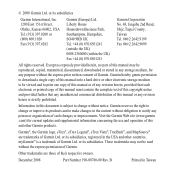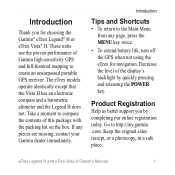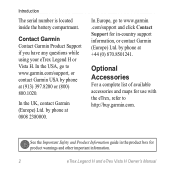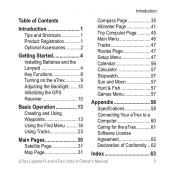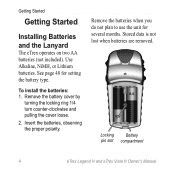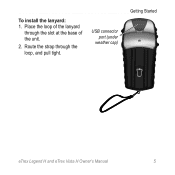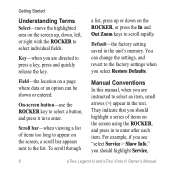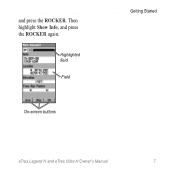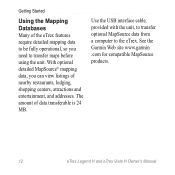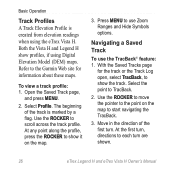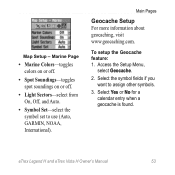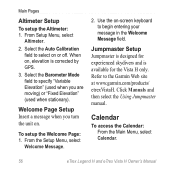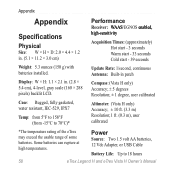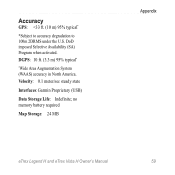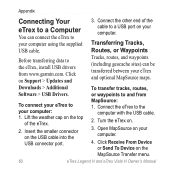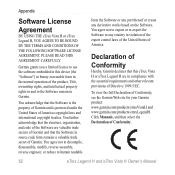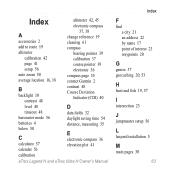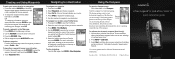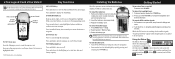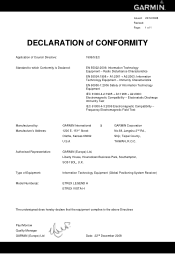Garmin eTrex Legend H Support Question
Find answers below for this question about Garmin eTrex Legend H.Need a Garmin eTrex Legend H manual? We have 4 online manuals for this item!
Question posted by horsehead50bmg on September 23rd, 2022
Updating The Garmin Etrex Legend H
Hello there, I was recently given a garmin eTrex legend and cant figuer out how to update it to put maps and trails onto it, any help would be greatly aprictated.
Current Answers
Answer #1: Posted by SonuKumar on September 23rd, 2022 8:38 AM
Please respond to my effort to provide you with the best possible solution by using the "Acceptable Solution" and/or the "Helpful" buttons when the answer has proven to be helpful.
Regards,
Sonu
Your search handyman for all e-support needs!!
Answer #2: Posted by Technoprince123 on September 23rd, 2022 9:54 AM
https://www.solvusoft.com/en/update/drivers/gps/garmin/etrex-legend-h/legend-h/model-numbers/
https://www.easygps.com/gps-receivers/Garmin-eTrex-Legend-H.asp
Please response if this answer is acceptable and solw your problem thanks
Related Garmin eTrex Legend H Manual Pages
Similar Questions
Garmin Edge 500 Wont Go Into Mass Storage Mode
(Posted by Peser 9 years ago)
How To Use Garmin Etrex 10 With Topographical Maps Youtube
(Posted by joulsvelez 10 years ago)