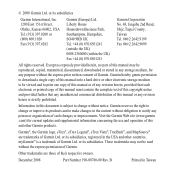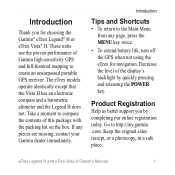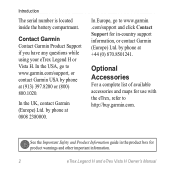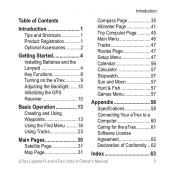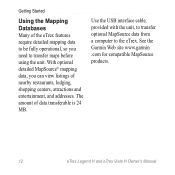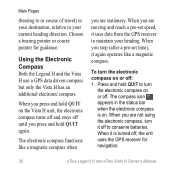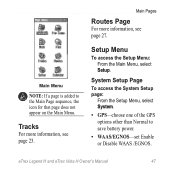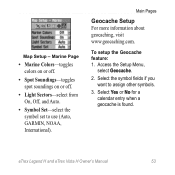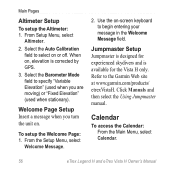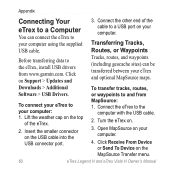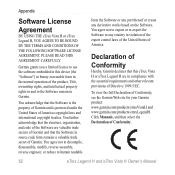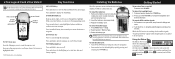Garmin eTrex Legend H Support and Manuals
Get Help and Manuals for this Garmin item

View All Support Options Below
Free Garmin eTrex Legend H manuals!
Problems with Garmin eTrex Legend H?
Ask a Question
Free Garmin eTrex Legend H manuals!
Problems with Garmin eTrex Legend H?
Ask a Question
Most Recent Garmin eTrex Legend H Questions
Updating The Garmin Etrex Legend H
Hello there, I was recently given a garmin eTrex legend and cant figuer out how to update it to put ...
Hello there, I was recently given a garmin eTrex legend and cant figuer out how to update it to put ...
(Posted by horsehead50bmg 1 year ago)
Garmin Etrex Legend H Won't Show On My Pc
(Posted by KABramlbra 9 years ago)
How To Use A Garmin Etrex Legend
(Posted by Dragdonal 10 years ago)
Garmin eTrex Legend H Videos
Popular Garmin eTrex Legend H Manual Pages
Garmin eTrex Legend H Reviews
We have not received any reviews for Garmin yet.