Garmin eTrex 20 Support Question
Find answers below for this question about Garmin eTrex 20.Need a Garmin eTrex 20 manual? We have 2 online manuals for this item!
Question posted by UlyssCor on April 15th, 2014
Etrex 20 How To Remove Track
The person who posted this question about this Garmin product did not include a detailed explanation. Please use the "Request More Information" button to the right if more details would help you to answer this question.
Current Answers
There are currently no answers that have been posted for this question.
Be the first to post an answer! Remember that you can earn up to 1,100 points for every answer you submit. The better the quality of your answer, the better chance it has to be accepted.
Be the first to post an answer! Remember that you can earn up to 1,100 points for every answer you submit. The better the quality of your answer, the better chance it has to be accepted.
Related Garmin eTrex 20 Manual Pages
Owner's Manual - Page 3
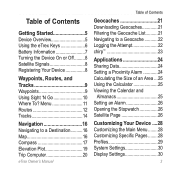
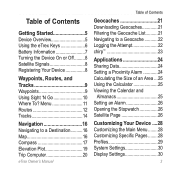
Menu 11 Routes 12 Tracks 14
Navigation 16 Navigating to a Destination..........16 Map 16 Compass 17 Elevation Plot 19 Trip Computer 20
eTrex Owner's Manual
Table of Contents
Geocaches 21 Downloading Geocaches 21 Filtering the Geocache List..........21 Navigating to a Geocache............22 Logging the Attempt 22 chirp 23
...
Owner's Manual - Page 7
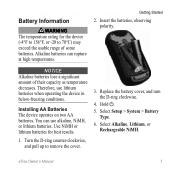
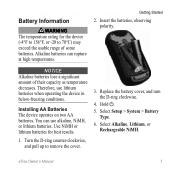
eTrex Owner's Manual
7
Installing AA Batteries The device operates on two AA batteries. Turn the D-...decreases.
Therefore, use alkaline, NiMH, or lithium batteries. Use NiMH or lithium batteries for the device (-4°F to 158°F, or -20 to remove the cover.
3. Select Setup > System > Battery Type.
6. Replace the battery cover, and turn the D-ring clockwise.
4. notice ...
Owner's Manual - Page 11
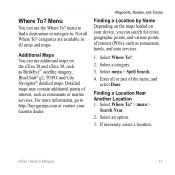
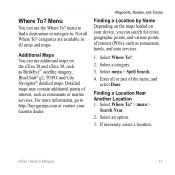
...://buy.garmin.com or contact your device, you can use additional maps on your Garmin dealer. Waypoints, Routes, and Tracks
Finding a Location by Name Depending on the maps loaded on the eTrex 20 and eTrex 30, such as BirdsEye™ satellite imagery, BlueChart® g2, TOPO, and City Navigator® detailed maps. Finding a Location...
Owner's Manual - Page 17
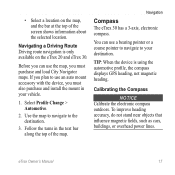
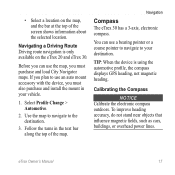
... that influence magnetic fields, such as cars, buildings, or overhead power lines. • Select a location on the eTrex 20 and eTrex 30. Navigating a Driving Route Driving route navigation is using the automotive profile, the compass displays GPS heading, not magnetic heading. Calibrating the Compass
Notice Calibrate the electronic compass outdoors.
If you plan to...
Owner's Manual - Page 24
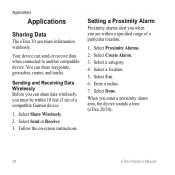
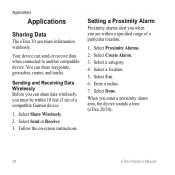
....
Select Done. Select a category.
4. Applications
Applications
Sharing Data
The eTrex 30 can share data wirelessly, you must be within a specified range ...tracks. You can send or receive data when connected to another compatible device.
Setting a Proximity Alarm
Proximity alarms alert you when you enter a proximity alarm area, the device sounds a tone (eTrex 20/30).
24
eTrex...
Owner's Manual - Page 26
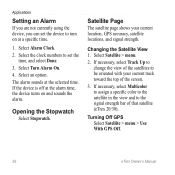
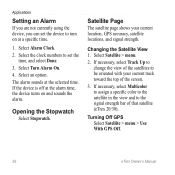
... Turn Alarm On. 4. Satellite Page
The satellite page shows your current track toward the top of that satellite (eTrex 20/30). If necessary, select Multicolor to assign a specific color to the satellite in the view and to be oriented with your current location, GPS accuracy, satellite locations, and signal strength. Applications
Setting an Alarm...
Owner's Manual - Page 30
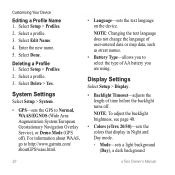
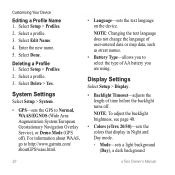
...eTrex 20/30)-sets the colors that display in Night and Day mode.
◦◦ Mode-sets a light background (Day), a dark background
30
eTrex Owner's Manual Deleting a Profile 1.
System Settings
Select Setup > System.
• GPS-sets the GPS... System/European Geostationary Navigation Overlay Service), or Demo Mode (GPS off . Customizing Your Device
Editing a Profile Name 1. Display...
Owner's Manual - Page 33
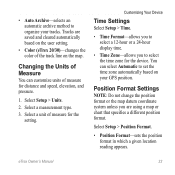
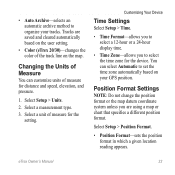
Changing the Units of the track line on your tracks.
Customizing Your Device
Time Settings
Select Setup > Time.
• Time Format-allows you to select a 12-hour or a 24-hour display time.
• Time Zone-allows you are saved and cleared automatically based on the user setting.
• Color (eTrex 20/30)-changes the color...
Owner's Manual - Page 37
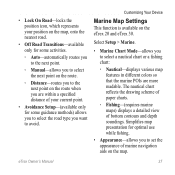
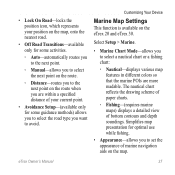
Customizing Your Device
Marine Map Settings
This function is available on the eTrex 20 and eTrex 30. Simplifies map presentation for some guidance methods) allows you to select the road type you to set the appearance of... of your current point.
• Avoidance Setup-(available only for optimal use while fishing.
• Appearance-allows you want to avoid. eTrex Owner's Manual
37
Owner's Manual - Page 43
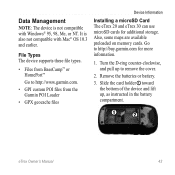
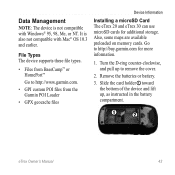
....
➊➋
eTrex Owner's Manual
43 Go to remove the cover.
2. ...File Types The device supports these file types.
• Files from BaseCamp™ or HomePort™
Go to http://www.garmin.com.
• GPI custom POI files from the Garmin POI Loader
• GPX geocache files
Device Information
Installing a microSD Card The eTrex 20 and eTrex...
Owner's Manual - Page 55
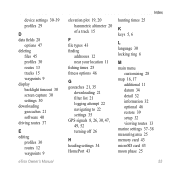
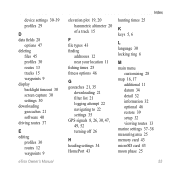
...
E editing
profiles 30 routes 12 waypoints 9
eTrex Owner's Manual
elevation plot 19, 20 barometric altimeter 20 of a track 15
F file types 43 finding
addresses 12 ...near your location 11 fishing times 25 fitness options 46
G geocaches 21, 35
downloading 21 filter list 21 logging attempt 22 navigating to 22 settings 35 GPS...
Owner's Manual - Page 56
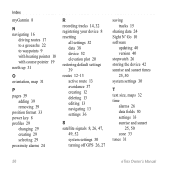
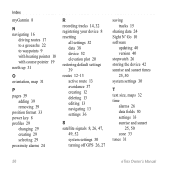
...pages 39
adding 39 removing 39 position format 33 power key 8 profiles 29 changing 29 creating 29 selecting 29 proximity alarms 24
R recording tracks 14, 32 registering ...20 restoring default settings 39 routes 12-13 active route 13 avoidance 37 creating 12 deleting 13 editing 13 navigating 13 settings 36
S satellite signals 8, 26, 47,
49, 52 system settings 30 turning off GPS 26, 27
saving tracks...
Quick Start Manual - Page 2
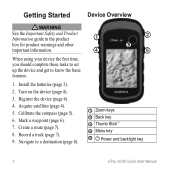
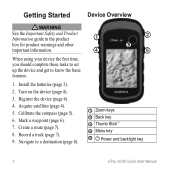
...10125; Menu key
➎ Power and backlight key
2
eTrex 20/30 Quick Start Manual Create a route (page 7).
8. ...Turn on the device (page 4).
3. Navigate to know the basic features.
1. Register the device (page 4).
4. Acquire satellites (page 4).
5. Calibrate the compass (page 5).
6.
Mark a waypoint (page 6).
7. Record a track...
Quick Start Manual - Page 3
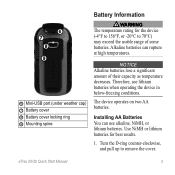
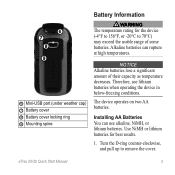
Use NiMH or lithium batteries for the device (-4°F to 158°F, or -20°C to remove the cover. eTrex 20/30 Quick Start Manual
3 Therefore, use alkaline, NiMH, or lithium batteries.
The device operates on two AA batteries.
Installing AA Batteries You can rupture at ...
Quick Start Manual - Page 4
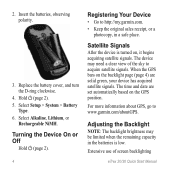
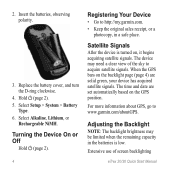
... a
photocopy, in the batteries is turned on the GPS position. Extensive use of the sky to acquire satellite signals. Replace the battery cover, and turn the D-ring clockwise.
4. 2. Adjusting the Backlight
Note: The backlight brightness may need a clear view of screen backlighting
eTrex 20/30 Quick Start Manual The time and date are...
Quick Start Manual - Page 6
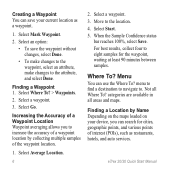
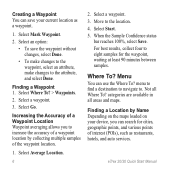
... Depending on the maps loaded on your current location as restaurants, hotels, and auto services. Select a waypoint.
3. For best results, collect four to the location. 4. eTrex 20/30 Quick Start Manual Select an option:
• To save your device, you to increase the accuracy of the waypoint location.
1. Increasing the Accuracy of...
Quick Start Manual - Page 7
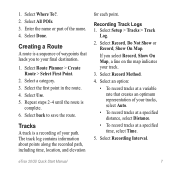
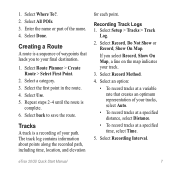
... distance, select Distance.
• To record tracks at a specified time, select Time.
5. Select Setup > Tracks > Track
Log.
2. If you to save the route. Select an option:
• To record tracks at a variable rate that leads you select Record, Show On Map, a line on the map indicates your path. eTrex 20/30 Quick Start Manual
7 Creating a Route...
Quick Start Manual - Page 8
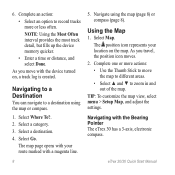
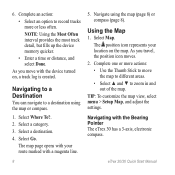
...Complete one or more or less often. NOTE: Using the Most Often interval provides the most track detail, but fills up the device memory quicker. • Enter a time or distance, and...8226; Select an option to record tracks more actions:
• Use the Thumb Stick to move with the Bearing Pointer The eTrex 30 has a 3-axis, electronic compass.
8
eTrex 20/30 Quick Start Manual
Select Go....
Quick Start Manual - Page 9
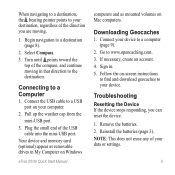
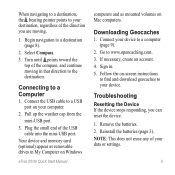
...Connecting to a computer (page 9).
2. Connect your device to a Computer
1. Remove the batteries. 2. When navigating to a destination, the bearing pointer points to a... from the mini-USB port.
3. Your device and memory card (optional) appear as removable drives in My Computer on Windows
eTrex 20/30 Quick Start Manual
computers and as mounted volumes on -screen instructions
to find and ...
Quick Start Manual - Page 10
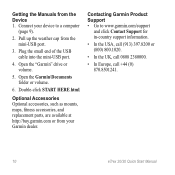
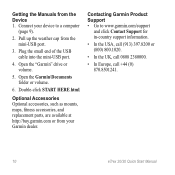
... the USA, call (913) 397.8200 or (800) 800.1020.
• In the UK, call 0808 2380000.
• In Europe, call +44 (0) 870.8501241.
10
eTrex 20/30 Quick Start Manual Pull up the weather cap from the Device 1. Getting the Manuals from the mini-USB port.
3. Connect your Garmin dealer. Open...
Similar Questions
How Can I Download A Gpsx File (track) Onto My Garmin Etrex 20 Device
Have recently bought an etrex 20 GPS (Live in New Zealand) and would like to down load the "Te Araro...
Have recently bought an etrex 20 GPS (Live in New Zealand) and would like to down load the "Te Araro...
(Posted by helenosephius 8 years ago)

