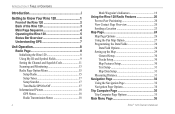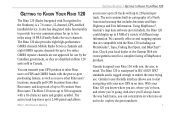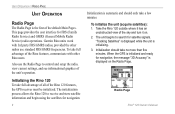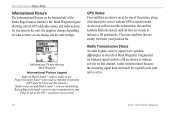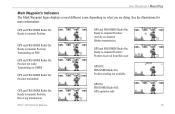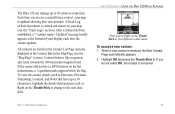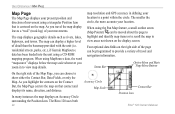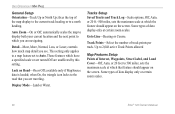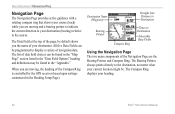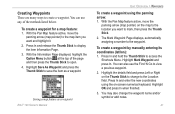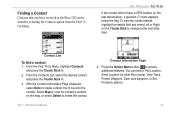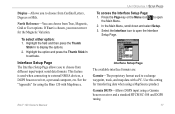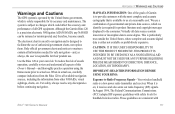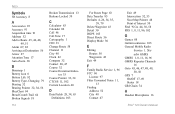Garmin Rino 120 Support Question
Find answers below for this question about Garmin Rino 120.Need a Garmin Rino 120 manual? We have 3 online manuals for this item!
Question posted by marksman000 on May 10th, 2022
Garmin120 Waypoints Details
I have a Garmin *.mps file saved to my computer and would like to open it. What software do I need to open and view it? I still have the old garmin GPS unit also but its difficult to find the waypoints I want.
Current Answers
Answer #1: Posted by Odin on May 10th, 2022 12:05 PM
Hope this is useful. Please don't forget to click the Accept This Answer button if you do accept it. My aim is to provide reliable helpful answers, not just a lot of them. See https://www.helpowl.com/profile/Odin.
Answer #2: Posted by SonuKumar on May 10th, 2022 10:44 PM
Please respond to my effort to provide you with the best possible solution by using the "Acceptable Solution" and/or the "Helpful" buttons when the answer has proven to be helpful.
Regards,
Sonu
Your search handyman for all e-support needs!!
Related Garmin Rino 120 Manual Pages
Similar Questions
Yes I Have A 120 Rino Garmin Gps That I Have Been Trying To Get Maps Downloaded
to but I can't get it to ??
to but I can't get it to ??
(Posted by millermarryann 1 year ago)
4 Pin Female Usb Cable For Garmin Rino 110 To Connect To A Computer
(Posted by davmar003 2 years ago)
Can You Send Waypoints With Garmin Rino 120 To Another Rino
(Posted by jamesmp 10 years ago)
How Do I Download Golf Courses For My Gps
i have agarmin golflogix gps unit andwant to purchase agolf courses download for this system
i have agarmin golflogix gps unit andwant to purchase agolf courses download for this system
(Posted by rowdee 11 years ago)
Garmin Rino 120
my gps system is draining batteries extreamly quickly even when not being turned on. and it is heati...
my gps system is draining batteries extreamly quickly even when not being turned on. and it is heati...
(Posted by gohon8 12 years ago)