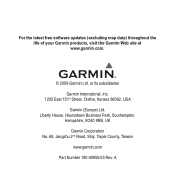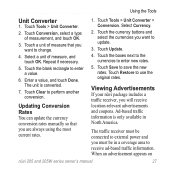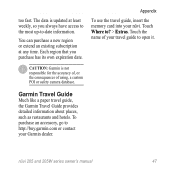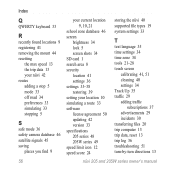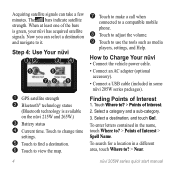Garmin Nuvi 265WT Support Question
Find answers below for this question about Garmin Nuvi 265WT - Automotive GPS Receiver.Need a Garmin Nuvi 265WT manual? We have 5 online manuals for this item!
Question posted by fgraphael on September 9th, 2011
Lifetime Update
how to attach device to install the the new map?
Current Answers
Answer #1: Posted by kcmjr on September 13th, 2011 9:11 AM
Use a mini USB cable to connect the GPS to a PC. Download the map update and run the program. The GPS will be detected and the update installed.
This is the same model GPS that I have. Applying the update is not difficult but you will need that mini USB cable.
Licenses & Certifications: Microsoft, Cisco, VMware, Novell, FCC RF & Amateur Radio licensed.
Related Garmin Nuvi 265WT Manual Pages
Similar Questions
I Have 2 Garmin Nuvi Devices. Can I Upload To Both Devices For The One Time Purc
I have two garmin nuvi devices. I purchased the lifetime update for the first one. I want to update ...
I have two garmin nuvi devices. I purchased the lifetime update for the first one. I want to update ...
(Posted by sherryderosa 11 years ago)
Problem Updating Map
Connected my NUVI to lifetime updater and it was unable to complete the download. On the repeat at...
Connected my NUVI to lifetime updater and it was unable to complete the download. On the repeat at...
(Posted by ebixler 11 years ago)
My Garmin Nuvi 350 Says 'can't Unlock Maps' What Do I Do?
(Posted by blewallen 12 years ago)