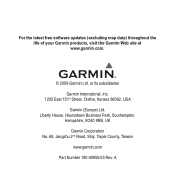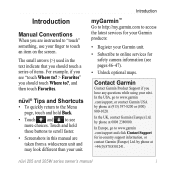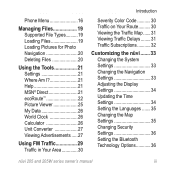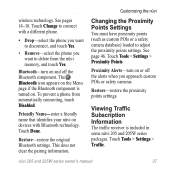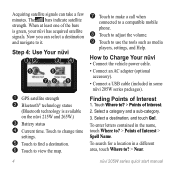Garmin Nuvi 265WT Support Question
Find answers below for this question about Garmin Nuvi 265WT - Automotive GPS Receiver.Need a Garmin Nuvi 265WT manual? We have 5 online manuals for this item!
Question posted by ebixler on June 15th, 2012
Problem Updating Map
Connected my NUVI to lifetime updater and it was unable to complete the download. On the repeat attempt I received the messeage that I should contact Garmin support. The ID of the device is 1 AG 383022
What is the next step?
Ed
Current Answers
Related Garmin Nuvi 265WT Manual Pages
Similar Questions
Unable To Download Europe Map, Connection Failure Message
Unable to download europe map on nuvi 2597, error message appearing after a few hours saying connect...
Unable to download europe map on nuvi 2597, error message appearing after a few hours saying connect...
(Posted by mariasavo 10 years ago)
How To Update Maps On Garmin Nuvi 265wt For Free
(Posted by haslun 10 years ago)
Garmin Map 498 Rigging
I have a garmin map 498 gps/fishfinder mounted on my boat and I believe it has to be replaced. Are t...
I have a garmin map 498 gps/fishfinder mounted on my boat and I believe it has to be replaced. Are t...
(Posted by jjdowling 11 years ago)
Garmin Gps Nuvi 2555
I saw a posting that the Garmin Gps Nuvi 2555 was great untill you update it then there is problems ...
I saw a posting that the Garmin Gps Nuvi 2555 was great untill you update it then there is problems ...
(Posted by steaming 12 years ago)
How Do I Get Started With My Garmin Cps Nuvi 50?
Garmin GPS Nuvi 50 how to get started
Garmin GPS Nuvi 50 how to get started
(Posted by 2hsa 12 years ago)