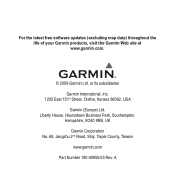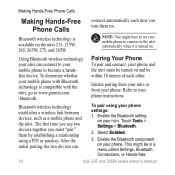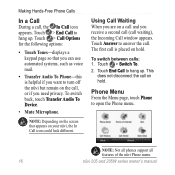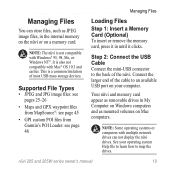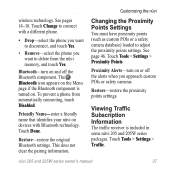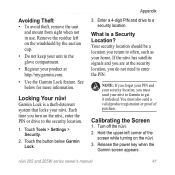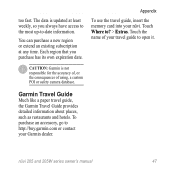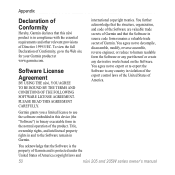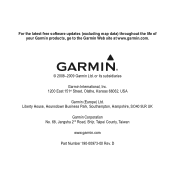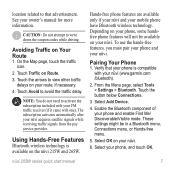Garmin Nuvi 265WT Support Question
Find answers below for this question about Garmin Nuvi 265WT - Automotive GPS Receiver.Need a Garmin Nuvi 265WT manual? We have 5 online manuals for this item!
Question posted by sherryderosa on July 29th, 2012
I Have 2 Garmin Nuvi Devices. Can I Upload To Both Devices For The One Time Purc
I have two garmin nuvi devices. I purchased the lifetime update for the first one. I want to update the new maps to the other Garmin device. I don't see how to do this. Can you kindly advise? Thanks. Sherry
Current Answers
Related Garmin Nuvi 265WT Manual Pages
Similar Questions
Does My Garmin Nuvi 1350 Needs To Be Turn On When Updating New Map
(Posted by budzTinman 9 years ago)
Garmin Nuvi 1250 How To Update My Maps
(Posted by horeghe 9 years ago)
Problem Updating Map
Connected my NUVI to lifetime updater and it was unable to complete the download. On the repeat at...
Connected my NUVI to lifetime updater and it was unable to complete the download. On the repeat at...
(Posted by ebixler 11 years ago)
How Do I Get A Manual For My Garmin Nuvi 50 Lm?
I bought a new garmin nuvi 50 lm and it did not come with a instruction manual
I bought a new garmin nuvi 50 lm and it did not come with a instruction manual
(Posted by kimkim1716 12 years ago)