Garmin Nuvi 200W Support Question
Find answers below for this question about Garmin Nuvi 200W - Automotive GPS Receiver.Need a Garmin Nuvi 200W manual? We have 3 online manuals for this item!
Question posted by Josh122580 on July 15th, 2013
Speed And Time Frozen
Why is my speed and time frozen
Current Answers
There are currently no answers that have been posted for this question.
Be the first to post an answer! Remember that you can earn up to 1,100 points for every answer you submit. The better the quality of your answer, the better chance it has to be accepted.
Be the first to post an answer! Remember that you can earn up to 1,100 points for every answer you submit. The better the quality of your answer, the better chance it has to be accepted.
Related Garmin Nuvi 200W Manual Pages
Important Product and Saftey Information (Multilingual) - Page 2


... The device is blocked. accordance with applicable local laws and regulations.
Minimize the amount of time spent viewing the device screen while driving and use voice prompts when possible.
• Do not ... Do not place the mount where it does not obstruct the driver's view of damage to the GPS device, fire, chemical burn, electrolyte leak, and/or injury.
• Do not leave the ...
Important Product and Saftey Information (Multilingual) - Page 4


... IMPLIED, OR
following measures:
STATUTORY, INCLUDING ANY LIABILITY ARISING
• Reorient or relocate the receiving antenna. SPECIFIC LEGAL RIGHTS, WHICH MAY VARY FROM STATE TO STATE.
• Consult the ...and an RMA tracking number. Garmin retains the exclusive right to be free from the GPS unit.
If this product. UNDER ANY WARRANTY OF MERCHANTABILITY OR
• Increase the separation...
Owner's Manual - Page 5


...
Settings 20 Adjusting the Display
Settings 21 Changing the Navigation
Settings 21 Updating the Time Settings...... 22 Setting the Languages 22 Changing Security Settings...... 23 Changing the Map Settings...nüvi and
Mount 29 Mounting on Your
Dashboard 30 Additional Maps 30 About GPS Satellite Signals.... 31 Extras and Optional
Accessories 31 Garmin Travel Guide 33 Contact Garmin ...
Owner's Manual - Page 9


... the bars is green, your nüvi. nüvi 200 and 200W series owner's manual
Step 2: Configure Your nüvi
To turn...manual.
➊
➋➌
➍
➎
➏
➐
➊ GPS satellite strength
➋ Battery status
➌ Current time. Touch to change
time settings.
➍ Touch to find a destination.
➎ Touch to view the map...
Owner's Manual - Page 16


...map. Touch Where to change the type of the map. to navigate to the location.
• If the GPS mode is off, touch Set Loc to set your location to the selected location. (See page 20.)
Entering Coordinates...Touch Save to ?
Enter the coordinates, and touch Next.
10
nüvi 200 and 200W series owner's manual Touch Where to enter a coordinate.
3.
Touch a box to ? > Coordinates.
2.
Owner's Manual - Page 19
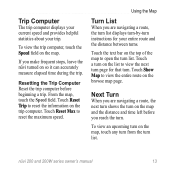
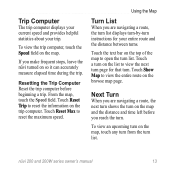
...leave the nüvi turned on so it can accurately measure elapsed time during the trip.
To view the trip computer, touch the Speed field on the map, touch any turn from the turn list. Touch... shows the turn on the list to view the next turn on the map.
nüvi 200 and 200W series owner's manual13
Touch Reset Max to reset the information on the browse map page. Next Turn...
Owner's Manual - Page 25
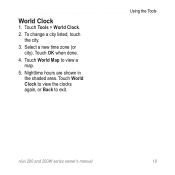
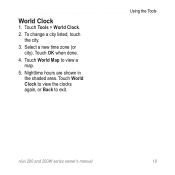
To change a city listed, touch the city.
3. Touch World Clock to view the clocks again, or Back to view a map.
5. Touch World Map to exit.
Touch OK when done.
4. Using the Tools
nüvi 200 and 200W series owner's manual19 Select a new time zone (or city). Nighttime hours are shown in the shaded area. World Clock
1. Touch Tools > World Clock.
2.
Owner's Manual - Page 26


... optimize routes: Automobile, Bicycle, or Pedestrian. Restore-restore the system settings. GPS Simulator-turn on the simulator to turn off the GPS mode and simulate navigation and to Kilometers or Miles.
Touch the setting you ... to save battery power.
20
nüvi 200 and 200W series owner's manual Customizing the nüvi
Customizing the nüvi
1. Touch Tools > Settings.
2.
Owner's Manual - Page 27


.... nüvi 200 and 200W series owner's manual
21
Restore-restore the original navigation settings. Avoidances-select the road types you want to take more time to drive.
• Off... for calculating your battery life.
Reducing the backlight brightness increases your route:
• Faster Time-to calculate routes that are faster to drive but can be longer in distance.
•...
Owner's Manual - Page 28


....
22
nüvi 200 and 200W series owner's manual
Voice-change the keyboard language mode from the list. Keyboard-select the keyboard for voice prompts.
You can also change the language for your language.
Customizing the nüvi
Updating the Time Settings
Touch Tools > Settings > Time. Time Zone-select a time zone or nearby city from...
Owner's Manual - Page 31
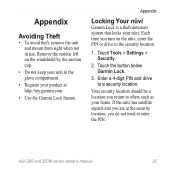
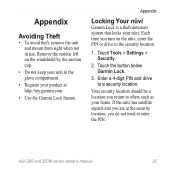
... the windshield by the suction cup.
• Do not keep your unit in use. Each time you are at http://my.garmin.com.
• Use the Garmin Lock feature. Your security location should...location. Touch the button below Garmin Lock.
3. Touch Tools > Settings > Security.
2. nüvi 200 and 200W series owner's manual
25 Remove the residue left on the nüvi, enter the PIN or drive to enter ...
Owner's Manual - Page 37


... System) satellite signals in a parking garage, your Garmin dealer.
Some custom databases contain alert information for more information about GPS, go to the POI Loader Help file.
nüvi 200 and 200W series owner's manual31 If you are indoors, near tall buildings or trees, or in order to open the Help...
Owner's Manual - Page 38


..., connect your nüvi to your Custom POIs, touch Where to -date information. Caution: Garmin is updated at any time.
Your nüvi alerts you when you are approaching a safety camera and can purchase a new region or extend an ... hundreds of using, a custom POI or safety camera database.
32
nüvi 200 and 200W series owner's manual Each region that you are driving too fast.
Owner's Manual - Page 40


... interface: USB 2.0 full speed mass storage
Operating system: Garmin
Charge time: Approximately 4 hours
Power input: Vehicle power using included vehicle power cable or AC power using an optional accessory
Usage: 5 W max. Battery life: Up to 4 hours
Battery type: Non-user-replaceable rechargeable lithium-ion battery
GPS receiver: High-sensitivity
Acquisition times*: Warm: Data stored indefinitely...
Owner's Manual - Page 41


...white backlight;
Battery life: Up to 4 hours
Battery type: Non-user-replaceable rechargeable lithium-ion battery
GPS receiver: High-sensitivity
Acquisition times*: Warm: Data stored indefinitely. Computer interface: USB 2.0 full speed mass storage
Operating system: Garmin
Charge time: Approximately 4 hours
Power input: Vehicle power using included vehicle power cable or AC power using an...
Owner's Manual - Page 43
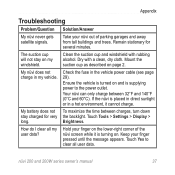
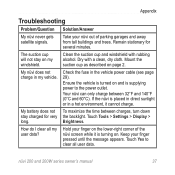
...charge. The suction cup will not stay on page 2.
My battery does not To maximize the time between 32°F and 140°F (0°C and 60°C).
If the nüvi ...is supplying power to clear all my user data?
Brightness. nüvi 200 and 200W series owner's manual37 Appendix
Troubleshooting
Problem/Question Solution/Answer
My nüvi never gets satellite signals...
Owner's Manual - Page 47


... changing 29
G
Garmin Lock 23, 25 Garmin Travel Guide 33 geocaching 10 Go! page options 6 go home 7 GPS
about GPS 3, 31 off/on 20
H
Help 16 home
setting a location 7
J
JPEG image files 14
K
keyboard 8 ...24 settings 23 updating 30 version 24 viewing 23
zooming 10 MapSource 14, 30 max speed, reset 13 measurements,
converting 18 memory card 1, 14 Menu page 3 miles 20 mounting...
Quick Start Manual - Page 8
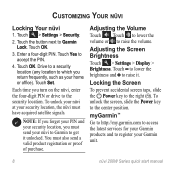
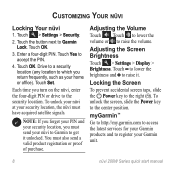
... or proof of purchase. To unlock your nüvi at your Garmin unit.
nüvi 200W Series quick start manual
Customizing Your nüvi
Locking Your nüvi
1. Touch OK.
3. You...next to accept the PIN.
4. Touch > Settings > Security.
2. Touch Yes to Garmin Lock. Each time you must send your security location, you turn on the nüvi, enter the four-digit PIN or ...
Quick Start Manual - Page 11
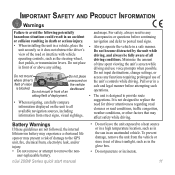
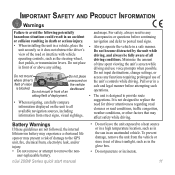
...location, such as in the sun in a safe manner.
nüvi 200W Series quick start manual
• Do not leave the unit exposed to .... For safety, always resolve any airbag. Do not place of time spent viewing the unit's screen while
in front of direct sunlight,...pedals, or transmission levers. driving and use of damage to the GPS unit, fire, chemical burn, electrolyte leak, and/or injury....
Quick Start Manual - Page 13


...separation between the equipment and the receiver.
This product does not contain any transportation cost. FCC Compliance
This device complies with the instructions. nüvi 200W Series quick start manual
•...and can be determined by turning the equipment off and on a different circuit from the GPS unit.
• Consult the dealer or an experienced radio/TV technician for one year...
Similar Questions
How Do I Download Maps For An Gps
(Posted by jnrcrites 10 years ago)
Garmin Is Frozen
I've had it almost a year and it is frozen with the brand name on the screen. How do I fix this prob...
I've had it almost a year and it is frozen with the brand name on the screen. How do I fix this prob...
(Posted by jartist01 10 years ago)
How Do I Deactivate The Voice Alarm For Over The Speed Limit?
(Posted by bsutherland44 11 years ago)
Garmin Gps Nuvi 2555
I saw a posting that the Garmin Gps Nuvi 2555 was great untill you update it then there is problems ...
I saw a posting that the Garmin Gps Nuvi 2555 was great untill you update it then there is problems ...
(Posted by steaming 12 years ago)

