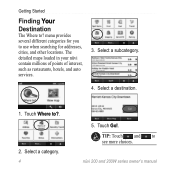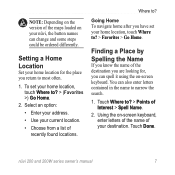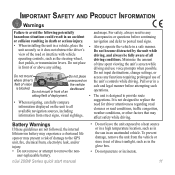Garmin Nuvi 200W Support Question
Find answers below for this question about Garmin Nuvi 200W - Automotive GPS Receiver.Need a Garmin Nuvi 200W manual? We have 3 online manuals for this item!
Question posted by jnrcrites on September 29th, 2013
How Do I Download Maps For An Gps
The person who posted this question about this Garmin product did not include a detailed explanation. Please use the "Request More Information" button to the right if more details would help you to answer this question.
Current Answers
Answer #1: Posted by TheWiz on September 29th, 2013 4:07 PM
Follow the instructions here to download map updates for your device:
Related Garmin Nuvi 200W Manual Pages
Similar Questions
Order - Garmin Gps Shipped On Dec 16/13 - Not Arrived As Yet
I have contacted UPS and they tell me Costco has to start the investigation as to what happened to t...
I have contacted UPS and they tell me Costco has to start the investigation as to what happened to t...
(Posted by lstrader 10 years ago)
Instructions On How To Download Maps & Manual In Garim 2555 Nuvi Gps
(Posted by petereri 10 years ago)
Can I Update The Gps Through The Memory Card
(Posted by dangerride34 11 years ago)
I Purchased A Garmin Nuvi 40l In Florida U S A How Can Where Can I Download Maps
i purchased a garmin nuvi 40LM in florida u s a where can i download maps and for ireland and the un...
i purchased a garmin nuvi 40LM in florida u s a where can i download maps and for ireland and the un...
(Posted by mford2 11 years ago)
Updates
I have downloaded the update onto my computer and my Nuvi is hooked into my computer, how do I get t...
I have downloaded the update onto my computer and my Nuvi is hooked into my computer, how do I get t...
(Posted by rspenclev 12 years ago)