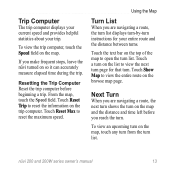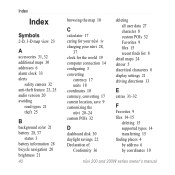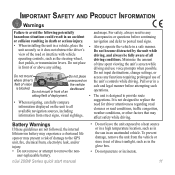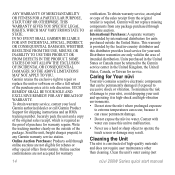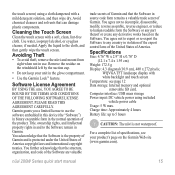Garmin Nuvi 200W Support Question
Find answers below for this question about Garmin Nuvi 200W - Automotive GPS Receiver.Need a Garmin Nuvi 200W manual? We have 3 online manuals for this item!
Question posted by bsutherland44 on November 10th, 2012
How Do I Deactivate The Voice Alarm For Over The Speed Limit?
The person who posted this question about this Garmin product did not include a detailed explanation. Please use the "Request More Information" button to the right if more details would help you to answer this question.
Current Answers
Related Garmin Nuvi 200W Manual Pages
Similar Questions
How Do I Download Maps For An Gps
(Posted by jnrcrites 10 years ago)
Why Will The Speed Limits Not Post On My Garmin Nuvi 2555lmt
(Posted by rcahPhi 10 years ago)
Speed Limit Audible Alert
How do I switch on the audible voice alert for when I go over the speed limit as i approach an area?
How do I switch on the audible voice alert for when I go over the speed limit as i approach an area?
(Posted by dombyron 11 years ago)
Voice Changeing
Still cant get an answer to how do I change the voice from female to male on a nuvi 40, is there a l...
Still cant get an answer to how do I change the voice from female to male on a nuvi 40, is there a l...
(Posted by danda367 11 years ago)