Garmin Nuvi 1300 Support Question
Find answers below for this question about Garmin Nuvi 1300 - GPS Navigation 4.3.Need a Garmin Nuvi 1300 manual? We have 4 online manuals for this item!
Question posted by zr4ussuni on June 9th, 2014
Nuvi 1300 Wont Update With Sd Card
The person who posted this question about this Garmin product did not include a detailed explanation. Please use the "Request More Information" button to the right if more details would help you to answer this question.
Current Answers
There are currently no answers that have been posted for this question.
Be the first to post an answer! Remember that you can earn up to 1,100 points for every answer you submit. The better the quality of your answer, the better chance it has to be accepted.
Be the first to post an answer! Remember that you can earn up to 1,100 points for every answer you submit. The better the quality of your answer, the better chance it has to be accepted.
Related Garmin Nuvi 1300 Manual Pages
Owner's Manual - Page 5


... the Display Settings 39
Updating the Time Settings...... 40... nüvi 45 Locking Your nüvi 46 Calibrating the Screen 47 Updating the Software 47 Clearing User Data 47 Battery Information 47 Charging Your nü...Mounting on Your Dashboard 49
nüMaps Guarantee 49 Additional Maps 50 About GPS Satellite Signals.... 50 Extras and Optional
Accessories 50 Garmin Travel Guide 52 ...
Owner's Manual - Page 7


nüvi 1200/1300/1400 Series Owner's Manual Getting Started
Getting Started
Looking at Your nüvi
Power button: Press to select a usage mode. ➍ Current time.
Using the Main Menu
➑➒➓
Speaker Mini-USB connector
microSD™ card slot
Microphone note: Depending on and off. Touch to change
time settings...
Owner's Manual - Page 19


... location on the map.
• Change Phone Number- nüvi 1200/1300/1400 Series Owner's Manual
13 enter a phone number, and touch Done....map. Touch Where To? > Browse Map. to navigate to the location.
• If the GPS simulator is on, touch Set Location to save this ... zoom in and out.
• Touch any object on a memory card to assign to the location.
• Change Map Symbol-touch a ...
Owner's Manual - Page 30
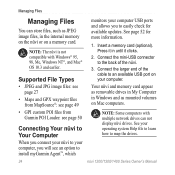
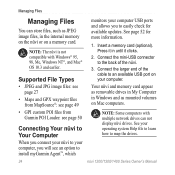
... the cable to map the drives.
24
nüvi 1200/1300/1400 Series Owner's Manual Supported File Types
• JPEG and JPG... Mac® OS 10.3 and earlier. See page 52 for available updates.
Note: The nüvi is not compatible with multiple network drives ...page 49
monitors your computer. Your nüvi and memory card appear as removable drives in My Computer in Windows and as ...
Owner's Manual - Page 33


...to view a larger image of it .
1.
nüvi 1200/1300/1400 Series Owner's Manual
27 Each picture appears for more information about... parts of the screen to change how many pictures appear on the screen.
Navigating to a Picture If a picture contains location information, you have stored in your...memory card.
1. Use the scroll bar at www.garmin.com.
Touch Tools > Picture ...
Owner's Manual - Page 35
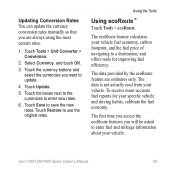
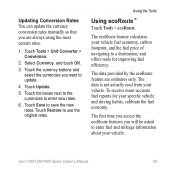
...mileage information about your vehicle fuel economy, carbon footprint, and the fuel price of navigating to update.
4.
The first time you access the ecoRoute features you will be asked to ... reports for improving fuel efficiency. Touch Update.
5. The data provided by the ecoRoute feature are always using the most current rates.
1. nüvi 1200/1300/1400 Series Owner's Manual
29 Select...
Owner's Manual - Page 44


...information on the nüvi 1300 and 1400 series). Restore-restore the system settings.
38
nüvi 1200/1300/1400 Series Owner's Manual Touch the setting you update the system software or purchase additional... on several other software features.
Usage Mode-specify how you will be navigating to save battery power. Customizing the nüvi
Customizing the nüvi
1. Keyboard-touch ...
Owner's Manual - Page 46
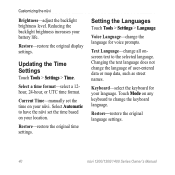
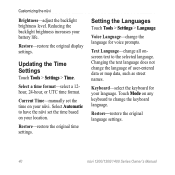
... map data, such as street names. Keyboard-select the keyboard for voice prompts. Restore-restore the original language settings.
40
nüvi 1200/1300/1400 Series Owner's Manual Updating the Time Settings
Touch Tools > Settings > Time. Select a time format-select a 12hour, 24-hour, or UTC time format. Touch Mode on your language...
Owner's Manual - Page 53


... nüvi screen while turning on the nüvi.
3. Keep your computer using the mini-USB cable. Updating the Software
1. Touch Yes to www.garmin .com/agent.
3.
The AutoPlay menu opens.
2.
nüvi 1200/1300/1400 Series Owner's Manual
47
Follow the on a Mac computer, go to clear all user-entered information...
Owner's Manual - Page 55
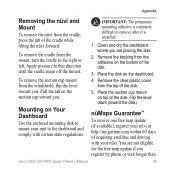
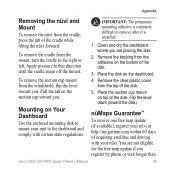
...the windshield, flip the lever toward you . nüMaps Guarantee™
To receive one free map update (if available), register your nüvi. Pull the tab on the bottom of acquiring satellites and driving... dashboard where you are not eligible for the free map update if you register by phone or wait longer than
nüvi 1200/1300/1400 Series Owner's Manual
49 Remove the backing from ...
Owner's Manual - Page 56


... points, such as safety cameras and school zones.
50
nüvi 1200/1300/1400 Series Owner's Manual
Custom Points of Interest Use the POI Loader to www... from various companies on the Main menu are available from tall obstructions to navigate.
About GPS Satellite Signals
Your nüvi must acquire GPS (Global Positioning System) satellite signals in a parking garage, your nü...
Owner's Manual - Page 57
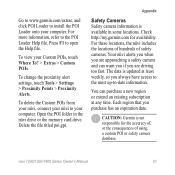
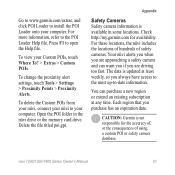
...252;vi includes the locations of hundreds of using, a custom POI or safety camera database.
nüvi 1200/1300/1400 Series Owner's Manual51 To view your computer. Delete the file titled poi.gpi. Your nüvi...com/extras, and click POI Loader to the POI Loader Help file.
The data is updated at any time. Each region that you are driving too fast. Caution: Garmin is available in the...
Owner's Manual - Page 58
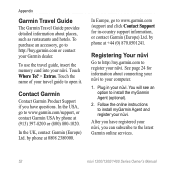
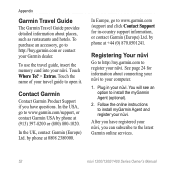
...you can subscribe to install the myGarmin Agent (optional).
2. To use the travel guide, insert the memory card into your travel guide to open it. Touch Where To? > Extras. Touch the name of your ... an option to the latest Garmin online services.
52
nüvi 1200/1300/1400 Series Owner's Manual
After you have registered your nüvi.
Contact Garmin
Contact Garmin Product Support if...
Owner's Manual - Page 59


...°F-113°F (0°C-45°C)
Data storage: Internal memory and optional removable microSD card.
Computer interface: USB 2.0 full speed mass storage
Operating system: Garmin
Appendix
Charge time: ...Up to 3 hours
Battery type: Non-user-replaceable rechargeable lithium-ion battery
GPS receiver: High-sensitivity with HotFix™
Acquisition times*: Warm: Battery life: Up to...
Owner's Manual - Page 60


...diagonal, 480 × 272 pixels; 64K colors;
Data stored indefinitely. Appendix
nüvi 1300 Series Physical size (W × H ×D): 4.8 × 2.9
× 0.6...176;F (0°C-45°C)
Data storage: Internal memory and optional removable microSD card. Battery life: Up to 4 hours
Power input: Vehicle power using included ...GPS receiver: High-sensitivity with HotFix
Acquisition times*: Warm:
Owner's Manual - Page 61


... temperature range: 32°F-113°F (0°C-45°C)
Data storage: Internal memory and optional removable microSD card. Data stored indefinitely. Battery life: Up to 3 hours
Battery type: Non-user-replaceable rechargeable lithium-ion battery
GPS receiver: High-sensitivity with HotFix
Acquisition times*: Warm: Appendix
nüvi 1400 Series Physical size (W ×...
Owner's Manual - Page 67


... 50-51
F Favorites 12 feedback on nüvi models iv
nüvi 1200/1300/1400 Series Owner's Manual61 page options 9 go home 8 GPS
about GPS 50 off/on 38
H Help 26 home
phone number 22 setting a location 8
... location
11 recent selections 12 saved places
(Favorites) 12 using photos 14-15 free map update 49 fuel price, adjusting 30 fuel report 30 fuse, changing 48
Index
G Garmin Lock 41, 46 Garmin ...
Owner's Manual - Page 69


... 38 itinerary 6 route options 6 phone book 22 photo navigation loading pictures 14 PIN Bluetooth 20 Garmin Lock 46 points of interest 10 custom 50 edit phone number 10 edit star rating ... 11 security location 46 settings 41 settings 38-43 restoring 44 setting your location 13 simulating a route 38 software license agreement 56 updating 47 version 38
nüvi 1200/1300/1400 Series Owner's Manual63
Owner's Manual - Page 70
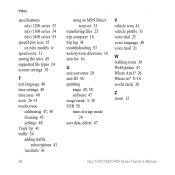
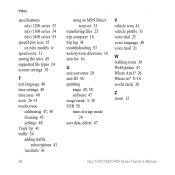
Index
specifications nüvi 1200 series 53 nüvi 1300 series 54 nüvi 1400 series 55
speed limit icon 15 on nüvi models iv
speed score 31 ... 25 trip computer 16 trip log 41 troubleshooting 57 turn-by-turn directions 16 turn list 16
U unit converter 28 unit ID 38 updating
maps 49, 50 software 47 usage mode 3, 38 USB 58 mass-storage mode
24 user data, delete 47
V vehicle icon 41...
Similar Questions
Garmin Nuvi 1300 Wont Hold Charge With New Battery
(Posted by joebMy 9 years ago)
My New Nuvi 1300 Lmt Has A Blank Screen
My NUVI 1300 LMThas a blank screen except for a dot that I am told to push. When I push itanother on...
My NUVI 1300 LMThas a blank screen except for a dot that I am told to push. When I push itanother on...
(Posted by barrett384 12 years ago)


