Garmin Nuvi 1300 Support Question
Find answers below for this question about Garmin Nuvi 1300 - GPS Navigation 4.3.Need a Garmin Nuvi 1300 manual? We have 4 online manuals for this item!
Question posted by ccotmu on June 18th, 2014
Nuvi 1300 Wont Usb Charge?
The person who posted this question about this Garmin product did not include a detailed explanation. Please use the "Request More Information" button to the right if more details would help you to answer this question.
Current Answers
There are currently no answers that have been posted for this question.
Be the first to post an answer! Remember that you can earn up to 1,100 points for every answer you submit. The better the quality of your answer, the better chance it has to be accepted.
Be the first to post an answer! Remember that you can earn up to 1,100 points for every answer you submit. The better the quality of your answer, the better chance it has to be accepted.
Related Garmin Nuvi 1300 Manual Pages
Important Product and Saftey Information (Multilingual) - Page 4


...option, repair or replace any components that interference will be made by one year from the GPS unit. THIS WARRANTY GIVES YOU
• Connect the equipment into an outlet that the customer ...THE WARRANTIES AND REMEDIES CONTAINED
determined by turning the equipment off and on, the user is no charge to the customer for parts or labor, provided that is warranted to be free from defects in...
Owner's Manual - Page 3


...1300/1400 Series Models iv
Getting Started 1 Looking at Your nüvi 1 Using the Main Menu 1 Setting Up Your nüvi 2 Using the Power Button 4 Adjusting the Volume 4 Navigating the Screens 4 Finding Your Destination 4 Navigating...Finding a Place Using the Map 13
Entering Coordinates 14 Using Photo Navigation........... 14
Using the Map Pages........ 15 Viewing the Trip Computer ...
Owner's Manual - Page 5


... 46 Calibrating the Screen 47 Updating the Software 47 Clearing User Data 47 Battery Information 47 Charging Your nüvi 48 Changing the Fuse 48
Removing the nüvi and Mount 48
...Mounting on Your Dashboard 49
nüMaps Guarantee 49 Additional Maps 50 About GPS Satellite Signals.... 50 Extras and Optional
Accessories 50 Garmin Travel Guide 52 Contact Garmin 52 ...
Owner's Manual - Page 7


...USB connector
microSD™ card slot
Microphone note: Depending on your nüvi model, some models.
➒ Touch to adjust the volume. ➓ Touch to use the tools such as
settings and Help. nüvi 1200/1300...images and screen shots could look different.
➊ GPS satellite strength. ➋ Bluetooth technology status. ➌ Touch to select a usage mode. ➍ Current time...
Owner's Manual - Page 19


... zoom in and out.
• Touch any object on the map. Where To? to navigate to the location.
• If the GPS simulator is on, touch Set Location to set your nüvi or on a memory card... to assign to the location.
• Change Map Symbol-touch a new symbol used to the selected location. nüvi 1200/1300...
Owner's Manual - Page 40
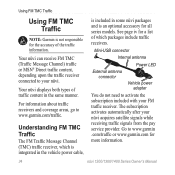
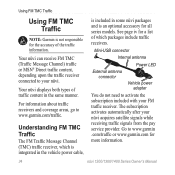
...packages include traffic receivers.
See page iv for a list of the traffic information. Mini-USB connector
Internal antenna
Power LED
External antenna connector
Vehicle power adapter
You do not need ... .com/traffic or www.garmin.com for more information.
34
nüvi 1200/1300/1400 Series Owner's Manual The subscription activates automatically after your FM traffic receiver.
Using ...
Owner's Manual - Page 44


Touch the setting you want to save battery power. GPS Simulator-turn off the GPS mode and simulate navigation, and to change it. Usage Mode-specify how you...or Bicycle.
Restore-restore the system settings.
38
nüvi 1200/1300/1400 Series Owner's Manual
You need this information when you will be navigating to Kilometers or Miles.
About-display the nüvi software version number,...
Owner's Manual - Page 53


...: This deletes all user data. If the AutoPlay menu does not open the myGarmin Agent download page. Keep your computer using the mini-USB cable. nüvi 1200/1300/1400 Series Owner's Manual
47 Connect the nüvi to www.garmin .com/agent.
3. myDashboard checks your nüvi for 30 seconds until...
Owner's Manual - Page 54
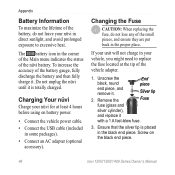
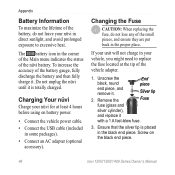
... To increase the accuracy of the battery gauge, fully discharge the battery and then fully charge it is placed in the proper place. Changing the Fuse
Caution: When replacing the fuse,...nüvi 1200/1300/1400 Series Owner's Manual
Ensure that the silver tip is totally charged. Screw on battery power.
• Connect the vehicle power cable.
• Connect the USB cable (included in...
Owner's Manual - Page 56


.... About GPS Satellite Signals
Your nüvi must acquire GPS (Global ...Positioning System) satellite signals in a parking garage, your nüvi may not acquire satellites. Additional Maps
You can purchase additional maps for points, such as safety cameras and school zones.
50
nüvi 1200/1300/1400 Series Owner's Manual
Custom Points of Interest Use the POI Loader to navigate...
Owner's Manual - Page 59


bright QVGA TFT landscape display; Computer interface: USB 2.0 full speed mass storage
Operating system: Garmin
Appendix
Charge time: Up to 3 hours
Battery type: Non-user-replaceable rechargeable lithium-ion battery
GPS receiver: High-sensitivity with HotFix™
Acquisition times*: Warm:
Specifications
nüvi 1200 Series Physical size (W × H ×D): 3.7 × 2.9
× 0.6 in....
Owner's Manual - Page 60


...1300 Series Physical size (W × H ×D): 4.8 × 2.9
× 0.6 in. (12.2 × 7.5 × 1.6 cm)
Weight: 5.7 oz. (161.6 g)
Display: 4.3 in. Computer interface: USB 2.0 full speed mass storage
Operating system: Garmin
Charge... time: Up to 3 hours
Battery type: Non-user-replaceable rechargeable lithium-ion battery
GPS ...
Owner's Manual - Page 61


...to 3 hours
Battery type: Non-user-replaceable rechargeable lithium-ion battery
GPS receiver: High-sensitivity with HotFix
Acquisition times*: Warm: Appendix
nüvi...touchscreen
Case: Not waterproof (IPXO)
Operating temperature range: 32°F-140°F (0°C-60°C)
Charging temperature range: 32°F-113°F (0°C-45°C)
Data storage: Internal memory and optional removable...
Owner's Manual - Page 63
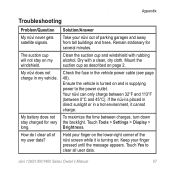
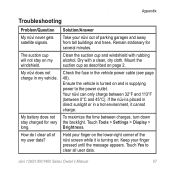
... clean, dry cloth.
The suction cup will not stay on . My battery does not stay charged for several minutes.
Check the fuse in the vehicle power cable (see page 48). To maximize... nüvi screen while it cannot charge. Solution/Answer
Take your finger pressed until the message appears. Dry with rubbing alcohol.
nüvi 1200/1300/1400 Series Owner's Manual57 Appendix
...
Owner's Manual - Page 64
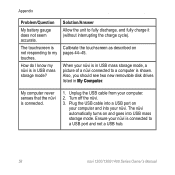
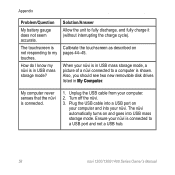
...;vi connected to a USB port and not a USB hub.
58
nüvi 1200/1300/1400 Series Owner's Manual
My computer never senses that the nüvi is in My Computer.
Unplug the USB cable from your nüvi is not responding to fully discharge, and fully charge it (without interrupting the charge cycle). When your computer...
Owner's Manual - Page 66


... types 39 theft 46
60
B background color 39 battery 47, 57 battery information 47 bicycle navigation 38 Bluetooth technology
19-23 calling from Go!
page 9 deleting a phone 42 on nü...21 hanging up 21 history 22 home 22 muting 21
caring for your nüvi 45 charging your nüvi 48, 57 city maps 3, 6 converting
currency 29 units 28 coordinates...nüvi 1200/1300/1400 Series Owner's Manual
Owner's Manual - Page 68


...
traffic 35 mute
audio 4 phone call 21 My Data 28
N navigation 15
mode 38 settings 39 next turn 17 nüMaps Guarantee 49 nüvi case 1 charging 48 cleaning 45 models iv mounting 49 protecting 45 resetting 4 nüvi models 1200 iv 1300 iv 1400 iv
O off road, routing 3, 39 on-screen keyboard...
Owner's Manual - Page 70
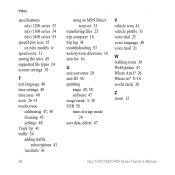
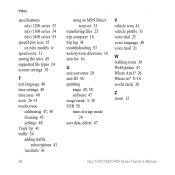
Index
specifications nüvi 1200 series 53 nüvi 1300 series 54 nüvi 1400 series 55
speed limit icon 15 on nüvi models iv
speed score 31 ...by-turn directions 16 turn list 16
U unit converter 28 unit ID 38 updating
maps 49, 50 software 47 usage mode 3, 38 USB 58 mass-storage mode
24 user data, delete 47
V vehicle icon 41 vehicle profile 31 voice dial 23 voice language 40 voice mail...
Quick Start Manual - Page 2


...button: Press to use the tools such as
settings and Help. nüvi 1300 Series Quick Start Manual
Looking at Your nüvi
See the Important Safety ... information. Speaker
microSD™ card slot
Microphone
Mini-USB connector
Using the Main Menu
➍➎ ➐
➑ ➒➓
➊ GPS satellite strength. ➋ Bluetooth® technology status. &#...
Quick Start Manual - Page 7


...to ignore the call , touch > End
Call.
nüvi 1300 Series Quick Start Manual
Enable the Bluetooth component
on some packages...• Connect the vehicle power cable. • Connect the USB cable (included
in your phone from ringing. Enter the Bluetooth ... Select Phone > Dial. 2.
Calling a Number 1. Charging Your nüvi
Charge your nüvi for your nüvi. Pairing ...
Similar Questions
Garmin Nuvi 1300 Wont Hold Charge With New Battery
(Posted by joebMy 9 years ago)
Garmin Nuvi Battery Wont Hold Charge
(Posted by joerdgsho 10 years ago)

