Garmin Nuvi 1300 Support Question
Find answers below for this question about Garmin Nuvi 1300 - GPS Navigation 4.3.Need a Garmin Nuvi 1300 manual? We have 4 online manuals for this item!
Question posted by seSineCe on June 19th, 2014
Garmin Nuvi 1300lm Wont Hold A Charge
The person who posted this question about this Garmin product did not include a detailed explanation. Please use the "Request More Information" button to the right if more details would help you to answer this question.
Current Answers
There are currently no answers that have been posted for this question.
Be the first to post an answer! Remember that you can earn up to 1,100 points for every answer you submit. The better the quality of your answer, the better chance it has to be accepted.
Be the first to post an answer! Remember that you can earn up to 1,100 points for every answer you submit. The better the quality of your answer, the better chance it has to be accepted.
Related Garmin Nuvi 1300 Manual Pages
Important Product and Saftey Information (Multilingual) - Page 2


... Pull over in a safe and legal manner before continuing navigation, and defer to avoid the following potentially hazardous
congestion, ... or access any discrepancies before attempting such operations.
See www.garmin.com/prop65 for an extended time, store within the following ...does not obstruct the driver's view of damage to the GPS device, fire, chemical burn, electrolyte leak, and/or...
Important Product and Saftey Information (Multilingual) - Page 4


...guarantee that interference will not occur in a
Garmin makes no charge to the customer for warranty repairs. Online... Auction Purchases: Products sold through online auctions are not eligible for help. interference to radio or television reception, which is on a different circuit from the GPS unit.
This product does not contain any Garmin...
Declaration of Conformity (Multilingual) - Page 1


... and methods of Equipment: Model Number(s):
Information Technology Equipment (Global Positioning System Receiver)
NUVI 13XX
(X may be any numeral 0-9 or letter A-Z)
The undersigned does hereby declare that the equipment complies with the above Directives
Paul Morrow Quality Manager Garmin (Europe) Ltd.
Issued: 29/05/2009 Revised: Page: 1 of 1
DECLARATION of CONFORMITY
Application...
Owner's Manual - Page 5


...Calibrating the Screen 47 Updating the Software 47 Clearing User Data 47 Battery Information 47 Charging Your nüvi 48 Changing the Fuse 48
Removing the nüvi and Mount...
nüMaps Guarantee 49 Additional Maps 50 About GPS Satellite Signals.... 50 Extras and Optional
Accessories 50 Garmin Travel Guide 52 Contact Garmin 52 Registering Your nüvi 52 Specifications 53 ...
Owner's Manual - Page 9


...the bars is calculated differently based on ‑screen instructions to configure your usage mode. Navigating Off Road If you are not included with cityXplorer™ maps loaded, your nü.... nüvi 1200/1300/1400 Series Owner's Manual Getting Started
Acquiring Satellites 1. Select a mode, and touch OK.
3. Turn on the upperleft corner.
2. See www.garmin.com to an open area...
Owner's Manual - Page 10


...vi 1200/1300/1400 Series Owner's Manual Touch the box next to Mute to adjust the volume. Resetting Your nüvi If your nüvi stops functioning, reset your nüvi by holding the ...
The Where To?
Touch and hold .
• Touch and to see more choices.
Navigating the Screens
• To quickly return to the Main menu, touch and hold to scroll faster. menu provides several...
Owner's Manual - Page 12
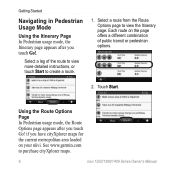
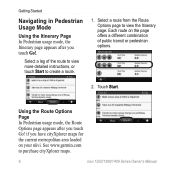
...the Route Options page to purchase cityXplorer maps.
nüvi 1200/1300/1400 Series Owner's Manual Using the Route Options Page In Pedestrian usage ...create a route.
1. See www.garmin.com
to view the Itinerary page. Select a leg of public transit or pedestrian options.
2.
Each route on your nüvi. Touch Start. Getting Started
Navigating in Pedestrian Usage Mode
Using the...
Owner's Manual - Page 15


... following the steps on page 8. Using the Go! nüvi 1200/1300/1400 Series Owner's Manual
Where To?
Editing Your Home Location 1. Touch and hold to return to , the Go! Changing Your Home Location 1.
Page
After you have selected a location to navigate to the Main menu. page opens.
➌ ➍
➊➋
➎...
Owner's Manual - Page 19


... a new symbol used to mark this location on the map. nüvi 1200/1300/1400 Series Owner's Manual
13 enter a phone number, and touch Done.
•... have loaded on your location to remove this location.
• Touch Go! to navigate to zoom in and out.
• Touch any object on the map.
•...the GPS simulator is on the location. • Attach Photo-select a picture that location.
Owner's Manual - Page 20
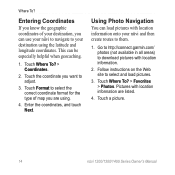
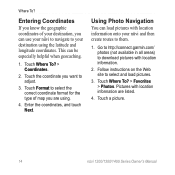
... destination, you want to your destination using .
4. Go to http://connect.garmin.com/ photos (not available in all areas) to select and load pictures.
3. This can load pictures with location information onto your nüvi to navigate to adjust.
3.
Using Photo Navigation
You can be especially helpful when geocaching.
1. Follow instructions on the...
Owner's Manual - Page 33


...Show 1. Touch Tools > Picture Viewer >
. Navigating to a Picture If a picture contains location information...you can create a route to hide the menu bar. nüvi 1200/1300/1400 Series Owner's Manual
27 Using the Tools
3. For information about loading ...map.
• Touch to it.
1. Use the scroll bar at www.garmin.com. Touch anywhere on the screen to change how many pictures appear on the...
Owner's Manual - Page 44


... the system settings.
38
nüvi 1200/1300/1400 Series Owner's Manual Changing the System Settings
Touch Tools > Settings > System. GPS Simulator-turn on the simulator to turn off the GPS mode and simulate navigation, and to change it. You need this information when you will be navigating to Kilometers or Miles. Touch the setting...
Owner's Manual - Page 53


...important: This deletes all user data. All original settings are erased. Updating the Software
1.
Hold your finger on a Mac computer, go to your computer. Any items that you have ... information.
1. nüvi 1200/1300/1400 Series Owner's Manual
47 Touch Yes to your computer using the mini-USB cable.
Release the power key when the Garmin screen appears.
4. Turn off the...
Owner's Manual - Page 56


...strength
bars on the Internet. When your nüvi product page on the Garmin Web site (www.garmin .com), and click the Maps tab.
For more information about GPS, go to navigate. To see a list of maps that are available from tall obstructions to ...purchase additional maps for points, such as safety cameras and school zones.
50
nüvi 1200/1300/1400 Series Owner's Manual
Owner's Manual - Page 59


... or AC power using an optional accessory
Usage: 5 W max. Computer interface: USB 2.0 full speed mass storage
Operating system: Garmin
Appendix
Charge time: Up to 3 hours
Battery type: Non-user-replaceable rechargeable lithium-ion battery
GPS receiver: High-sensitivity with HotFix™
Acquisition times*: Warm: Data stored indefinitely.
bright QVGA TFT landscape display; Specifications...
Owner's Manual - Page 60


... full speed mass storage
Operating system: Garmin
Charge time: Up to 3 hours
Battery type: Non-user-replaceable rechargeable lithium-ion battery
GPS receiver: High-sensitivity with HotFix
Acquisition ...: Not waterproof (IPXO)
Operating temperature range: 32°F-140°F (0°C-60°C)
Charging temperature range: 32°F-113°F (0°C-45°C)
Data storage: Internal memory and ...
Owner's Manual - Page 61


...colors;
Battery life: Up to 3 hours
Battery type: Non-user-replaceable rechargeable lithium-ion battery
GPS receiver: High-sensitivity with HotFix
Acquisition times*: Warm: Appendix
nüvi 1400 Series Physical size ... (IPXO)
Operating temperature range: 32°F-140°F (0°C-60°C)
Charging temperature range: 32°F-113°F (0°C-45°C)
Data storage: Internal...
Owner's Manual - Page 63
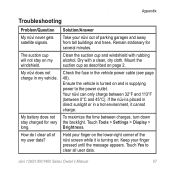
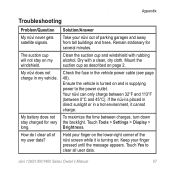
... the backlight. How do I clear all user data. Hold your finger on the lower‑right corner of my user data?
Touch Tools > Settings > Display > Brightness. Touch Yes to the power outlet. My battery does not stay charged for several minutes. nüvi 1200/1300/1400 Series Owner's Manual57 Mount the suction...
Owner's Manual - Page 66


... types 39 theft 46
60
B background color 39 battery 47, 57 battery information 47 bicycle navigation 38 Bluetooth technology
19-23 calling from Go!
page 9 deleting a phone 42 on nü...21 hanging up 21 history 22 home 22 muting 21
caring for your nüvi 45 charging your nüvi 48, 57 city maps 3, 6 converting
currency 29 units 28 coordinates...nüvi 1200/1300/1400 Series Owner's Manual
Owner's Manual - Page 67


page options 9 go home 8 GPS
about GPS 50 off/on 38
H Help 26 home
phone number 22 setting a...free map update 49 fuel price, adjusting 30 fuel report 30 fuse, changing 48
Index
G Garmin Lock 41, 46 Garmin Travel Guide 52 geocaching 14 Go! diacritical characters 11 display settings 39 Driving Challenge 31 driving directions...on nüvi models iv
nüvi 1200/1300/1400 Series Owner's Manual61
Similar Questions
Garmin Nuvi 1300 Wont Hold Charge With New Battery
(Posted by joebMy 9 years ago)
Garmin Nuvi Battery Wont Hold Charge
(Posted by joerdgsho 10 years ago)

