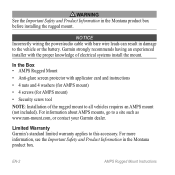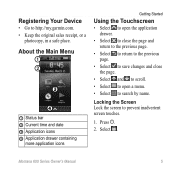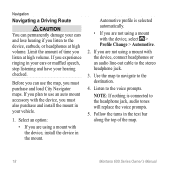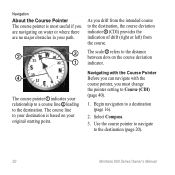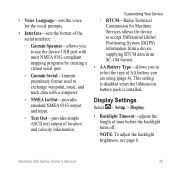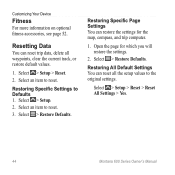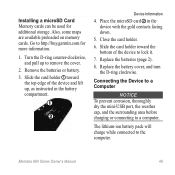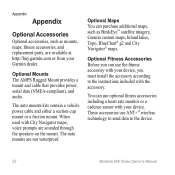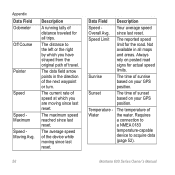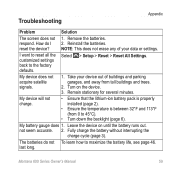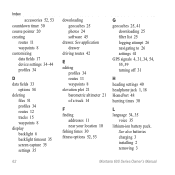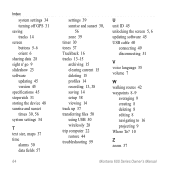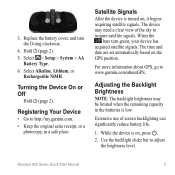Garmin Montana 600 Support Question
Find answers below for this question about Garmin Montana 600.Need a Garmin Montana 600 manual? We have 4 online manuals for this item!
Question posted by preast31369 on March 18th, 2013
Are There Any Other Dutch Voices Available Besides The 3 Originals Installed?
The person who posted this question about this Garmin product did not include a detailed explanation. Please use the "Request More Information" button to the right if more details would help you to answer this question.
Current Answers
Related Garmin Montana 600 Manual Pages
Similar Questions
Garmin Edge 500 Wont Go Into Mass Storage Mode
(Posted by Peser 9 years ago)
How Do You Install Waypoints On A Montana?
I have a nuvi and want to copy may saved waypoint to my newly purchased Montana
I have a nuvi and want to copy may saved waypoint to my newly purchased Montana
(Posted by steve93390 11 years ago)
What Do I Do To Use The Voice Prompts On My Garmin 650t Gps?
(Posted by kubz25 12 years ago)
City Navigator Na Nt Install Issues
I have installed this mapping but it does not show in the list of maps on my Montana 650 and when I ...
I have installed this mapping but it does not show in the list of maps on my Montana 650 and when I ...
(Posted by nbwiggie 12 years ago)