Garmin Montana 600 Support Question
Find answers below for this question about Garmin Montana 600.Need a Garmin Montana 600 manual? We have 4 online manuals for this item!
Question posted by steve93390 on October 26th, 2012
How Do You Install Waypoints On A Montana?
I have a nuvi and want to copy may saved waypoint to my newly purchased Montana
Current Answers
There are currently no answers that have been posted for this question.
Be the first to post an answer! Remember that you can earn up to 1,100 points for every answer you submit. The better the quality of your answer, the better chance it has to be accepted.
Be the first to post an answer! Remember that you can earn up to 1,100 points for every answer you submit. The better the quality of your answer, the better chance it has to be accepted.
Related Garmin Montana 600 Manual Pages
Instructions - Page 4


... plate. Thread the screws ➊ through the washers ➋, mount ➌, and AMPS mount base plate ➍ (not included).
➋➌
➎
➊
➍
2. Installing Your Montana in the Mount
Notice Before placing the device in (1.7 to 2.25 Nm).
Attaching an AMPS Base Plate to the Mount The AMPS mount is 15...
Owner's Manual - Page 3
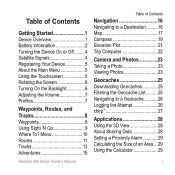
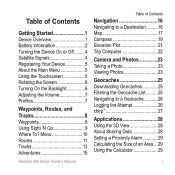
Menu 10 Routes 11 Tracks 13 Adventures 15
Montana 600 Series Owner's Manual
Table of Contents
Navigation 16 Navigating to a ... Using the Touchscreen 5 Rotating the Screen 6 Turning On the Backlight 6 Adjusting the Volume 7 Profiles 7
Waypoints, Routes, and Tracks 8 Waypoints 8 Using Sight 'N Go 9 Where To? Table of an Area���29 Using the Calculator 29
i
Owner's Manual - Page 5


...(page 13).
9. Install the batteries (page ... power connector ➎ Stereo headphone jack (page 18) ➏ Mini-USB port (under weather cap)
Montana 600 Series Owner's Manual
1 Acquire satellites (page 4).
5. Navigate to know the basic features.
1. Turn on...the product box for external GPS
antenna (under weather cap) ➐ Battery cover D-ring ➑ MCX port for ...
Owner's Manual - Page 6


... lose a significant amount of some batteries. Installing the Lithium-ion Battery Pack 1. The temperature rating for the device (page 45) may exceed the usable range of their capacity as temperature decreases. The device operates on the battery with the metal contacts in the battery compartment.
2
Montana 600 Series Owner's Manual Locate the battery...
Owner's Manual - Page 8


...clear view of the lithium-ion battery pack, you are set automatically based on the GPS position. When the
bars turn the D-ring clockwise.
4. To adjust the time ... satellite signals.
Getting Started
Installing AA Batteries Instead of the sky to acquire satellite signals. Turn the D-ring counter-clockwise, and pull up to www.garmin.com/aboutGPS.
4
Montana 600 Series Owner's Manual Hold ...
Owner's Manual - Page 12
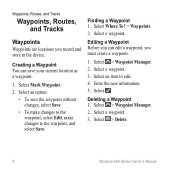
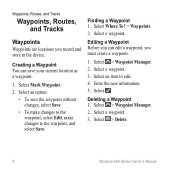
... an item to the waypoint, and select Save.
Select > Delete.
8
Montana 600 Series Owner's Manual Creating a Waypoint You can edit a waypoint, you must create a waypoint.
1. Finding a Waypoint 1. Deleting a Waypoint 1. Waypoints, Routes, and Tracks
Waypoints, Routes, and Tracks
Waypoints
Waypoints are locations you can save the waypoint without changes, select Save.
• To make...
Owner's Manual - Page 13
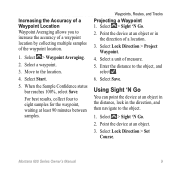
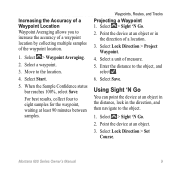
...the direction, and then navigate to the object.
1. Select a unit of the waypoint location.
1. Select Save. Select > Sight 'N Go.
2. Enter the distance to the location.
4. Select... of a Waypoint Location Waypoint Averaging allows you to increase the accuracy of a waypoint location by collecting multiple samples of measure.
5. Move to the object, and select .
6. Montana 600 Series Owner's...
Owner's Manual - Page 14


... as restaurants, hotels, and auto services.
1. Select . If necessary, select a location.
10
Montana 600 Series Owner's Manual menu to find a destination to navigate to http://buy.garmin.com or contact your... To? Finding a Location by Name Depending on the maps loaded on your Garmin dealer.
Waypoints, Routes, and Tracks
Where To? Enter the name or part of interest, such as BirdsEye...
Owner's Manual - Page 15
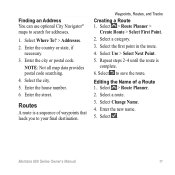
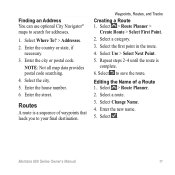
... searching. 4. Select Use > Select Next Point. 5.
Editing the Name of waypoints that leads you to your final destination. Select . Montana 600 Series Owner's Manual
11 Routes
A route is
complete. 6. Waypoints, Routes, and Tracks
Creating a Route 1. Select to search for addresses.
... 5. Finding an Address You can use optional City Navigator® maps to save the route.
Owner's Manual - Page 16


...Select > Route Planner. 2. Viewing the Active Route 1. Select > Route Planner. 2. Waypoints, Routes, and Tracks
Editing a Route 1. Select to view
additional details.
Select a ...the route to save the route. Reversing a Route 1. Select a route. 3. Select > Route Planner. 2. Select Delete Route.
Deleting a Route 1. Select Reverse Route.
12
Montana 600 Series Owner's Manual...
Owner's Manual - Page 17
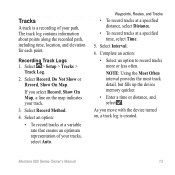
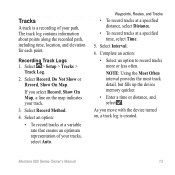
If you move with the device turned on the map indicates your track.
3.
Montana 600 Series Owner's Manual
13
Tracks
A track is created. Waypoints, Routes, and Tracks
• To record tracks at a specified distance, select Distance.
• To record tracks at a variable rate that creates an optimum representation of ...
Owner's Manual - Page 18
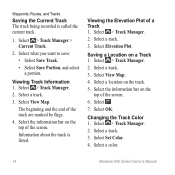
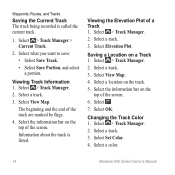
.... 2. Select a color.
14
Montana 600 Series Owner's Manual Select > Track Manager.
2. Select the information bar on the top of the screen. 6. Select . 7. Select View Map. Select the information bar on the
top of the screen.
Select > Track Manager. 2. Select OK. Select what you want to save:
• Select Save Track.
• Select Save Portion, and select...
Owner's Manual - Page 19
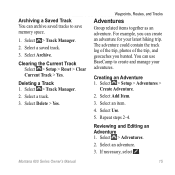
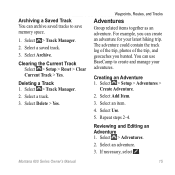
...Add Item.
3. Select Use.
5. Repeat steps 2-4. If necessary, select .
15 Montana 600 Series Owner's Manual
Waypoints, Routes, and Tracks
Adventures
Group related items together as an adventure. Select an ... saved track. 3. Select Archive. Select > Track Manager. 2.
The adventure could contain the track log of the trip, photos of the trip, and geocaches you can use BaseCamp to save ...
Owner's Manual - Page 20
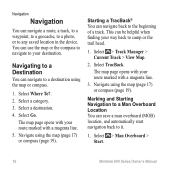
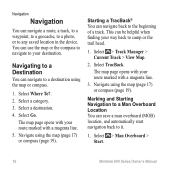
... can navigate back to the beginning of a track. Select > Man Overboard > Start.
16
Montana 600 Series Owner's Manual Select Where To?. 2. The map page opens with your route marked with a... Man Overboard Location You can navigate a route, a track, to a waypoint, to a geocache, to a photo, or to any saved location in the device. Select a destination. 4. Select > Track Manager > Current ...
Owner's Manual - Page 39
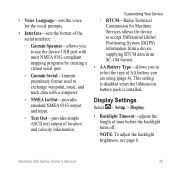
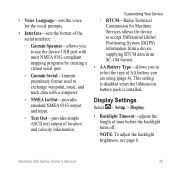
...; Garmin Spanner-allows you are using (page 4). Montana 600 Series Owner's Manual
35 This setting is disabled when the lithium-ion battery pack is installed. Display Settings
Select > Setup > Display.
•... a virtual serial port.
◦◦ Garmin Serial-Garmin proprietary format used to exchange waypoint, route, and track data with a computer.
◦◦ NMEA In/Out-provides standard...
Owner's Manual - Page 59
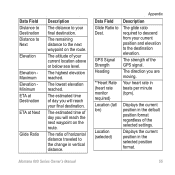
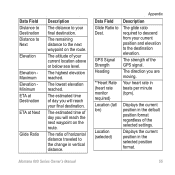
GPS Signal Strength Heading
**Heart Rate (heart rate monitor ...Dest.
The lowest elevation reached.
The highest elevation reached.
The direction you will reach the next waypoint on the route. Your heart rate in the selected position format. Displays the current position in... distance to your final destination.
Montana 600 Series Owner's Manual
55 The estimated time of the...
Owner's Manual - Page 60
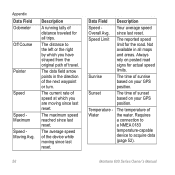
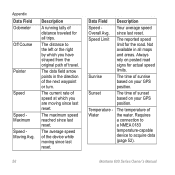
...
Water
the water.
The average speed of the next waypoint or turn. since last reset.
Always rely on your GPS position. Sunset
The time of sunrise based on posted ...speed limit for actual speed limits.
The distance to acquire data
(page 52).
56
Montana 600 Series Owner's Manual The maximum speed reached since last reset.
The temperature of travel.
Data...
Owner's Manual - Page 66
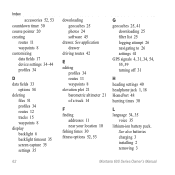
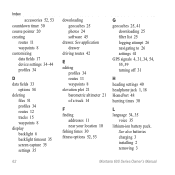
... 11 waypoints 8 customizing data fields 17 device settings 34-44 profiles 34
D data fields 33
options 54 deleting
files 51 profiles 34 routes 12 tracks 15 waypoints 8 display backlight 6 backlight timeout 35 screen capture 35 settings 35
62
downloading geocaches 25 photos 24 software 45
drawer. See also batteries charging 3 installing 2 removing 3
Montana 600 Series...
Owner's Manual - Page 68
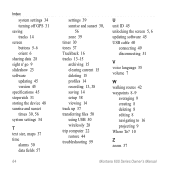
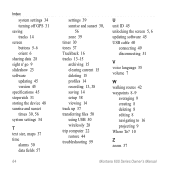
Index
system settings 34 turning off GPS 31 saving tracks 14 screen buttons 5-6 orient 6 sharing data 28 sight n' go 9 slideshow 23 ... 45 USB cable 60
connecting 49 disconnecting 51
V voice language 35 volume 7
W walking routes 42 waypoints 8-9
averaging 9 creating 8 deleting 8 editing 8 navigating to 16 projecting 9 Where To? 10
Z zoom 37
Montana 600 Series Owner's Manual
Quick Start Manual - Page 2


...waypoint (page 7).
7. Create a route (page 8).
8. Turn on the device (page 5).
3. Getting Started
Device Overview
warning See the Important Safety and Product Information guide in the product box for external GPS... jack ➏ Mini-USB port (under weather cap)
2
Montana 600 Series Quick Start Manual Acquire satellites (page 5).
5. Navigate to know the basic features.
1. ...
Similar Questions
Garmin Edge 500 Wont Go Into Mass Storage Mode
(Posted by Peser 9 years ago)
How To Install The G2 Bluechart On Garmin 650t Montana Gps
(Posted by Xtraaramb 10 years ago)
Reposition A Waypoint On Garmin Montana 600?
How do I reposition a waypoint to my current location on Garmin Montana 600?
How do I reposition a waypoint to my current location on Garmin Montana 600?
(Posted by mikedavis 12 years ago)
Montana 650t - Route Waypoints
Unit has version 3.9 firmware. Numerous route waypoint names are replaced with the date the waypoint...
Unit has version 3.9 firmware. Numerous route waypoint names are replaced with the date the waypoint...
(Posted by CrinerJames 12 years ago)

