Garmin GTN 750 Support Question
Find answers below for this question about Garmin GTN 750.Need a Garmin GTN 750 manual? We have 6 online manuals for this item!
Question posted by munrohockin on January 29th, 2013
How Do You Activate A Holding Pattern If It Doesn't Come Up In The Flight Plan?
If the published holding pattern doesn't come up on the map page, how can it be activated?
Current Answers
There are currently no answers that have been posted for this question.
Be the first to post an answer! Remember that you can earn up to 1,100 points for every answer you submit. The better the quality of your answer, the better chance it has to be accepted.
Be the first to post an answer! Remember that you can earn up to 1,100 points for every answer you submit. The better the quality of your answer, the better chance it has to be accepted.
Related Garmin GTN 750 Manual Pages
STC GTN 6XX/7XX Sample AFMS (DOC file) - Page 3
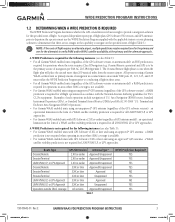
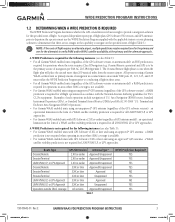
... Aviation Authority guidelines for operations where the route requires Class II Navigation (e.g.
Oceanic/Remote operation) and GPS is to be required (one for the primary and one for the specified route of flight plan, GPS Software (SW) version, and GPS antenna), prior to departure the operator must utilize the WFDE Prediction Program prior to conducting...
STC GTN 6XX/7XX Sample AFMS (DOC file) - Page 7
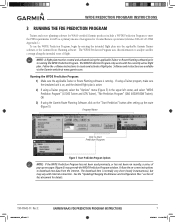
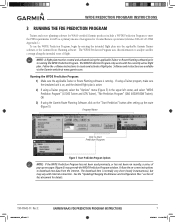
..." section of this information to create and activate a flight plan. Program Name
Click to Start Prediction Program
...flight plan is running the WFDE Prediction Program.
WFDE Prediction program INSTRUCTIONS
3 RUNNING THE FDE PREDICTION PROGRAM
Trainer and route planning software for WAAS-certified Garmin products include a WFDE Prediction Program to meet the FDE requirements for GPS...
Cockpit Reference Guide - Page 8


... finished or Back to exit out of operation for User, Recent, Nearest, and Flight Plan frequencies. Automatically enters the frequency to the active COM or NAV frequency window. GPS/NAV/COM
NAV/COM RADIO (GTN 750 Only)
Active COM Frequency
Transponder ID Active NAV Frequency
Standby COM Frequency
Standby NAV Frequency
COM and NAV Radio Frequencies
Touchscreen...
Cockpit Reference Guide - Page 22
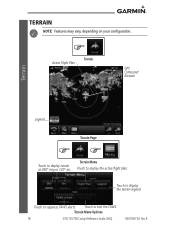
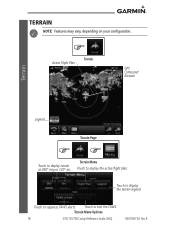
... legend. Touch to display the active flight plan. B Terrain Menu Options
16
GTN 725/750 Cockpit Reference Guide (CRG)
190-01007-04 Rev. Terrain
* *
*
TERRAIN
NOTE: Features may vary, depending on your configuration. Touch to display terrain as 360° ring or 120° arc.
Active Flight Plan
Terrain
GPS Computed Altitude
Legend
Terrain Page...
Cockpit Reference Guide - Page 26


Active Flight Plan
* *
FLIGHT PLAN
Creating a Flight Plan
Flight Plan
On the Flight Plan page, touch "Add Waypoint" to search. Type in the airport identifier and touch Enter.
Keypad
Keypad Entry
Sample Flight Plan
20
GTN 725/750 Cockpit Reference Guide (CRG)
190-01007-04 Rev. If unknown, touch the Find key to display an alphanumeric keypad. B To exit without making ...
Cockpit Reference Guide - Page 27
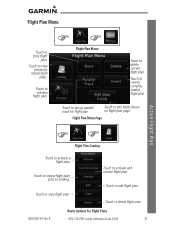
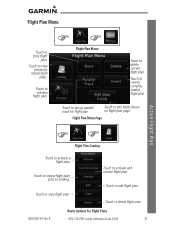
... to preview flight plan.
B
GTN 725/750 Cockpit Reference Guide (CRG)
21 Touch to activate and reverse flight plan.
Touch to reverse currently loaded flight plan. Touch to activate a flight plan.
Touch to set up parallel track for Flight Plans
190-01007-04 Rev. Flight Plan Menu Page
Active Flight Plan
*
*
Flight Plan Catalog
Touch to delete...
Cockpit Reference Guide - Page 28
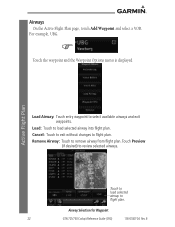
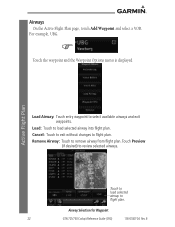
... menu is displayed.
Touch Preview (if desired) to select available airways and exit waypoints. Active Flight Plan
*
Load Airway: Touch entry waypoint to review selected airways. Load: Touch to flight plan. For example, UBG. Airway Selection for Waypoint
22
GTN 725/750 Cockpit Reference Guide (CRG)
190-01007-04 Rev. Cancel: Touch to exit without...
Cockpit Reference Guide - Page 37
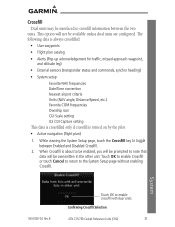
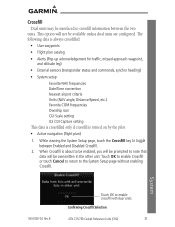
...unit. The following data is always crossfilled:
• User waypoints
• Flight plan catalog
• Alerts (Pop-up acknowledgement for traffic, missed approach waypoint, and altitude...8226; Active navigation (flight plan)
1. System
190-01007-04 Rev. B
Touch OK to toggle between the two units. Confirming Crossfill Selection
GTN 725/750 Cockpit Reference...
Cockpit Reference Guide - Page 56
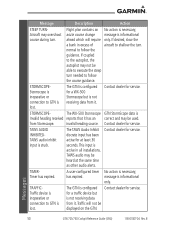
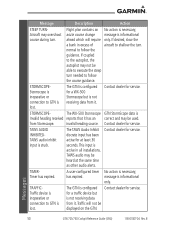
...Flight plan contains an No action is stuck. If desired, slow the
a bank in all installations. Contact dealer for service. The WX-500 Stormscope GTN StormScope data is lost .
This input is active in excess of
aircraft to GTN...Contact dealer for service.
TRAFFICTraffic device is lost . Messages
50
GTN 725/750 Cockpit Reference Guide (CRG)
190-01007-04 Rev. TAWS audio may ...
Pilot's Guide - Page 11
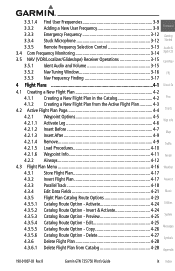
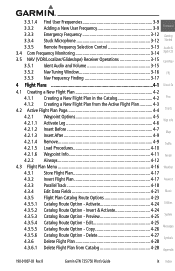
Edit 4-25 4.3.5.5 Catalog Route Option - B
Garmin GTN 725/750 Pilot's Guide
ix Index 3.3.1.4 Find User Frequencies 3-9 3.3.2 Adding a ...
Symbols
4.3.6 Delete Flight Plan 4-28 4.3.6.1 Delete Flight Plan from the Active Flight Plan 4-3
4.2 Active Flight Plan Page 4-4 Charts 4.2.1 Waypoint Options 4-5 4.2.1.1 Activate Leg 4-6 Wpt Info 4.2.1.2 Insert Before 4-7 Map 4.2.1.3 Insert After ...
Pilot's Guide - Page 12
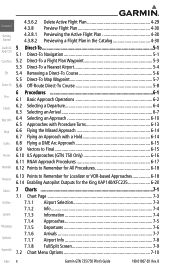
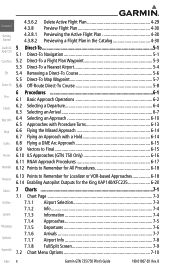
...Map Traffic Terrain Weather
4.3.6.2 Delete Active Flight Plan 4-29 4.3.8 Preview Flight Plan 4-30 4.3.8.1 Previewing the Active Flight Plan 4-30 4.3.8.2 Previewing a Flight Plan in the Catalog 4-30
5 Direct-To 5-1 5.1 Direct-To Navigation 5-1 5.2 Direct-To a Flight Plan... with a Hold 6-14 6.8 Flying a DME Arc Approach 6-15 6.9 Vectors to Final 6-15 6.10 ILS Approaches (GTN 750 Only 6-16...
Pilot's Guide - Page 17
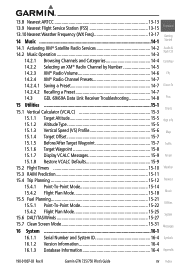
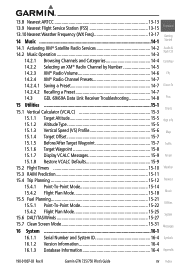
B
Garmin GTN 725/750 Pilot's Guide
xv Index 13.8 Nearest ARTCC 13-13 13.9 Nearest Flight Service Station (FSS 13-15 Foreword 13.10 Nearest Weather Frequency (WX Freq 13-17 Getting 14 Music 14-1 Started
14.1 Activating XM® Satellite Radio Services 14-2 Audio &
Xpdr Ctrl
14.2 Music Operation 14-3 14.2.1 Browsing Channels and...
Pilot's Guide - Page 21


... external equipment allows you to Map
display and control active traffic systems, XM Entertainment Radio...GPS/ SBAS navigator and flight planning functions. The GTN 725 and 750 have their position
on the interactive display. The GTN 750 adds VHF
Com and VHF Nav radios. Terrain
1.1.1 GTN 725
The GTN 725 has a GPS/SBAS engine and is a 800 by a simple touch on a large, color moving map...
Pilot's Guide - Page 80
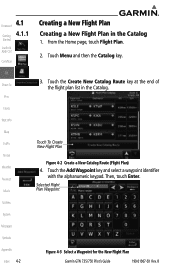
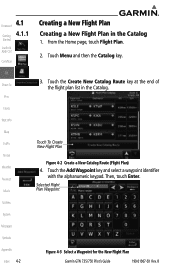
... GTN 725/750 Pilot's Guide
190-01007-03 Rev. Touch the Create New Catalog Route key at the end of the flight plan list in the Catalog
1. FPL Direct-To
Proc
3. From the Home page, touch Flight Plan.
2.
Touch the Add Waypoint key and select a waypoint identifier with the alphanumeric keypad.
Charts
Wpt Info
Map Traffic Terrain...
Pilot's Guide - Page 101
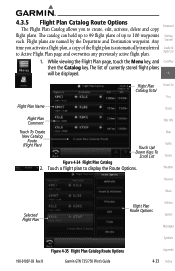
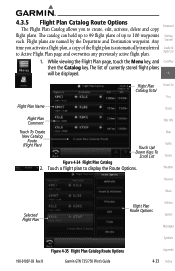
... Catalog Route Options Foreword The Flight Plan Catalog allows you activate a flight plan, a copy of currently stored flight plans
will be displayed. Any Started
time you to Active Flight Plan page and overwrites any previously active flight plan. B
Figure 4-35 Flight Plan Catalog Route Options Garmin GTN 725/750 Pilot's Guide
Appendix
4-23 Index Flight plans are named by the Departure...
Pilot's Guide - Page 130
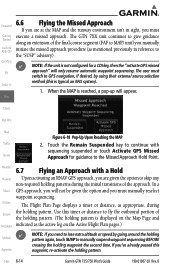
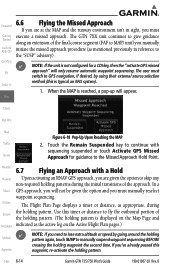
... the final course segment (FAF to MAP) until you 've already passed this waypoint, re-activate the holding pattern. Index 6-14
Garmin GTN 725/750 Pilot's Guide
190-01007-03 Rev. Touch the Remain Suspended key to continue with
sequencing suspended or touch Activate GPS Missed
Terrain
Approach for a CDI key, then the "activate GPS missed approach" will only resume...
Pilot's Guide - Page 203
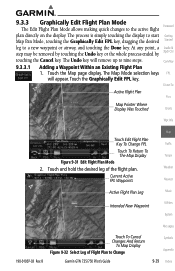
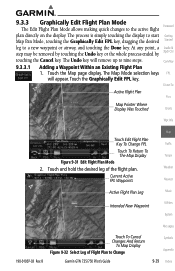
... GTN 725/750 Pilot's Guide
Symbols Appendix
9-29 Index Com/Nav
9.3.3.1 Adding a Waypoint Within an Existing Flight Plan
1. Direct-To
Active Flight Plan
Proc
Map Pointer Where
Display Was Touched
Charts
Wpt Info
Touch Edit Flight Plan Key To Change FPL Touch To Return To
The Map Display Figure 9-31 Edit Flight Plan Mode
2. 9.3.3 Graphically Edit Flight Plan Mode Foreword The Edit Flight...
Pilot's Guide - Page 206
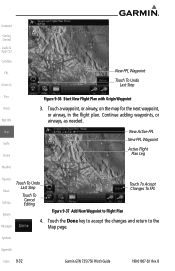
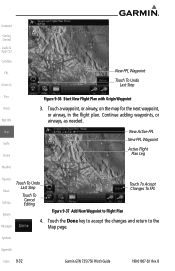
... FPL Waypoint
Active Flight Plan Leg
Weather
Nearest Music Utilities System Messages
Touch To Undo Last Step Touch To Cancel Editing
4. Touch To Accept Changes To FPL
Figure 9-37 Add New Waypoint to Flight Plan
Touch the Done key to accept the changes and return to the Map page.
B Symbols
Appendix
Index 9-32
Garmin GTN 725/750 Pilot...
Pilot's Guide - Page 208
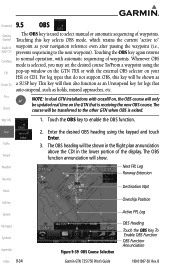
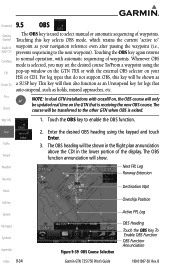
...GTN that is receiving the new OBS course. This key will be transferred to the other GTN when OBS is exited. Wpt Info
1. Map...active to"
Audio & waypoint as holds, missed approaches, etc. Proc
NOTE: In dual GTN installations with crossfill on, the OBS course will be shown in the flight plan...
Ownship Position
Active FPL Leg
Figure 9-39 OBS Course Selection Garmin GTN 725/750 Pilot's Guide...
Pilot's Guide - Page 409
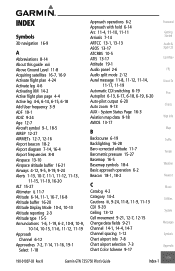
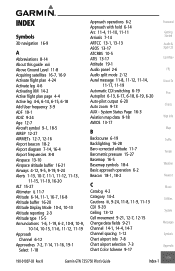
...GTN 725/750 Pilot's Guide
Index
Index-1 Index
Symbols
3D navigation 16-9
A
Abbreviations 8-14 About this guide xvii Above Ground Level 11-8 Acquiring satellites 16-7, 16-9 Activate flight plan 4-24 Activate leg 4-6 Activating XM 14-2 Active flight plan page 4-4 Active... 1-18
Approach operations 6-2 Approach with hold 6-14 Arc 11-4, 11-10,...System Status Page 16-3 Aviation map data 9-18 AWOS 13-17
...
Similar Questions
How Do You Activate A Holding Pattern On An Approach
(Posted by eugenetatuava 11 years ago)
Database Error
I updated the unit and now cannon not get the approaches to come up in the active flight plan
I updated the unit and now cannon not get the approaches to come up in the active flight plan
(Posted by Rdf 11 years ago)
Holding Patterns
How do yousetup the gtn650 to hold at a waypoint that doeno tot have a published holding patern?
How do yousetup the gtn650 to hold at a waypoint that doeno tot have a published holding patern?
(Posted by Dgho 12 years ago)

