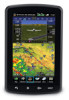Garmin aera 796 Support Question
Find answers below for this question about Garmin aera 796.Need a Garmin aera 796 manual? We have 2 online manuals for this item!
Question posted by botbarbe on June 9th, 2014
How To Load Flight Plan To Garmin 796 With Usb
The person who posted this question about this Garmin product did not include a detailed explanation. Please use the "Request More Information" button to the right if more details would help you to answer this question.
Current Answers
There are currently no answers that have been posted for this question.
Be the first to post an answer! Remember that you can earn up to 1,100 points for every answer you submit. The better the quality of your answer, the better chance it has to be accepted.
Be the first to post an answer! Remember that you can earn up to 1,100 points for every answer you submit. The better the quality of your answer, the better chance it has to be accepted.
Related Garmin aera 796 Manual Pages
Pilot's Guide - Page 15
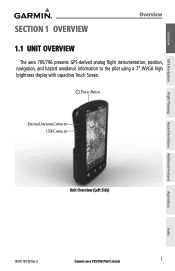
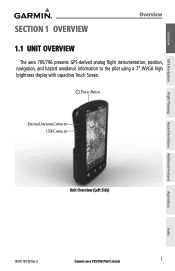
A
Garmin aera 795/796 Pilot's Guide
1 Overview
GPS Navigation
Flight Planning Hazard Avoidance Additional Features
SECTION 1 OVERVIEW
Overview
1.1 UNIT OVERVIEW
The aera 795/796 presents GPS-derived analog flight instrumentation, position, navigation, and hazard avoidance information to the pilot using a 7" WVGA high brightness display with capacitive Touch Screen. Power Button
External ...
Pilot's Guide - Page 16
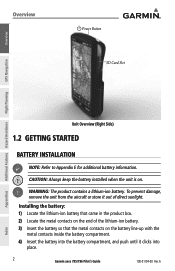
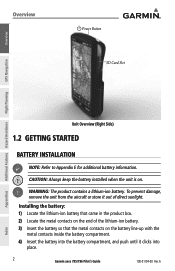
...battery into the battery compartment, and push until it clicks into
place.
2
Garmin aera 795/796 Pilot's Guide
190-01194-00 Rev. Installing the battery: 1) Locate the lithium...battery.
A
Index
Overview
Overview
Power Button SD Card Slot
GPS Navigation
Additional Features Hazard Avoidance Flight Planning
Appendices
Unit Overview (Right Side)
1.2 GETTING STARTED
BATTERY INSTALLATION
...
Pilot's Guide - Page 17
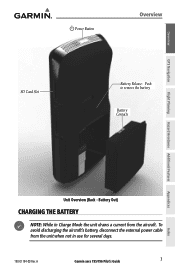
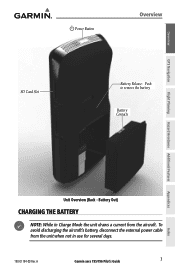
... the unit draws a current from the aircraft. A
Garmin aera 795/796 Pilot's Guide
3 Battery Out)
CHARGING THE BATTERY
NOTE: While in use for several days.
190-01194-00 Rev. Overview
GPS Navigation
Power Button
Overview
SD Card Slot
Battery Release: Push to remove the battery
Battery Contacts
Flight Planning Hazard Avoidance Additional Features
Appendices
Index
Unit...
Pilot's Guide - Page 18
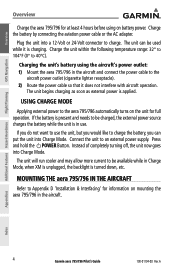
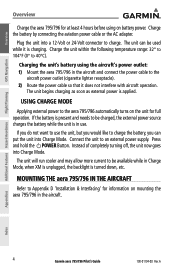
...to charge. MOUNTING THE aera 795/796 IN THE AIRCRAFT
Refer to Appendix D 'Installation & Interfacing' for information on battery power. Appendices
Index
4
Garmin aera 795/796 Pilot's Guide
190-01194...
GPS Navigation
Additional Features Hazard Avoidance Flight Planning
Overview
Charge the aera 795/796 for at least 4 hours before using the aircraft's power outlet: 1) Mount the aera 795/796 in...
Pilot's Guide - Page 19
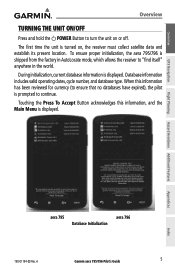
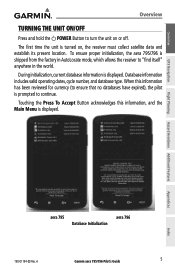
... and the Main Menu is prompted to continue. Flight Planning Hazard Avoidance Additional Features
Appendices
Index
aera 795 Database Initialization
aera 796
190-01194-00 Rev.
Touching the Press To Accept...allows the receiver to "find itself" anywhere in the world.
A
Garmin aera 795/796 Pilot's Guide
5 Overview
GPS Navigation
Overview
TURNING THE UNIT ON/OFF
Press and hold the POWER...
Pilot's Guide - Page 20


...
Additional Features Hazard Avoidance Flight Planning
Overview
GPS RECEIVER STATUS
The receiver status displays one of the ...Constellation Diagram
45° Above Horizon Horizon
Signal Strength Bar
PRN Number
Location (Lat/Long)
Appendices
Index
GPS Status
6
Garmin aera 795/796 Pilot's Guide
190-01194-00 Rev. "2D Differential" appears when you are receiving DGPS corrections in...
Pilot's Guide - Page 21


... shows the position directly overhead.
A
Garmin aera 795/796 Pilot's Guide
7 When the receiver is being used
- Gray bar-Receiver has collected the necessary data and the satellite signal can be used for the indicated satellite
- When the receiver is represented by signal bar appearance:
- Overview
GPS Navigation
Flight Planning Hazard Avoidance Additional Features
Overview...
Pilot's Guide - Page 28
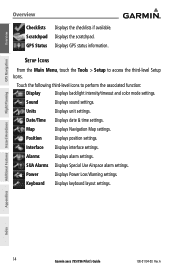
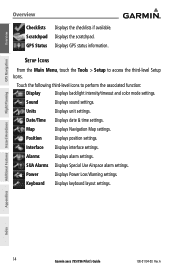
...-level Setup Icons.
Appendices
Index
14
Garmin aera 795/796 Pilot's Guide
190-01194-00 Rev. Displays the scratchpad.
Interface Displays interface settings. Power
Displays Power Loss Warning settings. Units
Displays unit settings.
Overview
GPS Navigation
Additional Features Hazard Avoidance Flight Planning
Overview
Checklists Scratchpad GPS Status
Displays the checklists if...
Pilot's Guide - Page 79


....
If the database is displayed. A
Garmin aera 795/796 Pilot's Guide
65 Up to 50 flight plans with up to define the waypoints. One flight plan can be activated at a time and inserting approaches as needed. The active flight plan is erased when the destination is reached and the system is loaded into the active flight plan it replaces the destination airport...
Pilot's Guide - Page 83
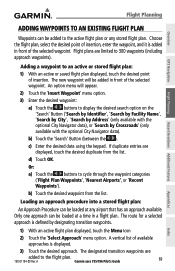
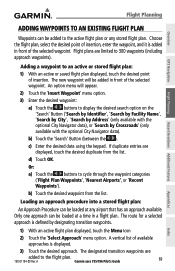
...the desired approach. A
Garmin aera 795/796 Pilot's Guide
69
Appendices
Index The new waypoint will appear.
2) Touch the 'Insert Waypoint' menu option.
3) Enter the desired waypoint:
a) Touch the buttons to the active flight plan or any airport that has an approach available.
d) Touch OK. Flight Planning
Overview
GPS Navigation
Flight Planning Hazard Avoidance Additional Features...
Pilot's Guide - Page 88
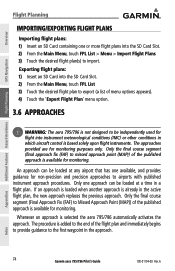
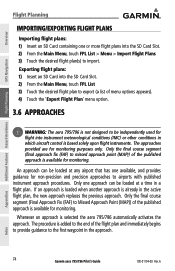
... of the published approach is available for monitoring.
Appendices
Index
74
Garmin aera 795/796 Pilot's Guide
190-01194-00 Rev. Overview
GPS Navigation
Additional Features Hazard Avoidance Flight Planning
Flight Planning
IMPORTING/EXPORTING FLIGHT PLANS
Importing flight plans: 1) Insert an SD Card containing one or more flight plans into the SD Card Slot. 2) From the Main Menu, touch...
Pilot's Guide - Page 90
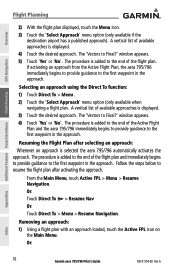
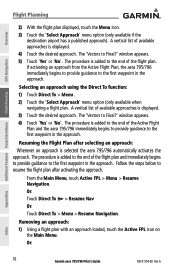
...selected the aera 795/796 automatically activates the approach. Removing an approach: 1) Using a flight plan with an approach loaded, touch the Active FPL Icon on
the Main Menu.
Or:
Touch Direct To > Resume Nav Or:
Touch Direct To > Menu > Resume Navigation.
Overview
GPS Navigation
Additional Features Hazard Avoidance Flight Planning
Flight Planning
2) With the flight plan displayed...
Pilot's Guide - Page 91


... an Active Flight Plan (with an approach loaded. If Vectors-to-Final are activated, the aera 795/796 creates an extension of the final approach course using a bold magenta line. The map shows an extension of the final course, beyond the final approach waypoint in the approach. A
Garmin aera 795/796 Pilot's Guide
77 b) Touch the Saved Flight Plan with...
Pilot's Guide - Page 151
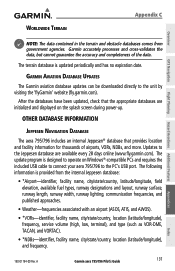
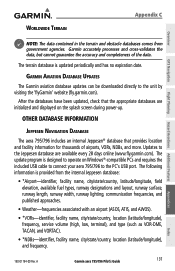
... data. The following information is updated periodically and has no expiration date. Garmin accurately processes and cross-validates the data, but cannot guarantee the accuracy and completeness of airports, VORs, NDBs, and more. Worldwide Terrain
Appendix C
Overview
GPS Navigation
Flight Planning Hazard Avoidance Additional Features
NOTE: The data contained in the terrain and obstacle...
Pilot's Guide - Page 156
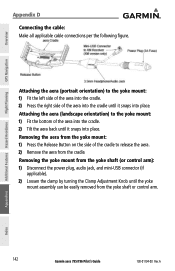
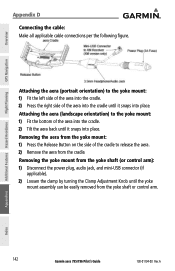
... the cradle. 2) Press the right side of the aera into the cradle. 2) Tilt the aera back until it snaps into place.
Attaching the aera (portrait orientation) to release the aera. 2) Remove the aera from the yoke shaft or control arm.
A Overview
GPS Navigation
Additional Features Hazard Avoidance Flight Planning
Appendix D
Connecting the cable: Make all applicable cable connections...
Pilot's Guide - Page 157
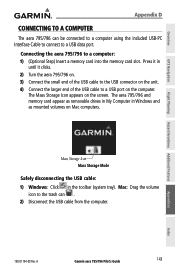
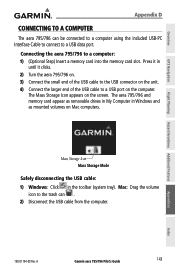
... USB-PC Interface Cable to connect to a USB data port. The Mass Storage Icon appears on the computer. A
Garmin aera 795/796 Pilot...aera 795/796 on. 3) Connect the small end of the USB cable to the USB connector on the unit. 4) Connect the larger end of the USB cable to a computer: 1) (Optional Step) Insert a memory card into the memory card slot. Overview
GPS Navigation
Flight Planning...
Pilot's Guide - Page 160
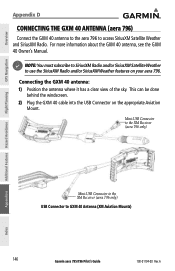
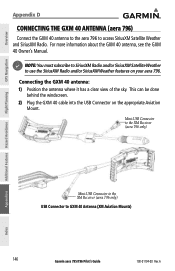
...Garmin aera 795/796 Pilot's Guide
190-01194-00 Rev. Mini-USB Connector to the XM Receiver (aera 796 only)
Additional Features Hazard Avoidance Flight Planning
Appendices
Index
Mini-USB Connector to the XM Receiver (aera 796 only)
USB...the USB Connector on your aera 796.
Overview
GPS Navigation
Appendix D
CONNECTING THE GXM 40 ANTENNA (aera 796)
Connect the GXM 40 antenna to the aera 796 to...
Quick Reference Guide - Page 11


... more easily. Refer to be a comprehensive operating guide. Power Button
External Antenna Connector USB Connector
Unit Overview (Left Side)
Utilities
Appendix
Index
190-01194-01 Rev. B
Garmin aera 795/796 Quick Reference Guide
1
Overview
GPS Navigation
Flight Planning Hazard Avoidance
SECTION 1 OVERVIEW
Overview
1.1 UNIT OVERVIEW
The purpose of this document is not intended...
Quick Reference Guide - Page 39
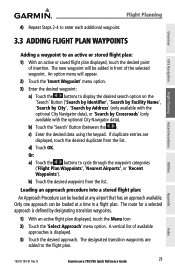
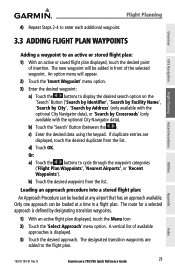
...
Overview
GPS Navigation
Flight Planning Hazard Avoidance
Adding a waypoint to an active or stored flight plan:
1) With an active or saved flight plan displayed, touch the desired point of available approaches is defined by Crossroads' (only available with the optional City Navigator data). c) Enter the desired data using the keypad. d) Touch OK. Only one approach can be loaded...
Quick Reference Guide - Page 42


... To > Menu > Resume Navigation. b) Touch the Saved Flight Plan with an approach loaded, touch the Active FPL Icon on
the Main Menu. Utilities
Appendix
Index
32
Garmin aera 795/796 Quick Reference Guide
190-01194-01 Rev. window appears. 4) Touch 'Yes' or 'No'.
Overview
GPS Navigation
Hazard Avoidance Flight Planning
Flight Planning
Selecting an approach using the Direct To function...
Similar Questions
Arts 796 Flight Log
Can I export/download Flight Log from my Aera 796
Can I export/download Flight Log from my Aera 796
(Posted by paulbarbaro 2 years ago)
How Do You Activate A Holding Pattern If It Doesn't Come Up In The Flight Plan?
If the published holding pattern doesn't come up on the map page, how can it be activated?
If the published holding pattern doesn't come up on the map page, how can it be activated?
(Posted by munrohockin 11 years ago)
Database Error
I updated the unit and now cannon not get the approaches to come up in the active flight plan
I updated the unit and now cannon not get the approaches to come up in the active flight plan
(Posted by Rdf 11 years ago)