Garmin GTN 750 Support Question
Find answers below for this question about Garmin GTN 750.Need a Garmin GTN 750 manual? We have 6 online manuals for this item!
Question posted by Dgho on February 12th, 2012
Holding Patterns
How do yousetup the gtn650 to hold at a waypoint that doeno tot have a published holding patern?
Current Answers
There are currently no answers that have been posted for this question.
Be the first to post an answer! Remember that you can earn up to 1,100 points for every answer you submit. The better the quality of your answer, the better chance it has to be accepted.
Be the first to post an answer! Remember that you can earn up to 1,100 points for every answer you submit. The better the quality of your answer, the better chance it has to be accepted.
Related Garmin GTN 750 Manual Pages
STC GTN 6XX/7XX Sample AFMS (DOC file) - Page 2
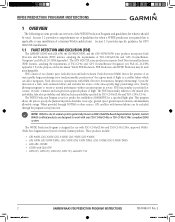
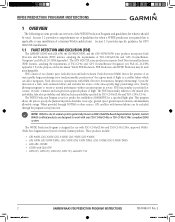
...error) for when it should be used to work with GIA 63W • GTN 625, GTN 635, GTN 650, GTN 725, and GTN 750
2
190-00643-01_0E.indd 2
GARMIN WAAS FDE PREDICTION PROGRAM INSTRUCTIONS
190-00643-... mode of flight or a satellite failure which can be excluded through NOTAM or other sources, GPS satellites with GIA 63W, the GNS480/CNX80, and the GNS 400W/500W series products incorporate Fault...
STC GTN 6XX/7XX Sample AFMS (DOC file) - Page 4
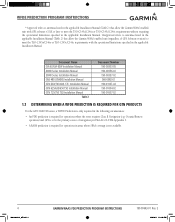
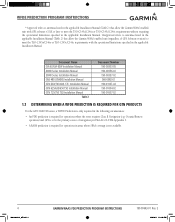
... Series Installation Manual GNS 480 (CNX80) Installation Manual GTN 6XX/7XX AML STC Installation Manual GTN 625/635/650 TSO Installation Manual GTN 725/750 TSO Installation Manual
Table 2
Document Number 190-00303-... in the applicable Installation Manual (Table 2) that allow the Garmin WAAS enabled unit with GPS software v3.XX or later to meet the TSO-C145a/C146a or TSO-C145c/C146c requirements...
XM Satellite Radio Activation Instructions - Page 7
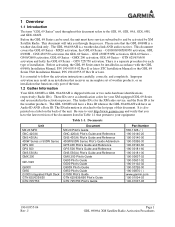
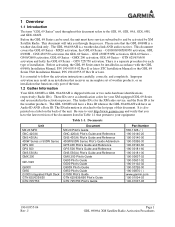
... this document. Documents
Unit MX 20 MFD GNC 420(A) GNS 430(A) 400W Series or 500W Series GPS 400 GPS 500 GNS 530(A) GMX 200
GDU 620
G900X G950 G1000 Integrated Flight Deck GTN 625/635/650 GTN 725/750
Document
MX 20 Pilot's Guide GNC 420(A) Pilot's Guide and Reference GNS 430(A) Pilot's Guide and...
Cockpit Reference Guide - Page 2
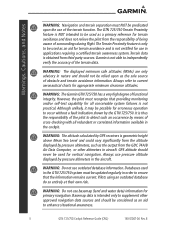
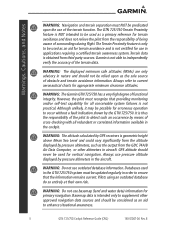
...GPS receivers is intended only to ensure that providing monitoring and/or self-test capability for terrain avoidance and is NOT intended to be possible for vertical navigation. Databases used in the GTN 725/750...information available in applications requiring a certified terrain awareness system. ii
GTN 725/750 Cockpit Reference Guide (CRG)
190-01007-04 Rev. However, the pilot ...
Cockpit Reference Guide - Page 3
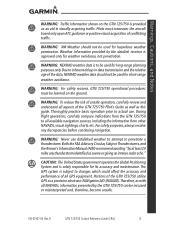
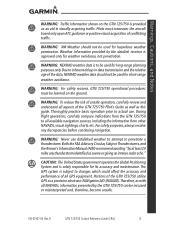
.... WARNING: To reduce the risk of conflicting traffic. Portions of the GTN 725/750 utilize GPS as with all aspects of all available navigation sources, including the information from the GTN 725/750 to be learned on the GTN 725/750 is solely responsible for weather avoidance, not penetration. Therefore, as a precision electronic NAVigation...
Cockpit Reference Guide - Page 7
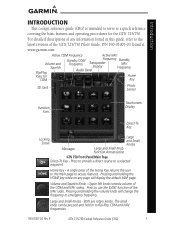
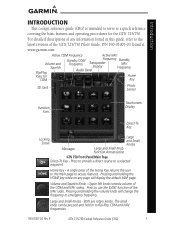
...radios. B
GTN 725/750 Cockpit Reference Guide (CRG)
1
A single press of the NAV radio. Volume and Squelch Knob - Pressing and holding the HOME ... GTN 725/750. Pressing and holding the volume knob will display the default MAP page. Upper left knob controls volume of the GTN 725/750 Pilot... Small Knob Function Annunciation
GTN 750 Front Panel/Main Page Direct-To Key - For detailed...
Cockpit Reference Guide - Page 8


...identical to the COM Standby page except that there is changed by touching. GPS/NAV/COM
NAV/COM RADIO (GTN 750 Only)
Active COM Frequency
Transponder ID Active NAV Frequency
Standby COM Frequency
... to exit without making changes. The COM or NAV frequency is no MON key.
2
GTN 725/750 Cockpit Reference Guide (CRG)
190-01007-04 Rev.
Displays categories for the related
feature. ...
Cockpit Reference Guide - Page 9


... B
GTN 725/750 Cockpit Reference Guide (CRG)
3 The knob function defaults to the desired kHz value. 4. Frequency Flip/Flop
To flip/flop the active and standby NAV/COM frequencies, press and hold the ...knob once to highlight the STBY field of the aircraft. GPS/NAV/COM
Selecting a NAV/COM Frequency using Rotary Knobs
1. A green bar indicates that a particular selection ...
Cockpit Reference Guide - Page 10


... marker beacon broadcast. Mic Selection
Use the Audio Panel page to select the microphone for marker beacons. Marker Audio: Touch to hear tones for transmitting.
GPS/NAV/COM
Split Mode: Touch to select Split COM Mode in which the pilot transmits and receives on COM 1 and Co-pilot transmits and receives...
Cockpit Reference Guide - Page 11
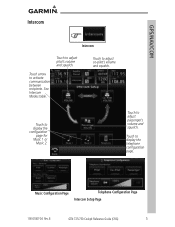
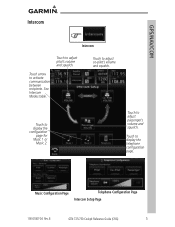
See Intercom Modes table.
B
GTN 725/750 Cockpit Reference Guide (CRG)
5
Music Configuration Page
Telephone Configuration Page
Intercom Setup Page
190-01007-04 Rev.
Touch to adjust pilot's volume and squelch. GPS/NAV/COM
Intercom
*
Intercom
Touch to display the telephone configuration page. Touch to display the con...
Cockpit Reference Guide - Page 12


GPS/NAV/COM
Intercom Setup
The green arrow indicates active communication between the selected recipients. B Mode
Pilot Hears
Co-Pilot Hears Passengers ...-pilot,
passengers
Selected radios, pilot, Selected radios, pilot, Selected radios, co-pilot, passengers co-pilot, passengers pilot, co-pilot,
passengers
Intercom Modes
6
GTN 725/750 Cockpit Reference Guide (CRG)
190-01007-04 Rev.
Cockpit Reference Guide - Page 16


Map Menu Options Page
GTN 725/750 Cockpit Reference Guide (CRG)
190-01007-04 Rev. Touch to select which fields are displayed. A green bar indicates the selection is enabled.
10
...four corners on Map page. Touch to restore the map page to the original factory settings. Map
* *
*
MAP
Map
Map Page
Map Menu
Touch, hold and slide to set how much detail is displayed on the map page.
Cockpit Reference Guide - Page 17


... VSR - Distance to Current Waypoint DIS to Current Waypoint DIS - ETE to Destination DTK - Change NAV Data Field Mode
BRG - Distance to Destination Fuel Flow - Vertical Speed Required Wind - B
GTN 725/750 Cockpit Reference Guide (CRG)
11 To exit without changes to Dest - Estimated Time of four different navigation parameters. GPS Ground Speed
GSL - Estimated...
Pilot's Guide - Page 72
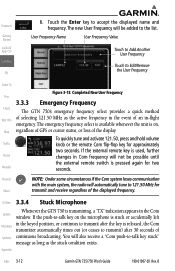
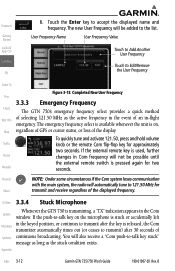
...18 Completed New User Frequency
Proc
3.3.3 Emergency Frequency
Charts
The GTN 750's emergency frequency select provides a quick method
Wpt Info of ....
To quickly tune and activate 121.50, press and hold volume
Traffic
knob or the remote Com flip-flop key for...B If the push-to-talk key on ,
Map regardless of GPS or cursor status, or loss of Symbols continuous broadcasting. You will ...
Pilot's Guide - Page 79
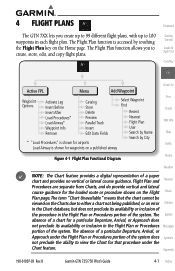
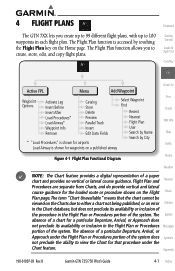
... GTN 725/750 Pilot's Guide
4-1 Index
Getting Started
Audio & Xpdr Ctrl
Com/Nav
FPL
Active FPL
Menu
Add Waypoint
Waypoint Options
Activate Leg Insert Before Insert After Load Procedures* Load Airway* Waypoint Info... procedure shown on the Charts due to view the Chart for waypoints on a published airway
Select Waypoint Find
Recent Nearest Flight Plan User Search by Name Search by ...
Pilot's Guide - Page 130
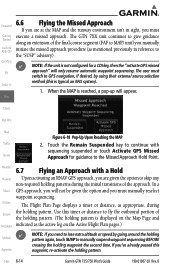
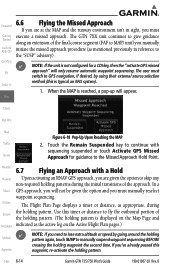
...
Approach for a CDI key, then the "activate GPS missed approach" will appear. The GTN 7XX unit continues to manually suspend waypoint sequencing BEFORE crossing the holding pattern.
Use this timer or distance to fly the outbound portion of the holding pattern. (The holding pattern is typical an EFIS system).
1. Index 6-14
Garmin GTN 725/750 Pilot's Guide
190-01007-03 Rev.
Pilot's Guide - Page 134
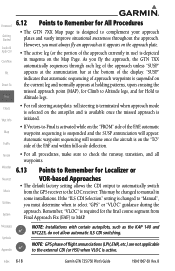
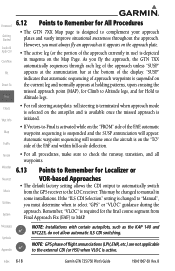
...of the approach currently in
some installations.
NOTE: GPS phase of the approach unless "SUSP"
FPL
appears at the annunciation bar at holding patterns, upon crossing the
missed approach point (MAP),... appears on the "TO"
Traffic
side of approach waypoints is changed to manual in use) is active. Index 6-18
Garmin GTN 725/750 Pilot's Guide
190-01007-03 Rev. "SUSP"
indicates...
Pilot's Guide - Page 345
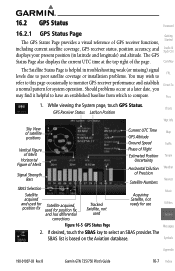
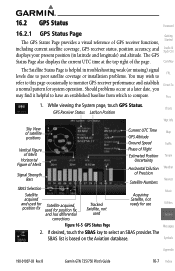
...GPS Status. If desired, touch the SBAS key to compare.
16.2 GPS Status
Foreword
16.2.1 GPS Status Page
Getting
Started
The GPS...not
used
Figure 16-5 GPS Status Page
Acquiring Satellite, ... of GPS receiver functions,
including current satellite coverage, GPS receiver ...GTN 725/750 Pilot's Guide
16-7 Index Com/Nav
The Satellite Status Page is based on the Aviation database.
The GPS...
Pilot's Guide - Page 411
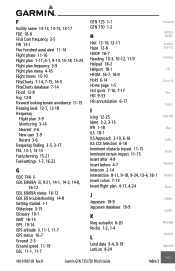
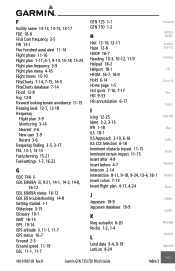
B
Garmin GTN 725/750 Pilot's Guide
Index
Index-3 F
Facility name 13-13, 13-15, 13-17 FDE 16-9 Find Com frequency 3-5 FIR 13-1 ... 19-1 GMT 16-15 GPS 19-14 GPS altitude ii, 11-1, 11-7 GPS status 16-7 Ground 2-3 Ground speed 11-19 GSL 11-1, 11-7
GTN 725 1-1 GTN 750 1-2
H
Hail 12-10, 12-11 Haze 12-8 HDOP 16-7 Heading 10-3, 10-12, 11-9 Helipad 18-2 Heliport 18-1 HFOM 16-7, 16-9 Hold 6-14 Home page 1-5...
STC GTN 6XX/7XX AFMS - Page 23
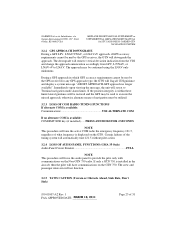
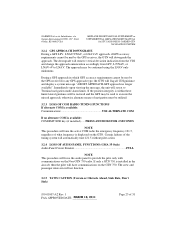
... downgrade will revert to LNAV. The crew and passenger intercom will have communications on the Non-GTN 750 radio. The approach may be met by the GPS receiver, the GTN will tune the active COM radio the emergency frequency 121.5, regardless of 31 PRESS AND HOLD FOR 2 SECONDS
NOTE This procedure will downgrade the approach.
Similar Questions
How Do You Activate A Holding Pattern On An Approach
(Posted by eugenetatuava 11 years ago)
How Do You Activate A Holding Pattern If It Doesn't Come Up In The Flight Plan?
If the published holding pattern doesn't come up on the map page, how can it be activated?
If the published holding pattern doesn't come up on the map page, how can it be activated?
(Posted by munrohockin 11 years ago)

