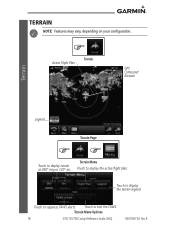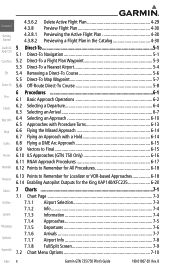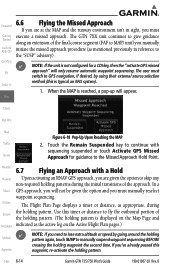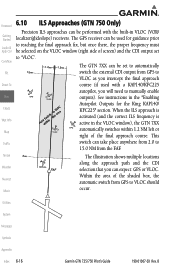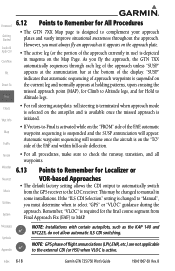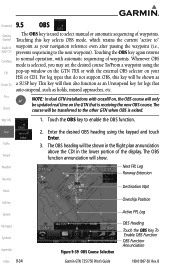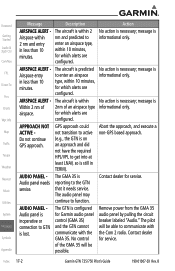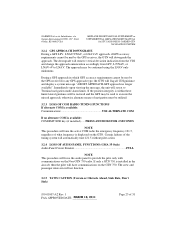Garmin GTN 750 Support Question
Find answers below for this question about Garmin GTN 750.Need a Garmin GTN 750 manual? We have 6 online manuals for this item!
Question posted by eugenetatuava on January 30th, 2013
How Do You Activate A Holding Pattern On An Approach
The person who posted this question about this Garmin product did not include a detailed explanation. Please use the "Request More Information" button to the right if more details would help you to answer this question.
Current Answers
Related Garmin GTN 750 Manual Pages
Similar Questions
How Do You Activate A Holding Pattern If It Doesn't Come Up In The Flight Plan?
If the published holding pattern doesn't come up on the map page, how can it be activated?
If the published holding pattern doesn't come up on the map page, how can it be activated?
(Posted by munrohockin 11 years ago)
Holding Patterns
How do yousetup the gtn650 to hold at a waypoint that doeno tot have a published holding patern?
How do yousetup the gtn650 to hold at a waypoint that doeno tot have a published holding patern?
(Posted by Dgho 12 years ago)
Will The 750 Display The Current Radial For The Active Nav (if The Nav Is A Vor)
the 530 would display the current radial of a vor selected as the nav frequency. I don't see how to ...
the 530 would display the current radial of a vor selected as the nav frequency. I don't see how to ...
(Posted by tom92981 12 years ago)