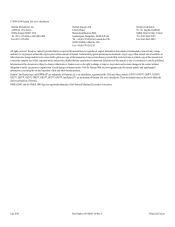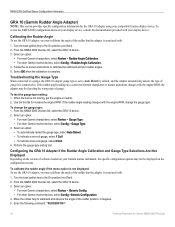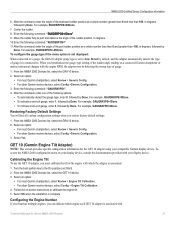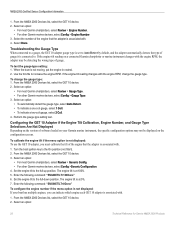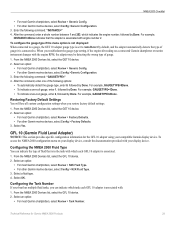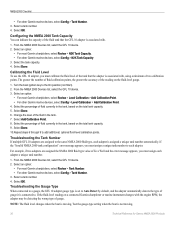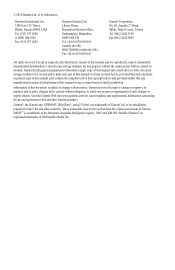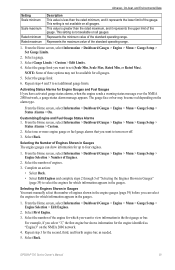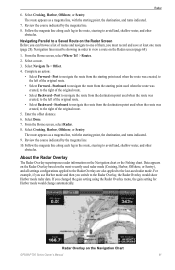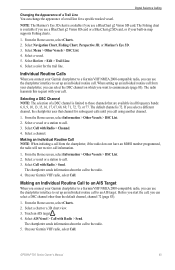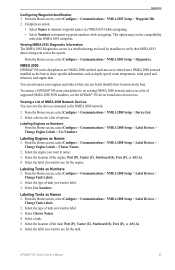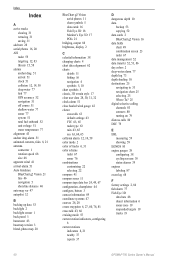Garmin GPSMAP 740/740s Support Question
Find answers below for this question about Garmin GPSMAP 740/740s.Need a Garmin GPSMAP 740/740s manual? We have 7 online manuals for this item!
Question posted by diandy on January 21st, 2014
How To Change Engine Screen On My Garmin 740 Gps
The person who posted this question about this Garmin product did not include a detailed explanation. Please use the "Request More Information" button to the right if more details would help you to answer this question.
Current Answers
Answer #1: Posted by TommyKervz on January 21st, 2014 8:00 AM
Greetings. The pdf reseource on the link here should be able to assist.
Related Garmin GPSMAP 740/740s Manual Pages
Similar Questions
Blurred Screen On My Garmin 172c Gpsmap
Can the screen on my Garmin 172C GPSMAP be replaced? It came with my boat in 2006. The GPS seems to ...
Can the screen on my Garmin 172C GPSMAP be replaced? It came with my boat in 2006. The GPS seems to ...
(Posted by btaylor42766 5 years ago)
Gps 740s
Entered Waypoints Are Not Right Tryed Several Numbers Still Wont Find A Spot Had A 441s Used Same Nu...
Entered Waypoints Are Not Right Tryed Several Numbers Still Wont Find A Spot Had A 441s Used Same Nu...
(Posted by CANES61662 9 years ago)
How I Can Change From Meters To Feet To A Gpsmap 541s Marine?
(Posted by dvazquezpr 11 years ago)