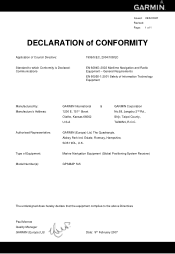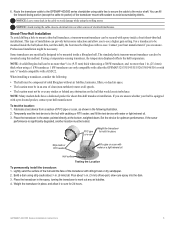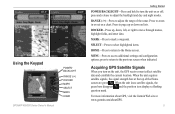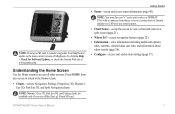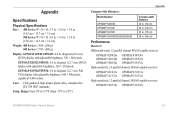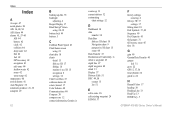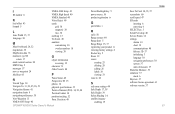Garmin GPSMAP 525 Support Question
Find answers below for this question about Garmin GPSMAP 525 - Marine GPS Receiver.Need a Garmin GPSMAP 525 manual? We have 6 online manuals for this item!
Question posted by olalarson on June 23rd, 2011
Waypoint
How do I create a waypoint.
My device and manual is in the boat in a different port right now, but I want to learn about the theory. Have not tried before.
O
Current Answers
Related Garmin GPSMAP 525 Manual Pages
Similar Questions
Gpsmap 525 With V2.7. It Won't Update New Firmware
When pressing arrow up and start it get stucked with startscreen and message HOLDING BOOT BLOCK.So, ...
When pressing arrow up and start it get stucked with startscreen and message HOLDING BOOT BLOCK.So, ...
(Posted by benwhy 1 year ago)
Route
How do I make a route from point a to point b. I have read the manuel and i'm a little confused. Pl...
How do I make a route from point a to point b. I have read the manuel and i'm a little confused. Pl...
(Posted by kristicatoir 7 years ago)
Gpsmap 76csx. Rocker Switch Does Not Work Down Or Right.
I had battery corrosion. Cleaned it out and replaced the batteries, but now the rocker switch will n...
I had battery corrosion. Cleaned it out and replaced the batteries, but now the rocker switch will n...
(Posted by csears48 10 years ago)
Transferring Data
How to transfer waypoint and route idata from gpsmap 525 to gpsmap 78sc
How to transfer waypoint and route idata from gpsmap 525 to gpsmap 78sc
(Posted by marcialcampos 12 years ago)
Gps Map 525
i have this gpsmap and the problem is that it does not turn on.the only thing that lights up are the...
i have this gpsmap and the problem is that it does not turn on.the only thing that lights up are the...
(Posted by argypa30 12 years ago)