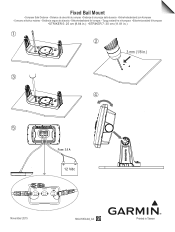Garmin STRIKER 7cv Support and Manuals
Get Help and Manuals for this Garmin item

View All Support Options Below
Free Garmin STRIKER 7cv manuals!
Problems with Garmin STRIKER 7cv?
Ask a Question
Free Garmin STRIKER 7cv manuals!
Problems with Garmin STRIKER 7cv?
Ask a Question
Most Recent Garmin STRIKER 7cv Questions
Route
How do I make a route from point a to point b. I have read the manuel and i'm a little confused. Pl...
How do I make a route from point a to point b. I have read the manuel and i'm a little confused. Pl...
(Posted by kristicatoir 7 years ago)
Popular Garmin STRIKER 7cv Manual Pages
Garmin STRIKER 7cv Reviews
We have not received any reviews for Garmin yet.