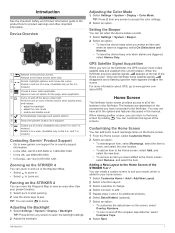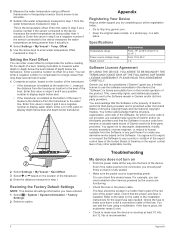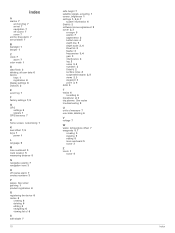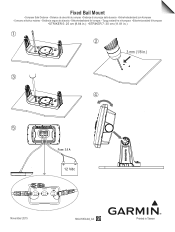Garmin STRIKER 5dv Support and Manuals
Get Help and Manuals for this Garmin item

View All Support Options Below
Free Garmin STRIKER 5dv manuals!
Problems with Garmin STRIKER 5dv?
Ask a Question
Free Garmin STRIKER 5dv manuals!
Problems with Garmin STRIKER 5dv?
Ask a Question
Most Recent Garmin STRIKER 5dv Questions
Garmin Buttons Beeping And Not Responding
trying to chanemge the settings on the garmin but most buttons will just beep and nothing happens wh...
trying to chanemge the settings on the garmin but most buttons will just beep and nothing happens wh...
(Posted by anton1992 2 years ago)
My Garmin Dv5 Powers Up Dimly Then Goes Black. I Replaced My Fuse Which Didn’t
replaced fuse which didn'took bad. Battery supplying 12.5 Volts. Tried Garmin DV4 backlight increase...
replaced fuse which didn'took bad. Battery supplying 12.5 Volts. Tried Garmin DV4 backlight increase...
(Posted by Conradj239 3 years ago)
Garmin Striker 5dv Issues
When powering up my depth finder the garmin logo will appear as soon as the screen select appears th...
When powering up my depth finder the garmin logo will appear as soon as the screen select appears th...
(Posted by Bokutej 7 years ago)
Popular Garmin STRIKER 5dv Manual Pages
Garmin STRIKER 5dv Reviews
We have not received any reviews for Garmin yet.