Garmin GPSMAP 478 Support Question
Find answers below for this question about Garmin GPSMAP 478 - Marine GPS Receiver.Need a Garmin GPSMAP 478 manual? We have 3 online manuals for this item!
Question posted by rsturm on May 5th, 2011
478 Availability And Pricing
Is this item still available from your site? What price would it be offerred for? What does it come with?
Current Answers
There are currently no answers that have been posted for this question.
Be the first to post an answer! Remember that you can earn up to 1,100 points for every answer you submit. The better the quality of your answer, the better chance it has to be accepted.
Be the first to post an answer! Remember that you can earn up to 1,100 points for every answer you submit. The better the quality of your answer, the better chance it has to be accepted.
Related Garmin GPSMAP 478 Manual Pages
Owner's Manual - Page 3
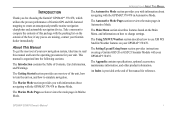
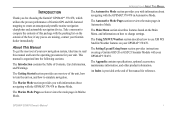
... Using Sonar section provides instructions on the outside of the box; The Marine Mode Pages section reviews the main pages in Marine Mode.
Introduction
Thank you for choosing the Garmin® GPSMAP® 378/478, which utilizes the proven performance of Garmin GPS and full-featured mapping to change settings.
The Appendix contains specifications, optional...
Owner's Manual - Page 4
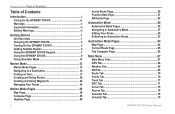
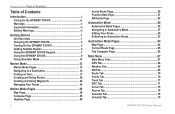
...the GPSMAP 378/478 2 Turning On the GPSMAP 378/478 3 Getting Satellite Signals 4 Using the GPSMAP 378/478 Keypad 7 Using the GPSMAP 378/478 8 Using Simulator Mode 12
Marine Mode 13 Marine Mode Pages 13 Navigating to a Destination 14 Finding an Item ... Route Page 65 Trip Computer Page 66
Main Menu 67 Main Menu Tabs 67 GPS Tab 68 Weather Tab 68 XM Tab 69 Route Tab 70 Points Tab 70 ...
Owner's Manual - Page 20
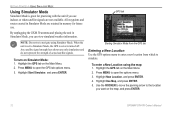
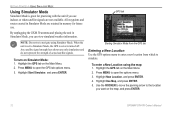
... signal strength bars shown are not available.
Highlight New Location, and press Enter. 4. When the unit is set to open the GPS tab options menu. 3. Press Menu...Highlight Start Simulator, and press Enter.
Press Menu to Simulator Mode, the GPS receiver is great for future use. By unplugging the GXM 30 antenna and ...GPS tab on the map, and press Enter.
12
GPSMAP 378/478 Owner's Manual
Owner's Manual - Page 25


... from the list, and press Enter. GPSMAP 378/478 Owner's Manual
17 If you press Find again, you just found.
To find an item from point.
The list of items is comprised of interest (POIs). The Find... map: 1 Open the Map Page. Marine Mode > Finding an Item
Using the Find From Feature You can also use the Find Menu to save the item as the new search from another location on...
Owner's Manual - Page 26
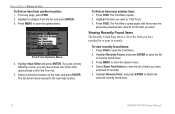
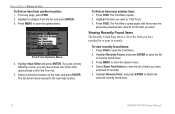
..., and press ENTER to "Find From."
3. The list shows items nearest to show the options menu. 4. Highlight the item you want to delete the selected recently found items: 1. Press MENU to the new map location.
Press Find. To view recently found point.
18
GPSMAP 378/478 Owner's Manual From any page, press Find. 2. Viewing Recently...
Owner's Manual - Page 27


... of item, additional options are available for viewing the item on the map, viewing a tide chart, viewing the list of the on your data card, and viewing the next item in the search results list. Map Feature Information Page 2. You
can also highlight one of maps on -screen buttons, and press Enter. GPSMAP 378/478 Owner...
Owner's Manual - Page 32


... directly to 3,000 alphanumeric waypoints with a user-defined icon, comment, elevation, depth, and temperature available for each waypoint. The GPSMAP 378/478 stores up to the selected waypoint. When you select Manual, you record and store in your route. Marine Mode > Creating and Using Waypoints
Manually Transitioning to the Next Waypoint From the Route...
Owner's Manual - Page 34


...location coordinates, and press ENTER when finished.
26
Waypoint Review Page GPSMAP 378/478 Owner's Manual
To create a new waypoint by Entering Coordinates You can...waypoint. This method is created with the next available waypoint number and the receiver's last know location as the default location.
2. Marine Mode > Creating and Using Waypoints
Creating a Waypoint by entering location ...
Owner's Manual - Page 36


... Press Menu to save the location.
28
Project Location Menu 5.
Note: You must have a GPS satellite fix before you are projecting the new
waypoint, highlight the From field, and press Enter....uses the next available
waypoint number and the receiver's last known location as the unit calculates the average location of tabs and select a waypoint.
GPSMAP 378/478 Owner's Manual Marine Mode > ...
Owner's Manual - Page 72
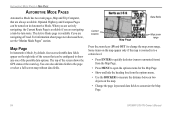
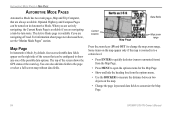
...Marine Mode Pages" section. Map Page
In Automotive Mode, by -turn route. Some items on the map appear only if the map is zoomed in Automotive Mode. When you are actively navigating, the Current Route Page is available...the screen that are always available. The Active Route page is available if you are navigating ...any one of the screen shows the GPS status or the route leg. Automotive ...
Owner's Manual - Page 79


... Tab and DSC Tab
DSC Tab
Use the DSC tab (Marine Mode only) to transmit and receive location information. For more information about DSC and Maritime Mobile Service Identity (MMSI) numbers, see the "Managing Your Tracks" section beginning on page 34.
GPSMAP 378/478 Owner's Manual
DSC Page 71 DSC is for distress calls...
Owner's Manual - Page 82
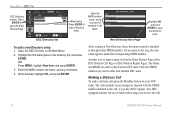
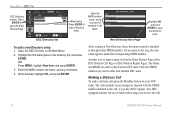
... receive the call , if you return to the Log, the new name appears under the corresponding MMSI number.
New Directory Item ...GPS units: Only the MMSI numbers are sent to open the Entry Review Page. Press
Enter to other non-Garmin DSC users. After creating a New Directory Item...mariner (on an emergency channel with the MMSI number attached to the call .
74
GPSMAP 378/478 Owner's Manual
Owner's Manual - Page 85


... to sound when GPS accuracy falls outside of the user-set value. Select On, and then specify a distance.
Marine Warnings-sets an alarm to sound when you want the alarm to sound when the external voltage drops below a specified amount. Accuracy-sets an alarm to sound when the GPSMAP 378/478 loses a differential fix...
Owner's Manual - Page 130


...WAAS is enabled and the receiver is searching for WAAS signal.
122
GPSMAP 378/478 Owner's Manual The unit can show the strength of the signal being applied to the United States Coast Guard's Web site (www.navcen.uscg.gov/)...°
Satellite Sky View
Satellite Location
The location of each available satellite is shown over two location rings on many navigable river systems.
The DGPS system is...
Owner's Manual - Page 131


... Satellite Based Augmentation Systems (SBAS). GPSMAP 378/478 Owner's Manual
Appendix > Satellite Information
According to less than that provided by ground stations might not improve accuracy, even when receiving signals from the reference stations and create a GPS data correction message. Currently, enabling WAAS on your Garmin GPS receiver, the receiver automatically uses the method that...
Owner's Manual - Page 132


...GPSMAP 378/478 does not rely on the Main Menu.
Appendix > LORAN TD Setup
LORAN TD Setup
LORAN C is approximately 30 meters. The accuracy to LORAN TDs for navigation, it simulates the operation of a mariner... U.S. Coastal Confluence Zone. From the perspective of a LORAN receiver. The GPSMAP unit automatically converts GPS coordinates to be used for ocean and coastal navigation. You ...
Owner's Manual - Page 135


... information in an emergency situation. When you receive a DSC position, you can immediately access the caller's information (such as a unique identifier to the Coast Guard when used in transit to transmit and receive location information.
GPSMAP 378/478 Owner's Manual
127 Digital Selective Calling (DSC)
DSC uses marine VHF radio GPS technologies to the caller's location.
Owner's Manual - Page 136


...marine/fctsht14.html. When the GPSMAP 378/478 is limited to a ship station license. Appendix > Digital Selective Calling (DSC)
How Are MMSI Assignments Obtained? To receive information on an emergency channel with DSC support, the GPS... FCC Forms 159 and 605. Users In Canada Industry Canada is available at the following Web site: http://apollo.ic.gc.ca/english/mmsi.html.
The FCC and...
Owner's Manual - Page 137


... accessible. NMEA Depth is full, no keel offset value has been received from the external sonar device. Messages
Accuracy Alarm-the GPS accuracy has fallen outside of user-set for one or more maps was received. Contact your GXM 30 antenna. Marine Warning-a marine warning was issued for the area by the amount entered in...
Owner's Manual - Page 139


...the next point on your starting location to a destination. GPS Status-the current status of the GPS receiver, such as Steer. Location (Lat/Lon)-your destination....reduce crosstrack error and return to the course line. Location (Selected)-your destination. GPSMAP 378/478 Owner's Manual
Appendix > Data Field Options
Elevation-the altitude (height) above or...Marine Only)-the depth of Arrival.
Similar Questions
How Do I Go Into Simulation Mode On A Garmin Marine Gps Modle741xs
how do I use simulation mode on a garmin 741xs marine ver
how do I use simulation mode on a garmin 741xs marine ver
(Posted by Curthupp 6 years ago)
541s Marine Gps. Depth Not Reading Out.
Depth has been working since installed. Now blank. Is there an on off control for this that may have...
Depth has been working since installed. Now blank. Is there an on off control for this that may have...
(Posted by therad50 11 years ago)
Instruction Video For My Gps Map 478 Garmin.
I am looking for an instruction video for my GPS Map 478 Garmin Marine.
I am looking for an instruction video for my GPS Map 478 Garmin Marine.
(Posted by bobkogon 11 years ago)

