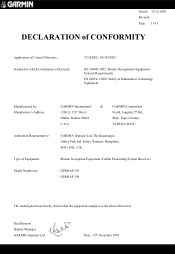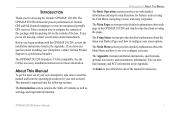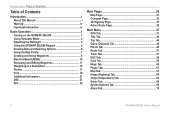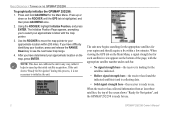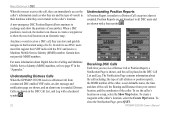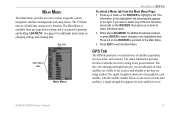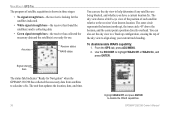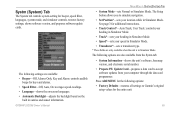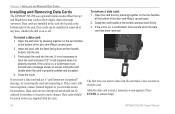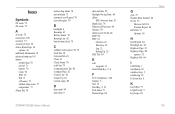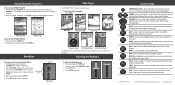Garmin GPSMAP 292 Support Question
Find answers below for this question about Garmin GPSMAP 292 - Marine GPS Receiver.Need a Garmin GPSMAP 292 manual? We have 4 online manuals for this item!
Question posted by emoaffi on June 1st, 2014
Garmin Can't Write Data Card
The person who posted this question about this Garmin product did not include a detailed explanation. Please use the "Request More Information" button to the right if more details would help you to answer this question.
Current Answers
Related Garmin GPSMAP 292 Manual Pages
Similar Questions
What Type Data Card Does Garmin 172c Gps Use
(Posted by ALTEPtMech 10 years ago)
Data Card
I have purchased a mirco sd card is the an adaptor that will take the mirco sd card for the 172c
I have purchased a mirco sd card is the an adaptor that will take the mirco sd card for the 172c
(Posted by steeleharrop 11 years ago)
Garmin Gps 292 Can Not Recieve Satellite Signal
After winter pause my gps 292 garmin can not receive satellite signals. Two months ago I tried the f...
After winter pause my gps 292 garmin can not receive satellite signals. Two months ago I tried the f...
(Posted by helge 12 years ago)
The Gps Will Not Pick Up The Satelite Signals.
I reinstalled the Garmin GPSMAP 292 after the winter break only to find out it will not pick up the ...
I reinstalled the Garmin GPSMAP 292 after the winter break only to find out it will not pick up the ...
(Posted by larsburmeister 12 years ago)
Gpsmap 3206 Looking For An Updated Data Card.
(Posted by laurence 12 years ago)