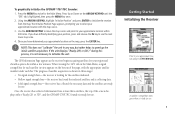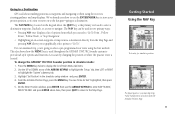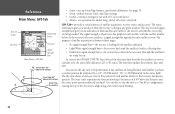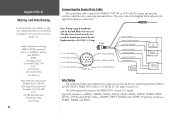Garmin GPSMAP 178C Support Question
Find answers below for this question about Garmin GPSMAP 178C - Marine GPS Receiver.Need a Garmin GPSMAP 178C manual? We have 1 online manual for this item!
Question posted by edhob on May 24th, 2012
My Garmin 178 Not Recieving Sats
what can I do to get my 7 year old garmin that worked well in the past to aquire satalites?
Current Answers
Answer #1: Posted by Anonymous-129106 on January 20th, 2014 10:30 AM
This is a know issue and you need to update the software to version 3.10. This update can be found on Garmin's website in support (updates and downloads). Because this unit uses an older style Garmin proprietary data card, you will need one of these data cards, alond with the Garmin card reader/programer. Alternatively, in the past Garmin would mail you the update on a preprogrammed data card, but they ask for a $50 deposit for the card. They may still be willing to do this
Related Garmin GPSMAP 178C Manual Pages
Similar Questions
How Do I Go Into Simulation Mode On A Garmin Marine Gps Modle741xs
how do I use simulation mode on a garmin 741xs marine ver
how do I use simulation mode on a garmin 741xs marine ver
(Posted by Curthupp 6 years ago)
Hi I Just Bay A Gps 178c Garmin And I Cant Start It. Can You Gave Mi Some Tips
(Posted by roccohristov 10 years ago)
Transfering Gps Marks
can i transfer my gps marks from my 178c garmin sounder to a computer ? cheers T
can i transfer my gps marks from my 178c garmin sounder to a computer ? cheers T
(Posted by sworldchamp 10 years ago)
Garmin Gps 292 Can Not Recieve Satellite Signal
After winter pause my gps 292 garmin can not receive satellite signals. Two months ago I tried the f...
After winter pause my gps 292 garmin can not receive satellite signals. Two months ago I tried the f...
(Posted by helge 12 years ago)