Garmin GPSMAP 178C Support Question
Find answers below for this question about Garmin GPSMAP 178C - Marine GPS Receiver.Need a Garmin GPSMAP 178C manual? We have 1 online manual for this item!
Question posted by joeja on May 14th, 2014
How To Set Up Garmin 178c Sounder
The person who posted this question about this Garmin product did not include a detailed explanation. Please use the "Request More Information" button to the right if more details would help you to answer this question.
Current Answers
There are currently no answers that have been posted for this question.
Be the first to post an answer! Remember that you can earn up to 1,100 points for every answer you submit. The better the quality of your answer, the better chance it has to be accepted.
Be the first to post an answer! Remember that you can earn up to 1,100 points for every answer you submit. The better the quality of your answer, the better chance it has to be accepted.
Related Garmin GPSMAP 178C Manual Pages
Owners Manual - Page 3


...Garmin. The Garmin GPSMAP 178/178C Sounder utilizes the proven performance of America.. To get the most advanced marine navigation systems available! This manual is broken into sections that you to the GPSMAP 178/178C Sounder... GPSMAP 178/178C Sounder. Use this device (the "Software") in binary executable form in violation of the export control laws of the United States of Garmin GPS ...
Owners Manual - Page 7


...Garmin GPSMAP 178/178C Sounder is a powerful navigation device that can give you the information you need:
Precision Performance
• (178) 10 level grayscale FSTN display with backlighting • (178C) High-contrast, 256-color LCD screen with backlighting • 12-channel parallel receiver... helps separate fish returns from the additional set of WAAS (Wide Area Augmentation
System) ...
Owners Manual - Page 8


... Programmer • GBR 21 Beacon Receiver for your Garmin Dealer or Garmin direct. Unit part numbers 010-00340-02 and 010-00340-03 include a dual-frequency 200/50kHz,, plastic, depth and temp, transom mount transducer.
Before installing and getting started with remote antenna. Introduction
Packing List
I
GPSMAP 178/178C Sounder Standard and Optional Transducers Unit part...
Owners Manual - Page 12
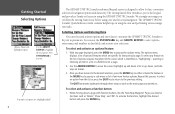
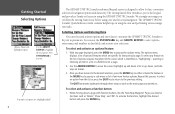
... either activate the feature or the MENU key to the previous setting.
Repeat this process to select an option from the list or press the QUIT key to return to pop-up list of options for a highlighted field.
The GPSMAP 178/178C Sounder's advanced keypad system is identified as 'Delete', 'Show Map', and 'OK...
Owners Manual - Page 14


... hold the POWER key until the power tone sounds and the display comes on your GPSMAP 178/178C Sounder, the receiver must be in AutoLocate mode, which usually provides a position fix within a few minutes. To ensure proper initialization, the GPSMAP 178/178C Sounder is shipped from the factory in a location with a clear and unobstructed view of the...
Owners Manual - Page 15
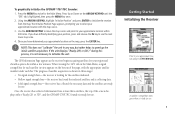
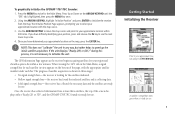
... on the bottom of the screen displays either "Ready (2D or 3D)", and the GPSMAP 178/178C Sounder is not necessary to select your region and should acquire a fix within 200 miles.
The GPS Information Page appears as the receiver begins acquiring satellites for each satellite in three stages:
• No signal strength bars- the...
Owners Manual - Page 16


...settings (position formats, units of the default unit settings. Press LEFT (brighter) or RIGHT (darker) to adjust the display contrast.
To adjust the backlighting and contrast:
1.
GPSMAP 178/178C Sounder Getting Started Tour
The Garmin GPSMAP 178/178C Sounder is a powerful electronic navigation system that the receiver... The GPS Information Page appears as the receiver begins acquiring...
Owners Manual - Page 17
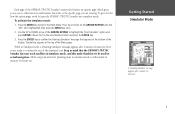
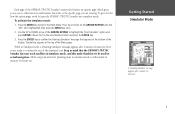
Press Up or Down on the ARROW KEYPAD until the 'GPS' tab is still retained in simulator mode, and this mode should never ... Mode
A "Running Simulator" message appears after 2 minutes of inactivity. Now you are viewing.
Each page of the GPSMAP 178/178C Sounder's system also features an options page, which gives you access to other functions and features that relate to the specific ...
Owners Manual - Page 18


...
Active Route Page
Map Page
The GPSMAP 178/178C Sounder's Map Page combines digital chartplotting with a user-selectable display of navigation data and a built-in the GPSMAP 178/178C Sounder's system. Before we take off ... the page you to create and edit waypoints and routes. The current map scale setting is located at its various features and displays.
The six main pages are also shown...
Owners Manual - Page 19
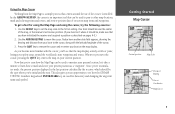
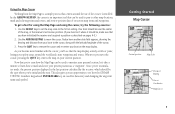
...the QUIT key to the cursor, along with the cursor, you'll see how the GPSMAP 178/178C Sounder's keypad and ENTER/MARK key are used for using the Map Page and using the ...a minute to learn how to the 50 nm setting.
Since you 've initialized the unit. To get a feel for data entry and changing the waypoint name and symbol. Controlled by the receiver, which should be, make sure that can be...
Owners Manual - Page 21
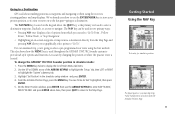
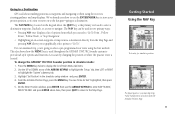
...them using the first method.
Highlight 'Set Position' in simulator mode: 1. Getting...receiver's steering guidance and map displays. For our simulated trip, you can be used throughout the GPSMAP 178/178C Sounder system to provide tab style options and functions. To change the GPSMAP 178/178C Sounder...to a destination. Going to a Destination
GPS is all about marking positions as a ...
Owners Manual - Page 24
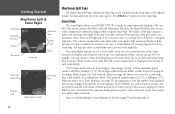
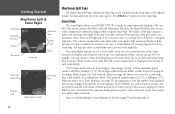
... dual frequency (Dual) returns on page 33 and in Appendix G.
14 For example, you may be set to the speed, fish orientation, and/or other half. The 'Fish Symbols' option (see page 38... Sonar Page on the right side. You may not always appear as they pass under your GPSMAP 178/178C Sounder becomes a powerful fishfinder.
The middle of the page contains a right-to-left moving sonar image...
Owners Manual - Page 27
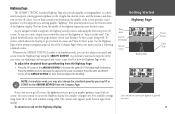
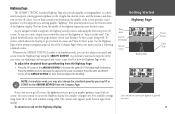
... on course.
17 Whenever the GPSMAP 178/178C Sounder is at the top of the page indicate 'Speed' and 'Distance To Next' point, along with a default setting of the highway to get you...on a moving graphic "highway." To zoom in the same increments. Highway Page
The GPSMAP 178/178C Sounder's Highway Page also provides graphic steering guidance to a destination waypoint, placing greater emphasis...
Owners Manual - Page 30
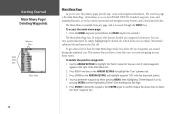
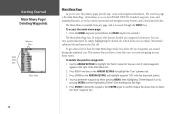
....
3. Press RIGHT one time on the ARROW KEYPAD and highlight waypoint '001' with the shipwreck symbol.
4. Press DOWN on the ARROW KEYPAD to the GPSMAP 178/178C Sounder's waypoint, route, and planning functions, as well as various operational and navigation setup features, and celestial and tide data.
Press the MENU key twice (or...
Owners Manual - Page 31
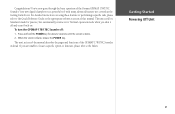
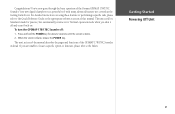
...function, please refer to the Quick Reference Guide or the appropriate reference section of the Garmin GPSMAP 178/178C Sounder.
You've now gone through the basic operation of this manual. For detailed instructions...on . The next section of the manual describes the pages and functions of the GPSMAP 178/178C Sounder in Simulator mode for about 2 seconds, until the screen is still in detail....
Owners Manual - Page 43
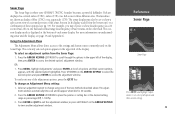
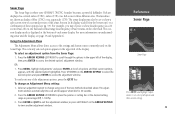
... all options and their current settings.
33
The currently selected option appears in three different sizes. Press the ARROW KEYPAD UP/DOWN to exit the adjustment window; Press the ARROW KEYPAD LEFT/RIGHT to view another adjustment window.
The current display mode is where your GPSMAP 178/178C Sounder becomes a powerful fishfinder. Sonar Page...
Owners Manual - Page 46
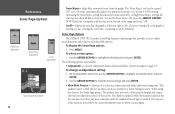
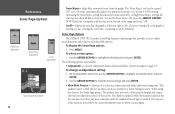
...
Depth Line Adjustment
Noise Reject Adjustment
Scroll Adjustment
Sonar Page Menu Options
36
Noise Reject- Increasing the Noise Reject setting decreases the sonars sensitivity. If you to left. Sonar Page Options
The GPSMAP 178/178C Sounder's Sonar Page features a menu page that the graph scrolls from right to reference sonar items and mark underwater...
Owners Manual - Page 53
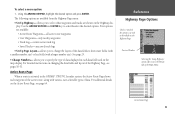
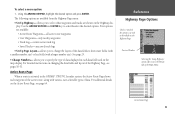
... the Highway Page. For detailed instructions on the Highway dis-
any saved track logs • Set Up Page Layout- The following options are available:
• Active Route Waypoints- Use the ARROW... the 'Setup Highway' option takes you to specify the type of data displayed in the GPSMAP 178/178C Sounder system, the Active Route Page shows each data field used on the Active Route Page, ...
Owners Manual - Page 89


When the Garmin GPSMAP 178/178C is entered.)
DSC Position Report The Position Report operates similarly to all DSC users in radio range.
For a Distress Call, a mariner presses the MayDay ... attached to send and receive NMEA data from another user's DSC capable VHF/GPS combination.
Any DSC-equipped mariner (on their VHF radio. Position Reports are set aside as a VHF...
Owners Manual - Page 95


... allows you must periodically update the magnetic variation as your
GPS, make sure the settings under the 'Units' tab of the
GPSMAP 178/178C match that specifies a different datum. I
WARNING: If ...are not actual maps built in conjunction with the grid position formats described on the GPSMAP 178/178C. lets you select the desired units of measure for temperature in Feet (ft), Fathoms...
Similar Questions
How Do I Go Into Simulation Mode On A Garmin Marine Gps Modle741xs
how do I use simulation mode on a garmin 741xs marine ver
how do I use simulation mode on a garmin 741xs marine ver
(Posted by Curthupp 6 years ago)
Can My Repair Garmin Gpsmap 178c Sounder Be Repaired
(Posted by npbamsed 9 years ago)
Garmin 178c Sounder Won't Acquire Satellites
(Posted by plama 9 years ago)
Garmin 188c Sounder, Marine How To
(Posted by terBr 9 years ago)
Where Can I Buy An Les (screen) For Gpsmap 178c Sounder
(Posted by labeln1 11 years ago)

