Garmin GPS 72H Support Question
Find answers below for this question about Garmin GPS 72H.Need a Garmin GPS 72H manual? We have 3 online manuals for this item!
Question posted by sirussh on March 25th, 2013
How To Change The English To Persian Language Of Garmin Gps 72h ?
how to change the english to persian language of Garmin GPS 72H ?
Current Answers
There are currently no answers that have been posted for this question.
Be the first to post an answer! Remember that you can earn up to 1,100 points for every answer you submit. The better the quality of your answer, the better chance it has to be accepted.
Be the first to post an answer! Remember that you can earn up to 1,100 points for every answer you submit. The better the quality of your answer, the better chance it has to be accepted.
Related Garmin GPS 72H Manual Pages
Owner's Manual - Page 3
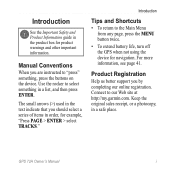
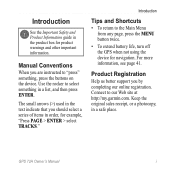
... any page, press the MENU button twice.
• To extend battery life, turn off the GPS when not using the device for product warnings and other important information.
GPS 72H Owner's Manual
Introduction
See the Important Safety and Product Information guide in the product box for...on the device. For more information, see page 41. Use the rocker to our Web site at http://my.garmin.com.
Owner's Manual - Page 4
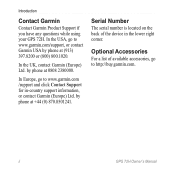
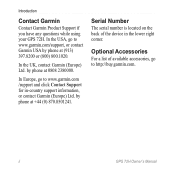
In Europe, go to http://buy.garmin.com. ii
GPS 72H Owner's Manual
Introduction
Contact Garmin
Contact Garmin Product Support if you have any questions while using your GPS 72H.
by phone at 0808 2380000. Optional Accessories
For a list of the device in -country support information, or contact Garmin (Europe) Ltd. In the UK, contact Garmin (Europe) Ltd.
Serial Number...
Owner's Manual - Page 5
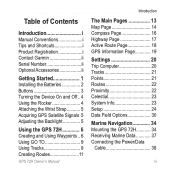
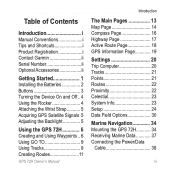
... i Tips and Shortcuts i Product Registration i Contact Garmin ii Serial Number ii Optional Accessories ii
Getting Started 1 Installing the Batteries 2 Buttons 3 Turning the Device On and Off.. 4 Using the Rocker 4 Attaching the Wrist Strap........... 5 Acquiring GPS Satellite Signals 5 Adjusting the Backlight 5
Using the GPS 72H 6 Creating and Using Waypoints... 6 Using GO TO...
Owner's Manual - Page 12
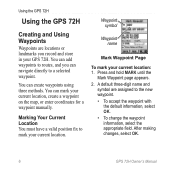
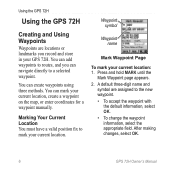
... location, create a waypoint on the map, or enter coordinates for a waypoint manually. You can add waypoints to mark your current location: 1. You can mark your GPS 72H. After making changes, select OK.
GPS 72H Owner's Manual
Press and hold MARK until the
Mark Waypoint page appears. 2.
Owner's Manual - Page 13
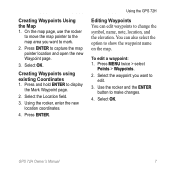
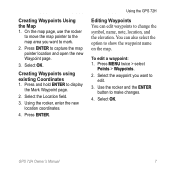
... the new location coordinates.
4. Press ENTER. To edit a waypoint: 1. Creating Waypoints using existing Coordinates 1. Press ENTER to
edit.
3. Using the GPS 72H
Editing Waypoints You can also select the option to make changes.
4. Press and hold ENTER to mark.
2. On the map page, use the rocker
to move the map pointer to the...
Owner's Manual - Page 18
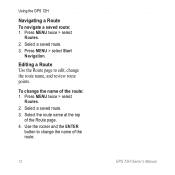
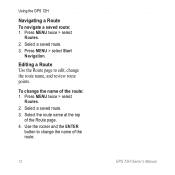
Press MENU > select Start
Navigation. Select a saved route. 3. Editing a Route Use the Route page to change the name of the route.
12
GPS 72H Owner's Manual To change the route name, and review route points. Select the route name at the top
of the route: 1.
Press MENU twice > select
Routes. 2. Press MENU twice > ...
Owner's Manual - Page 19
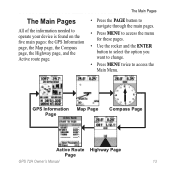
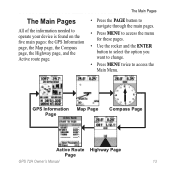
...All of the information needed to operate your device is found on the five main pages: the GPS Information page, the Map page, the Compass page, the Highway page, and the Active route ...and the ENTER button to select the option you want to change.
• Press MENU twice to access the Main Menu. GPS Information Map Page Page
Compass Page
Active Route Highway Page Page
GPS 72H Owner's Manual 13
Owner's Manual - Page 20
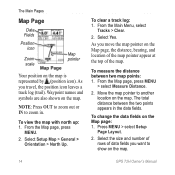
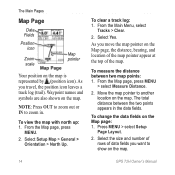
Select Yes. As you move the map pointer on the map.
14
GPS 72H Owner's Manual The total distance between two map points: 1. Select the size and number ... Pages
Map Page
Data Fields
Position icon
Zoom scale
Map Page
Map pointer
Your position on the Map page: 1. To change the data fields on the map is represented by (position icon). As you want to zoom in the data fields. From...
Owner's Manual - Page 21
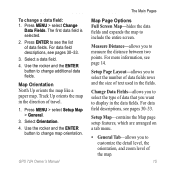
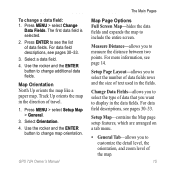
...to select the type of data fields. Map Orientation North Up orients the map like a paper map.
GPS 72H Owner's Manual 15 Track Up orients the map in the direction of the map. Map Page Options Full... level of travel.
1. Use the rocker and the ENTER button to display in the fields.
Change Data Fields-allows you to select the number of data fields rows and the size of text used...
Owner's Manual - Page 23
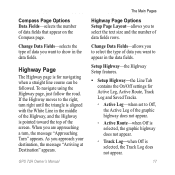
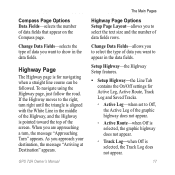
... Line Tab contains the On/Off settings for navigating when a straight line course can be followed. GPS 72H Owner's Manual 17
When you to select the text size and the number of the screen. The...not appear.
◦ Track Log-when Off is pointed toward the top of data fields rows. Change Data Fields-selects the type of data fields that appear on the Compass page. To navigate using ...
Owner's Manual - Page 29
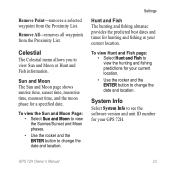
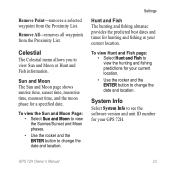
... from the Proximity List. System Info
Select System Info to view the hunting and fishing predictions for hunting and fishing at your GPS 72H. Celestial
The Celestial menu allows you to change the date and location.
To view the Sun and Moon Page: • Select Sun and Moon to view the Sunrise/Sunset...
Owner's Manual - Page 30
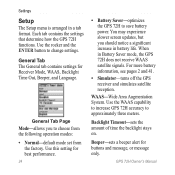
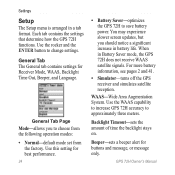
... WAAS capability to increase GPS 72H accuracy to change settings. Each tab contains the settings that determine how the GPS 72H functions. Use this setting...GPS 72H does not receive WAAS satellite signals.
Backlight Timeout-sets the amount of time the backlight stays on.
General Tab The General tab contains settings for Receiver Mode, WAAS, Backlight Time Out, Beeper, and Language...
Owner's Manual - Page 31
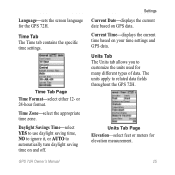
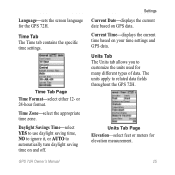
... units used for many different types of data. Time Zone-select the appropriate time zone.
Language-sets the screen language for elevation measurement. or 24-hour format. Units Tab Page Elevation-select feet or meters for the GPS 72H. GPS 72H Owner's Manual
25 Settings
Current Date-displays the current date based on your time settings...
Owner's Manual - Page 32
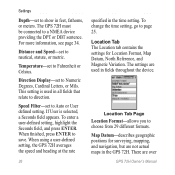
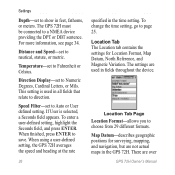
... The Location tab contains the settings for surveying, mapping, and navigation, but are over
GPS 72H Owner's Manual Map Datum-describes geographic positions for Location Format, Map Datum, North Reference,...-defined setting, the GPS 72H averages the speed and heading at the rate
26
specified in fields throughout the device.
For more information, see page 34. To change the time setting, ...
Owner's Manual - Page 33
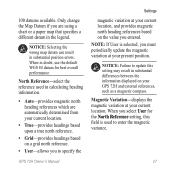
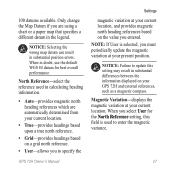
... variation at your current location, and provides magnetic north heading references based on your GPS 72H and external references, such as a magnetic compass. Notice: Selecting the wrong map ... field is selected, you select User for best overall performance.
100 datums available.
Only change the Map Datum if you are automatically determined from your current location.
• True-...
Owner's Manual - Page 35
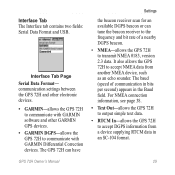
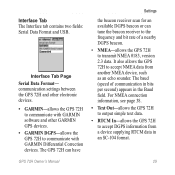
... contains two fields: Serial Data Format and USB. communication settings between the GPS 72H and other electronic devices. • GARMIN-allows the GPS 72H
to communicate with GARMIN software and other GARMIN GPS devices. • GARMIN DGPS-allows the GPS 72H to transmit NMEA 0183, version 2.3 data. The GPS 72H can have
Settings
the beacon receiver scan for an available DGPS beacon or...
Owner's Manual - Page 44
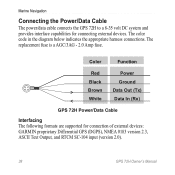
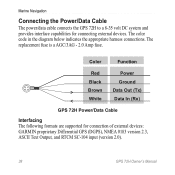
...
>
Brown Data Out (Tx)
White
Data In (Rx)
>
GPS 72H Power/Data Cable
Interfacing The following formats are supported for connecting external ...the Power/Data Cable
The power/data cable connects the GPS 72H to a 8-35 volt DC system and provides interface capabilities for connection of external devices: GARMIN proprietary Differential GPS (DGPS), NMEA 0183 version 2.3, ASCII Text Output, ...
Owner's Manual - Page 51
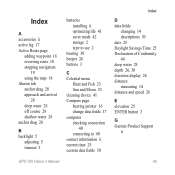
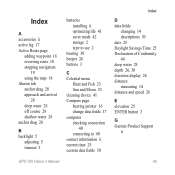
...and Moon 23 cleaning device 41 Compass page bearing pointer 16 change data fields 17 computer checking connection
40 connecting to 40 contact information ii ...changing 14 descriptions 30 date 25 Daylight Savings Time 25 Declaration of Conformity 44 deep water 28 depth 26, 30 direction display 26 distance measuring 14 distance and speed 26
E elevation 25 ENTER button 3
G Garmin Product Support
ii
GPS 72H...
Owner's Manual - Page 52
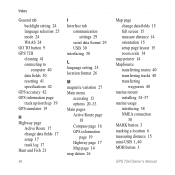
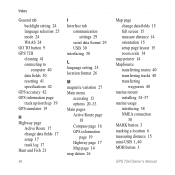
Index
General tab backlight setting 24 language selection 25 mode 24 WAAS 24
GO TO button 9 GPS 72H
cleaning 41 connecting to
computer 40 data fields 30 resetting 41 specifications 42 GPS accuracy 42 GPS information page track up/north up 19 GPS simulator 19
H Highway page
Active Route 17 change data fields 17 setup 17 track log...
Quick Start Manaul - Page 11
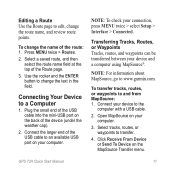
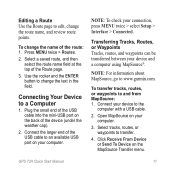
... back of the Route page.
3. GPS 72H Quick Start Manual
11
Select a saved...Device on your computer. Use the rocker and the ENTER button to www.garmin.com.
Transferring Tracks, Routes, or Waypoints Tracks, routes, and waypoints can... select Setup > Interface > Connected. NOTE: For information about MapSource, go to change the text in the field. To transfer tracks, routes, or waypoints to a ...
Similar Questions
Language Conversion In 72h Gps
How to convert languages in 72H Gps ????
How to convert languages in 72H Gps ????
(Posted by ntlonpo 6 years ago)
I Can't Transfer Data From My Gps 72h To Mapsource
what's the problem
what's the problem
(Posted by chandanhira7 9 years ago)
How To Calculate Area Through Gps 72h?
how to calculate area by gps 72h?
how to calculate area by gps 72h?
(Posted by psanjaypune 10 years ago)
Language S
Is it o possibile to install farsi (persian) language on foretrex 301?
Is it o possibile to install farsi (persian) language on foretrex 301?
(Posted by Zodiaco45 10 years ago)
Language
Hello, a friend fo mine bought a garmin forerunner xt in swiss and he cant change the france languag...
Hello, a friend fo mine bought a garmin forerunner xt in swiss and he cant change the france languag...
(Posted by ricardohtakahashi 11 years ago)

