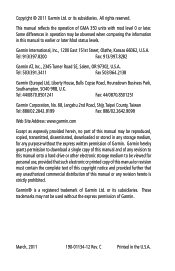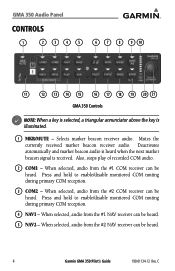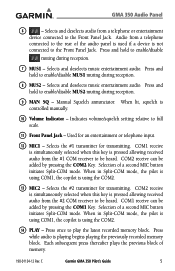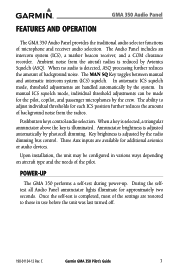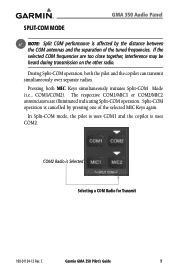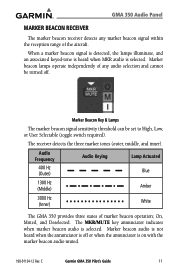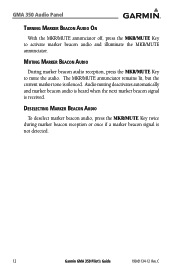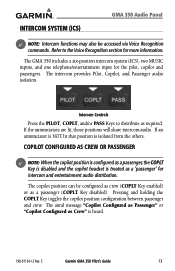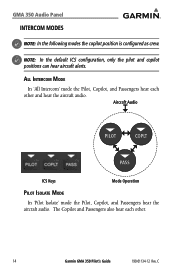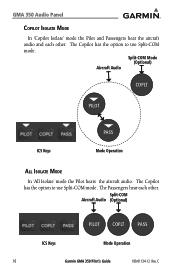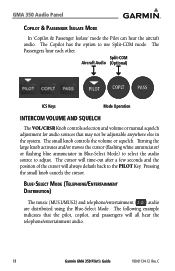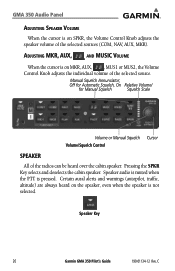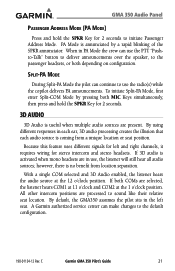Garmin GMA 350 Support Question
Find answers below for this question about Garmin GMA 350.Need a Garmin GMA 350 manual? We have 1 online manual for this item!
Question posted by pmcc1965 on January 27th, 2013
How To Get Garmin 350c Off Demo Mode
The person who posted this question about this Garmin product did not include a detailed explanation. Please use the "Request More Information" button to the right if more details would help you to answer this question.
Current Answers
Related Garmin GMA 350 Manual Pages
Similar Questions
Gma 350h Maintenance Manual
Can you provide us a maintennce manual of GMA 350H
Can you provide us a maintennce manual of GMA 350H
(Posted by mameennagari607 2 years ago)
Garmin Gma 340 - No Side Tone
Can't get side tone with the Garmin 340.It's running in conjunction with an Avidyne IFD540
Can't get side tone with the Garmin 340.It's running in conjunction with an Avidyne IFD540
(Posted by Martin62923 7 years ago)
G3x Demo Mode Operat?on
what can we do in demo mode.do we have some sensing informatıon like egt,cht or altitite knowla...
what can we do in demo mode.do we have some sensing informatıon like egt,cht or altitite knowla...
(Posted by macmihan 9 years ago)
Garmin Gtx 327 Reply Mode Intermitent
In flight lost twice mode c when working with right side keys on front panel. Never had any problem ...
In flight lost twice mode c when working with right side keys on front panel. Never had any problem ...
(Posted by Simardmh 10 years ago)
I Have Just Prchased 350 Lm First Time I Used It Froze Could Not Switch Off
about an hour it froze and stayed like this for rest of my journey, when i removed from cradle it st...
about an hour it froze and stayed like this for rest of my journey, when i removed from cradle it st...
(Posted by chriscarter 11 years ago)