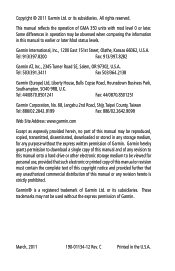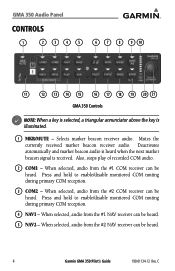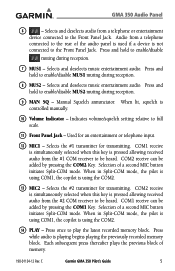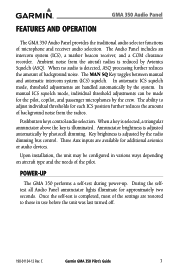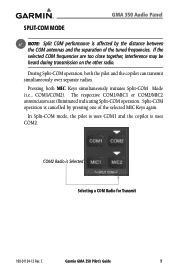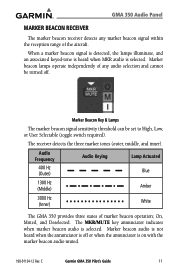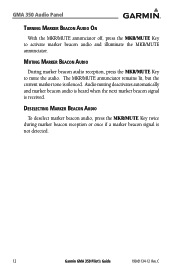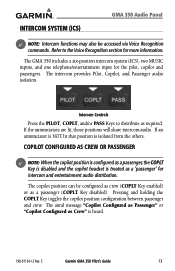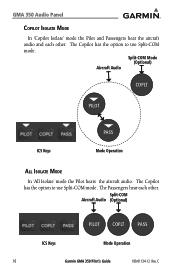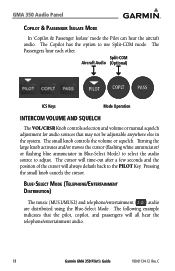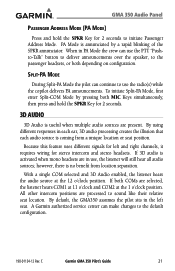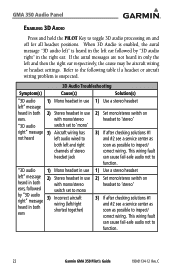Garmin GMA 350 Support Question
Find answers below for this question about Garmin GMA 350.Need a Garmin GMA 350 manual? We have 1 online manual for this item!
Question posted by chriscarter on April 22nd, 2013
I Have Just Prchased 350 Lm First Time I Used It Froze Could Not Switch Off
about an hour it froze and stayed like this for rest of my journey, when i removed from cradle it stayed the same.
i tried turning it off and eventually i managed to reboot.
Have you any ideas please? Chris
Current Answers
Related Garmin GMA 350 Manual Pages
Similar Questions
Automatically Stay On Even With Lost Of External Power Source
Hello, I am currently using the GPSMAP 86sci. I am using it for long duration route tracking where I...
Hello, I am currently using the GPSMAP 86sci. I am using it for long duration route tracking where I...
(Posted by nazihahms 1 year ago)
Can Electronic Cleaner Be Used On Buttons If They Get Stuck Due To Dust Accumul
Can electronic cleaner be used on buttons if they get stuck due to dust accumulation on farming 34
Can electronic cleaner be used on buttons if they get stuck due to dust accumulation on farming 34
(Posted by steveapondi 1 year ago)
I Have Had My Garmin 48 For A Long Long Time I Just Somehow Lost The Data Stored
can you retreive lost waypoints anyway have no idea what happened.
can you retreive lost waypoints anyway have no idea what happened.
(Posted by reneeandtom1 11 years ago)
Incorrect Time
We( in INDIA)are using GARMIN 17X GPS and some times it starts giving incorrect time( off by few hou...
We( in INDIA)are using GARMIN 17X GPS and some times it starts giving incorrect time( off by few hou...
(Posted by sameer72249 11 years ago)