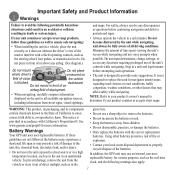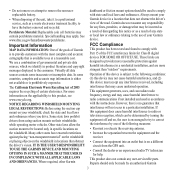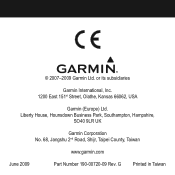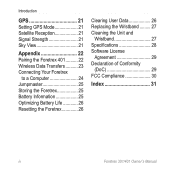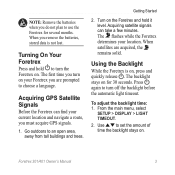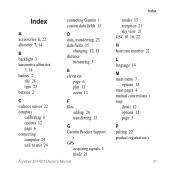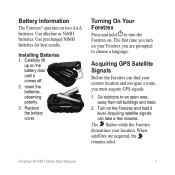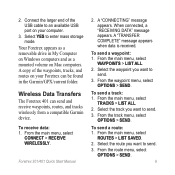Garmin Foretrex 401 Support Question
Find answers below for this question about Garmin Foretrex 401 - Hiking GPS Receiver.Need a Garmin Foretrex 401 manual? We have 5 online manuals for this item!
Question posted by mgstubbings on July 19th, 2013
Model R/c Boats
I have a r/c boat that i wish to measure top speed,can i use the garmin foretrex 401? and will it connect with a satellite,if placed inside the boat with the top on? perhaps you can suggest from experience which model would be most suited?
Thanks...Martin Stubbings
Current Answers
Related Garmin Foretrex 401 Manual Pages
Similar Questions
Language Conversion In 72h Gps
How to convert languages in 72H Gps ????
How to convert languages in 72H Gps ????
(Posted by ntlonpo 6 years ago)
Replacement Delta Sport Handheld Device Won't Pair With Delta Collar
I bought a Garmin delta,lost the handheld and bought a replacement. Received a Delta sport. Should t...
I bought a Garmin delta,lost the handheld and bought a replacement. Received a Delta sport. Should t...
(Posted by fad1943 9 years ago)
Speed Recording
Hi i have an r/c gas engined catamaran, and i want to know if i can use the garmin foretrex 401, wit...
Hi i have an r/c gas engined catamaran, and i want to know if i can use the garmin foretrex 401, wit...
(Posted by mgstubbings 10 years ago)
My Forerunner 405cx Won't Stop The 'go To Compass' The Gps Menue Won't Show.
For some reason my forerunner 405cx started giving me direction back to start. Now I can't stop the ...
For some reason my forerunner 405cx started giving me direction back to start. Now I can't stop the ...
(Posted by leadershipcamp 11 years ago)
Deleting Tracks/gps In Water
How do I delete a track on forerunner 910xt? My GPS doesn't work during swimming?
How do I delete a track on forerunner 910xt? My GPS doesn't work during swimming?
(Posted by jurelikar 11 years ago)