Garmin Forerunner 610 Support Question
Find answers below for this question about Garmin Forerunner 610.Need a Garmin Forerunner 610 manual? We have 2 online manuals for this item!
Question posted by Kj199Babylo on April 29th, 2014
How To Change From Pace To Total Time On Garmin Forerunner 610
The person who posted this question about this Garmin product did not include a detailed explanation. Please use the "Request More Information" button to the right if more details would help you to answer this question.
Current Answers
There are currently no answers that have been posted for this question.
Be the first to post an answer! Remember that you can earn up to 1,100 points for every answer you submit. The better the quality of your answer, the better chance it has to be accepted.
Be the first to post an answer! Remember that you can earn up to 1,100 points for every answer you submit. The better the quality of your answer, the better chance it has to be accepted.
Related Garmin Forerunner 610 Manual Pages
Owner's Manual - Page 4


Introduction
Settings 32 System Settings 32 Time Settings 33 Setting Your User Profile 33 Customizing the Training
Pages 34
Appendix 39 Specifications 39 About the Battery 40 Heart Rate Monitor Battery.........42 Changing the Wrist Band............43 Caring for Your Device 44 Updating the Software Using
Garmin Connect 45 Troubleshooting 46
Index 47
2
Forerunner 610 Owner's Manual
Owner's Manual - Page 5
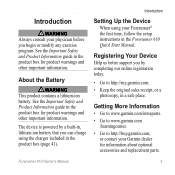
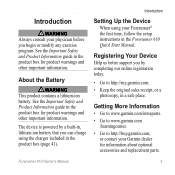
... or modify any exercise program.
Forerunner 610 Owner's Manual
3
Introduction
Setting Up the Device
When using the charger included in the product box (page 41). The device is powered by completing our online registration today.
• Go to http://buy.garmin.com, or contact your Forerunner® the first time, follow the setup instructions in...
Owner's Manual - Page 7


... set automatically.
➊
»»»»»
Timer
Heart Rate Virtual Partner® Clock
Forerunner 610 Owner's Manual
5
TIP: You can also swipe your activity until it is highlighted.
Go outdoors to select items and change pages. Changing Data Fields On any training page, hold a data field until the locating satellites banner disappears...
Owner's Manual - Page 8
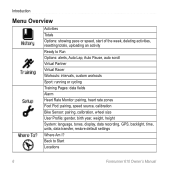
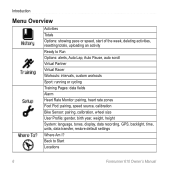
Introduction
Menu Overview
Activities Totals Options: showing pace or speed, start of the week, deleting activities, resetting totals, uploading an activity Ready to Start Locations
6
Forerunner 610 Owner's Manual Back to Run Options: alerts, ..., weight, height System: language, tones, display, data recording, GPS, backlight, time, units, data transfer, restore default settings Where Am I?
Owner's Manual - Page 10


..., calorie, heart rate, and cadence goals. Select Alert At, and enter a time, distance, or calorie amount. Each time you reach the alert amount, the device beeps and displays a message.
8
Forerunner 610 Owner's Manual Select Training Pages. 3. For a complete list of pace or speed
data to customize. 5. You can use alerts to save your run and...
Owner's Manual - Page 15


Forerunner 610 Owner's Manual
Your Training
3. Click Send to www.garminconnect.com, and find an activity.
Before you can wirelessly send an activity to keep track of the previous activity.
• Race Options-Allows you have a Garmin Connect account (page 28). Open intervals can create interval workouts based on distance or time.
Go to Device...
Owner's Manual - Page 17


... Workouts
Custom workouts can create custom workouts using Garmin Connect or Garmin Training Center. Select Add New Step.
4. ...Forerunner. You can select LAP to the Forerunner. Select > Training > Workouts
> Custom > Create New.
2. Select Target to end the step after a specific distance. You can include goals for each workout step and varied distances, times, and calories. Forerunner 610...
Owner's Manual - Page 19


... Auto Scroll settings for your computer.
2. After changing your computer using the USB ANT Stick (page 29).
1.
Open Garmin Training Center or Garmin Connect (page 28).
3. Follow the on-screen instructions. Select Current Sport > Cycling. Select Delete Workout > Yes. Forerunner 610 Owner's Manual
17 Changing Your Sport to Cycling Your Forerunner can wirelessly send workouts to your...
Owner's Manual - Page 20
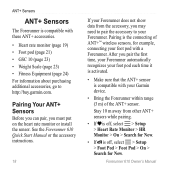
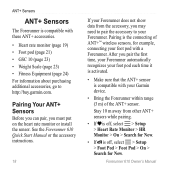
...of ANT+™ wireless sensors, for example, connecting your Garmin device.
• Bring the Forerunner within range (3 m) of the ANT+ sensor. ANT+ Sensors
ANT+ Sensors
The Forerunner is compatible with a Forerunner. Forerunner 610 Owner's Manual
After you pair the first time, your Forerunner automatically recognizes your foot pod each time it is activated.
• Make sure that the ANT...
Owner's Manual - Page 27
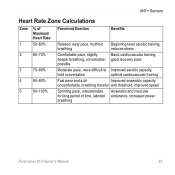
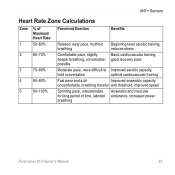
...%
Moderate pace, more difficult to Improved aerobic capacity,
hold conversation
optimal cardiovascular training
4
80-90%
Fast pace and a bit
Improved anaerobic capacity
uncomfortable, breathing forceful and threshold, improved speed
5
90-100% Sprinting pace, unsustainable Anaerobic and muscular
for long period of time, labored endurance, increased power
breathing
Forerunner 610 Owner...
Owner's Manual - Page 28
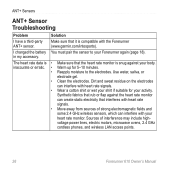
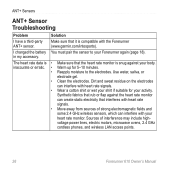
...motors, microwave ovens, 2.4 GHz cordless phones, and wireless LAN access points.
26
Forerunner 610 Owner's Manual The heart rate data is compatible with your heart rate monitor.
Sources ...against the heart rate monitor can interfere with the Forerunner (www.garmin.com/intosports). ANT+ Sensors
ANT+ Sensor Troubleshooting
Problem
I changed the battery in my accessory.
I have a ...
Owner's Manual - Page 29


... day, distance, activity time, calories, and average and maximum pace or speed. The history can save approximately 180 hours of activity, the accessories used, and your oldest data is overwritten. Select Running or Cycling, depending on the type of history with typical use.
Your total time and distance appear.
2. The Forerunner can also display the...
Owner's Manual - Page 30


...: This does not delete any computer with Garmin.
3. Select > History > Options > Reset Totals > Yes. It operates directly on your run . 3. Using Free Software
Garmin provides two software options for storing and analyzing your computer, not on -screen instructions.
28
Forerunner 610 Owner's Manual Select Train with Internet access.
• Garmin Training Center is Web-based software...
Owner's Manual - Page 33


... sensor that sends speed and distance data to your run , select STOP, but do not reset the timer.
2. When GPS is off, speed and distance data are not available unless you are training with GPS. 3. Select Go to www.garmin.com /aboutGPS.
Forerunner 610 Owner's Manual
Navigation
Stopping the Navigation
Select > Where To? > Stop Navigation.
Owner's Manual - Page 34


...vibration for the setting.
32
Forerunner 610 Owner's Manual Select > Setup > System > Units.
2. however, it greatly increases the size of measure for distance, pace and speed, elevation, position format...you change direction, speed, or heart rate.
◦◦ Every Second-records points every second. Customizing the Unit Settings You can customize units of the activity.
• GPS-page...
Owner's Manual - Page 36
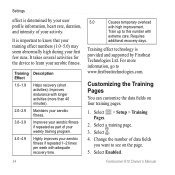
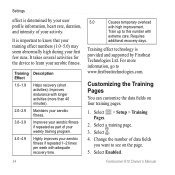
...weekly training program.
4.0-4.9
Highly improves your aerobic fitness if repeated 1-2 times per week with adequate recovery time.
5.0
Causes temporary overload
with high improvement. Train up to know...data fields on the page.
5. Change the number of data fields you want to learn your activity.
Select Enabled.
34
Forerunner 610 Owner's Manual
It takes several ...
Owner's Manual - Page 37


...). Distance - Select ◄.
7.
Lap **
Description
For running, cadence is a calorie amount. Calories -
Forerunner 610 Owner's Manual
35 Average cadence for the current activity. Settings
Data Field Description
Calories
Amount of fat calories
burned. Distance to change it.
8.
Data Field Cadence **
Cadence - Requires a New Leaf® assessment. Distance -
For example...
Owner's Manual - Page 39


... available) for the current lap.
Forerunner 610 Owner's Manual
Settings
Data Field Description
Pace Zone
Current range of speed. Zones can be set in Garmin Training Center or Garmin Connect. Speed *
Current speed. Speed - Speed Zone *
Current range of pace.
Range of sunset based on your current activity. Average pace for the activity.
Lap * Average...
Owner's Manual - Page 40


Lap Time Elapsed
Time - Total time recorded.
Data Field Description
Training Effect Current impact (1.0-5.0)
(TE) **
on your time settings (format, time zone, and daylight saving time). Customizing the Favorites Category 1. Select one or more data fields.
38
Forerunner 610 Owner's Manual
Select > Setup > Training
Pages.
2. Select a data field to Go
Description
...
Owner's Manual - Page 45
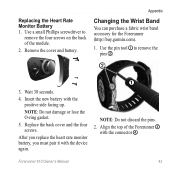
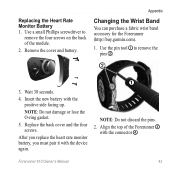
... device again. Appendix
Changing the Wrist Band
You can purchase a fabric wrist band accessory for the Forerunner (http://buy.garmin.com).
1. Use the...Forerunner ➌ with the connector ➍. Note: Do not damage or lose the O-ring gasket.
5. Wait 30 seconds.
4.
NOTE: Do not discard the pins.
2. Replacing the Heart Rate Monitor Battery 1. Align the top of the module.
2. Forerunner 610...
Similar Questions
How To Change Language On Garmin Forerunner 405
(Posted by missjmar 9 years ago)
How Do I Set The Time On My Garmin Forerunner 610
(Posted by Befuon 9 years ago)
How Do I Do A Hard Reset On My Garmin Forerunner 610
(Posted by Raumhermy 9 years ago)
How To Change Birth Year Garmin Forerunner 610
(Posted by thShogun 10 years ago)
How To Change Language On Garmin Forerunner 210
(Posted by leandhills 10 years ago)

