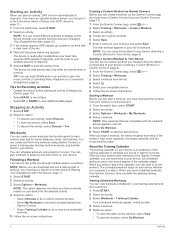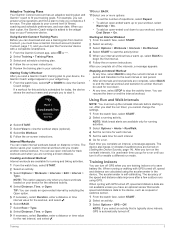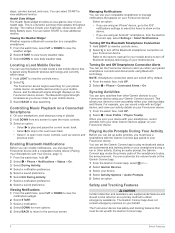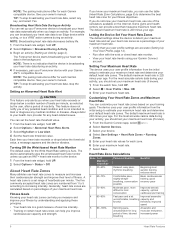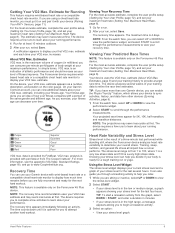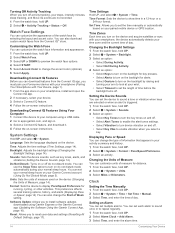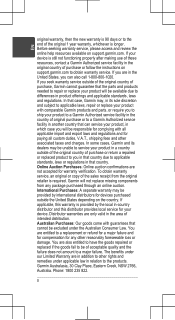Garmin Forerunner 45/45S Support Question
Find answers below for this question about Garmin Forerunner 45/45S.Need a Garmin Forerunner 45/45S manual? We have 2 online manuals for this item!
Question posted by mtzikas on May 21st, 2022
How Do I Get Text Messages And Phone Calls From My Watch?
The person who posted this question about this Garmin product did not include a detailed explanation. Please use the "Request More Information" button to the right if more details would help you to answer this question.
Current Answers
Answer #1: Posted by Odin on May 21st, 2022 6:05 PM
This watch does not offer those functions. (Sorry.) You can view the manual at https://www.manualslib.com/manual/2244225/Garmin-Forerunner-45.html.
Hope this is useful. Please don't forget to click the Accept This Answer button if you do accept it. My aim is to provide reliable helpful answers, not just a lot of them. See https://www.helpowl.com/profile/Odin.
Answer #2: Posted by SonuKumar on May 21st, 2022 9:17 PM
Can you get text messages on Garmin Forerunner 45?Before you can enable notifications, you must pair the Forerunner® device with a compatible mobile device (Pairing Your Smartphone with Your Device). From the watch face, hold UP. > Phone > Notifications > Status > On.
Please respond to my effort to provide you with the best possible solution by using the "Acceptable Solution" and/or the "Helpful" buttons when the answer has proven to be helpful.
Regards,
Sonu
Your search handyman for all e-support needs!!
Related Garmin Forerunner 45/45S Manual Pages
Similar Questions
My Computer Cannot Find My Garmin S- 10
My Garmin S-1 0 has been working fine. Since two days however when I plug in the watch to my compute...
My Garmin S-1 0 has been working fine. Since two days however when I plug in the watch to my compute...
(Posted by larshoft 1 year ago)
Garmin Lily Sport Watch
Solid circles show up around the side of my watch face. Are they tracking anything?
Solid circles show up around the side of my watch face. Are they tracking anything?
(Posted by msteele96448 1 year ago)
Vivoactive
I'm experiencing audio cut-out difficulties with Garmin Vivoactive . Losing connection frequently ha...
I'm experiencing audio cut-out difficulties with Garmin Vivoactive . Losing connection frequently ha...
(Posted by coforare 2 years ago)
Getting Started
i cant get to the screen to select a language.....English
i cant get to the screen to select a language.....English
(Posted by berklite 7 years ago)