Garmin Forerunner 410 Support Question
Find answers below for this question about Garmin Forerunner 410.Need a Garmin Forerunner 410 manual? We have 5 online manuals for this item!
Question posted by Schtac on September 5th, 2014
How To Press Enter On Garmin 410
The person who posted this question about this Garmin product did not include a detailed explanation. Please use the "Request More Information" button to the right if more details would help you to answer this question.
Current Answers
There are currently no answers that have been posted for this question.
Be the first to post an answer! Remember that you can earn up to 1,100 points for every answer you submit. The better the quality of your answer, the better chance it has to be accepted.
Be the first to post an answer! Remember that you can earn up to 1,100 points for every answer you submit. The better the quality of your answer, the better chance it has to be accepted.
Related Garmin Forerunner 410 Manual Pages
Owner's Manual - Page 3
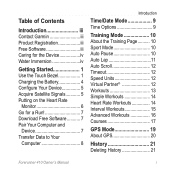
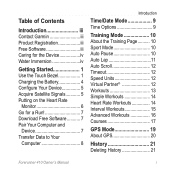
Table of Contents
Introduction iii Contact Garmin iii Product Registration iii Free Software iii Caring for the Device iv Water Immersion iv
Getting Started 1 Use the Touch ...Partner 12 Workouts 13 Simple Workouts 14 Heart Rate Workouts 14 Interval Workouts 15 Advanced Workouts 16 Courses 17
GPS Mode 19 About GPS 20
History 21 Deleting History 21
Forerunner 410 Owner's Manual
i
Owner's Manual - Page 8
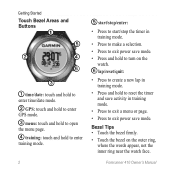
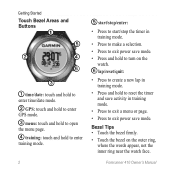
... mode.
2
➎ start/stop/enter:
• Press to start/stop the timer in training mode.
• Press to make a selection. • Press to exit power save mode. • Press and hold to reset the timer and save activity in training mode.
• Press to exit a menu or page. • Press to exit power save mode. Forerunner 410 Owner's Manual
Owner's Manual - Page 9
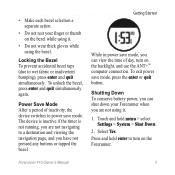
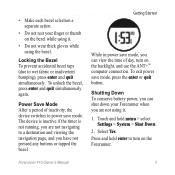
...enter to power save mode, press the enter or quit button.
• Make each bezel selection a separate action.
• Do not rest your Forerunner when you are not navigating to wet fabric or inadvertent bumping), press enter... the timer is not running, you have not pressed any buttons or tapped the bezel. Forerunner 410 Owner's Manual
3
Shutting Down To conserve battery power, ...
Owner's Manual - Page 11
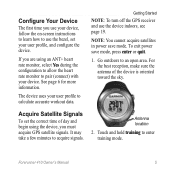
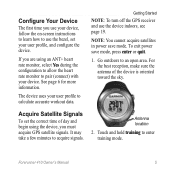
...GPS receiver and use the bezel, set the correct time of the device is oriented toward the sky. Note: You cannot acquire satellites in power save mode, press enter... or quit.
1. Acquire Satellite Signals
To set your user profile, and configure the device. Touch and hold training to calculate accurate workout data. The device uses your user profile to enter... acquire GPS satellite ...
Owner's Manual - Page 17
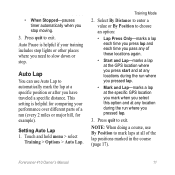
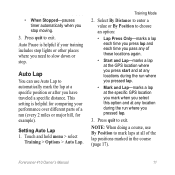
...). Select By Distance to enter a value or By Position to slow down or stop moving.
3. Forerunner 410 Owner's Manual
11 Auto Lap
You can use By Position to automatically mark the lap at all of those locations again.
• Start and Lap-marks a lap at the GPS location where you press start and at any...
Owner's Manual - Page 20
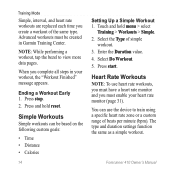
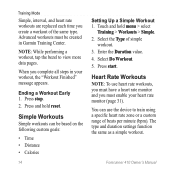
... of beats per minute (bpm). Press and hold menu > select
Training > Workouts > Simple. 2. Enter the Duration value. 4. Select Do...Garmin Training Center.
Press stop. 2.
You can be created in your heart rate monitor (page 31). The type and duration settings function the same as a simple workout. Heart Rate Workouts
note: To use the device to view more data pages.
Forerunner 410...
Owner's Manual - Page 22
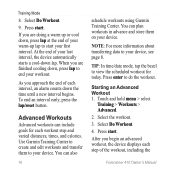
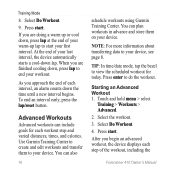
...Garmin Training Center to start your workout. note: For more information about transferring data to your device, see page 8. Training Mode
8. Press start . To end an interval early, press the lap/reset button. You can plan workouts in advance and store them to your device. Press enter... the end of the workout, including the
Forerunner 410 Owner's Manual
You can include goals for ...
Owner's Manual - Page 25
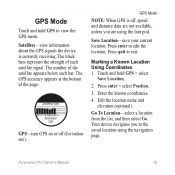
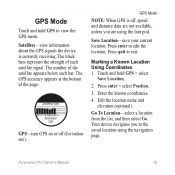
... then select Go. The black bars represent the strength of the page.
GPS Mode
Touch and hold GPS > select
Save Location.
2. GPS-turn GPS on or off , speed and distance data are not available, unless you to view the GPS menu. Press enter > select Position.
3. Your device navigates you are using the navigation page. Forerunner 410 Owner's Manual
19
Owner's Manual - Page 26
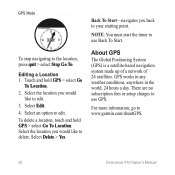
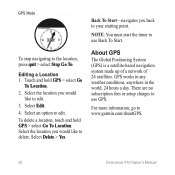
.... Select the location you would
like to use GPS.
Editing a Location 1. Note: You must start the timer to delete.
GPS Mode
To stop navigating to edit. Select Edit. 4. Touch and hold GPS > select Go To Location. Select the location you back to www.garmin.com/aboutGPS.
20
Forerunner 410 Owner's Manual
For more information, go to...
Owner's Manual - Page 29
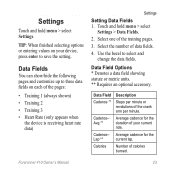
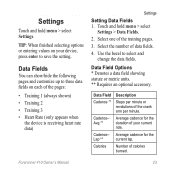
...Field Options * Denotes a data field showing statute or metric units. ** Requires an optional accessory.
Forerunner 410 Owner's Manual
23 Select the number of the pages:
• Training 1 (always shown) &#...heart rate data)
Settings
Setting Data Fields 1. TIP: When finished selecting options or entering values on each of data fields.
4. Data Field Cadence **
Cadence-
Average cadence...
Owner's Manual - Page 33


... Yes, No, or Auto.
When Time2 is active, press and hold enter in time mode to switch to Time2. System
Touch and hold menu > select Settings > Time. Forerunner 410 Owner's Manual
27 After 1 hour, the alarm will ... icon appears next to reset the time of day using GPS satellite signals.
After 1 minute, the alarm will automatically turn off the alarm.
• Do nothing.
Owner's Manual - Page 34
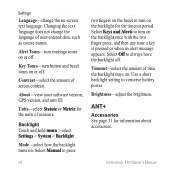
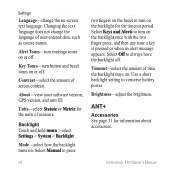
... backlight stays on . Settings
Language-change the language of user-entered data, such as course names.
About-view your software version, GPS version, and unit ID.
Backlight Touch and hold menu > select...accessories.
28
Forerunner 410 Owner's Manual Changing the text language does not change the on the backlight once with the two finger press, and then any time a key is pressed or when an...
Owner's Manual - Page 43
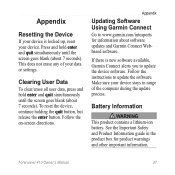
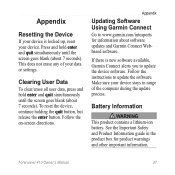
... on-screen directions. Forerunner 410 Owner's Manual
37 Make sure your device stays in the product box for information about software updates and Garmin Connect Webbased software.... Software Using Garmin Connect
Go to update the software. Follow the instructions to www.garmin.com/intosports for product warnings and other important information. Press and hold enter and quit ...
Owner's Manual - Page 46


...
Transfer data regularly to be
device. Unlock the bezel: press enter and quit simultaneously.
My device never gets satellite signals.
Stay...Press
firmly on the
bezel, not the inner ring near the watch face. Make sure GPS is missing from other ANT+ accessories while pairing.
The device overwrites the oldest detailed data if you need to avoid losing data.
40
Forerunner 410...
Quick Start Manual - Page 3
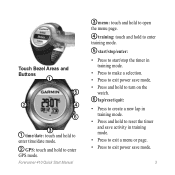
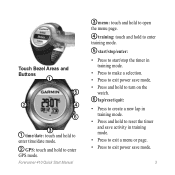
Forerunner 410 Quick Start Manual
➌ menu: touch and hold to open
the menu page.
➍ training: touch and hold to enter
training mode.
➎ start/stop/enter:
• Press to start/stop the timer in training mode.
• Press to make a selection. • Press to exit power save mode. • Press and hold to turn on the
watch...
Quick Start Manual - Page 4
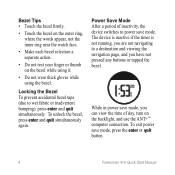
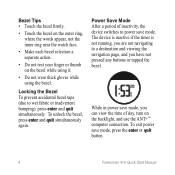
... using it.
• Do not wear thick gloves while using the bezel.
Locking the Bezel To prevent accidental bezel taps (due to power save mode, press the enter or quit button.
Forerunner 410 Quick Start Manual To unlock the bezel, press enter and quit simultaneously again. To exit power save mode.
Quick Start Manual - Page 5


...outside the temperature range of the device.
Forerunner 410 Quick Start Manual
Contacts
4.
Align the charging clip posts with the power off to turn on ...down your Forerunner when you are not using it .
1. Charging the Battery
Your device ships with the contacts on the charging clip cable into a standard wall outlet.
3. Touch and hold enter to conserve the battery.
Press and hold...
Quick Start Manual - Page 6
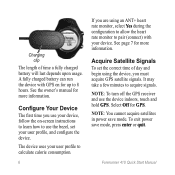
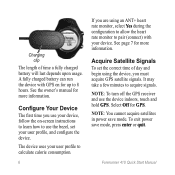
... acquire satellites in power save mode, press enter or quit. To exit power save mode. Acquire Satellite Signals
To set your device, follow the on for more information. A fully charged battery can run the device with GPS on -screen instructions to learn how to acquire signals. Forerunner 410 Quick Start Manual See the owner's manual...
Quick Start Manual - Page 10
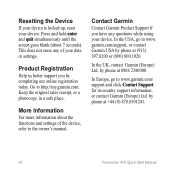
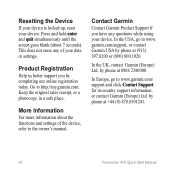
...Press and hold enter and quit simultaneously until the screen goes blank (about the functions and settings of your device. Contact Garmin
Contact Garmin Product Support if you by phone at +44 (0) 870.8501241.
10
Forerunner 410 Quick Start Manual
garmin.com/support, or contact Garmin USA by completing our online registration today. In Europe, go to www.garmin...contact Garmin (...
Quick Start Manual - Page 12


... used without the express permission of
your Garmin products, visit the Garmin Web site at www.garmin.com. or its
subsidiaries. or its subsidiaries, registered in Taiwan A
Printed in the USA and other countries. © 2010 Garmin Ltd. Garmin®, Garmin Training Center®, and Forerunner®, are trademarks of Garmin Ltd. For the latest free software updates...
Similar Questions
Garmin Edge 500 Wont Go Into Mass Storage Mode
(Posted by Peser 9 years ago)
What Is The Enter Button On The Garmin Forerunner 410
(Posted by patmaTeEL 10 years ago)
Garmin Forerunner 410 How To Enter For Language
(Posted by mchald3 10 years ago)
Where Is The Enter Button On Garmin Forerunner 410 Watch
(Posted by icensiap 10 years ago)
How Do I Hit Enter On My Garmin Forerunner 410
(Posted by bl4Tiski 10 years ago)

