Garmin Forerunner 405CX Support Question
Find answers below for this question about Garmin Forerunner 405CX - Running GPS Receiver.Need a Garmin Forerunner 405CX manual? We have 4 online manuals for this item!
Current Answers
There are currently no answers that have been posted for this question.
Be the first to post an answer! Remember that you can earn up to 1,100 points for every answer you submit. The better the quality of your answer, the better chance it has to be accepted.
Be the first to post an answer! Remember that you can earn up to 1,100 points for every answer you submit. The better the quality of your answer, the better chance it has to be accepted.
Related Garmin Forerunner 405CX Manual Pages
Owner's Manual - Page 4


... and Forerunner 9
Step 9: Transfer Data to Your Computer 9
Time/Date Mode 10 Time Options 10
Training Mode 11 About the Training Page......11 Sport Mode 11 Auto Pause 12 Auto Lap 12 Auto Scroll 13 Timeout 13 Speed Units 13 Virtual Partner 14 Workouts 15 Courses 19
GPS Mode 21 About GPS 22
ii
Forerunner 405CX...
Owner's Manual - Page 12


... to calculate accurate workout data. Antenna location
2. It may take a few minutes to an open area.
Stand still and do not begin using the Forerunner, you are receiving satellite signals, the GPS icon appears in power save mode, press enter or quit.
Note: To turn off the GPS receiver and use the Forerunner indoors, see page 21...
Owner's Manual - Page 18


...different parts of those locations again.
• Start and Lap-marks a lap at the GPS location where you press start and at a specific position or after you need to slow... to automatically mark the lap at any of a run where you stop lights or other places where you have traveled a specific distance. To set Auto Lap: 1. Forerunner 405CX Owner's Manual Training Mode
Auto Pause
1. Touch and...
Owner's Manual - Page 19
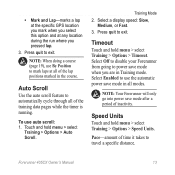
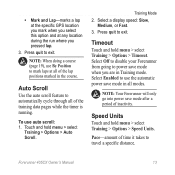
... the specific GPS location you mark when you select this option and at all of the lap positions marked in the course.
Touch and hold menu > select
Training > Options > Auto Scroll. Select Enabled to automatically cycle through all of the training data pages while the timer is running. Pace-amount of inactivity. Forerunner 405CX Owner...
Owner's Manual - Page 27


... each satellite signal. Forerunner 405CX Owner's Manual 21 GPS Mode
Note: When GPS is currently receiving. Touch and hold GPS to exit.
Edit the... location name and elevation (optional). Go To Location-select a location from the list, and then select Go. GPS-turn GPS on or off , speed and distance data...
Owner's Manual - Page 28
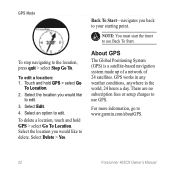
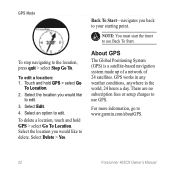
... like to edit. 3. Select an option to www.garmin.com/aboutGPS.
22
Forerunner 405CX Owner's Manual Select the location you would like
to delete. About GPS
The Global Positioning System (GPS) is a satellite-based navigation system made up of a network of 24 satellites. GPS works in any weather conditions, anywhere in the world, 24 hours a day...
Owner's Manual - Page 29


... Garmin Training Center periodically to delete lap data.
Upload your data (see page 9). See the next page to learn how to keep track of all activities from your lap summary data. Forerunner 405CX Owner's Manual 23 When the Forerunner memory is full, your GPS position (if available) and accessory data such as heart rate data. Touch and hold menu > select...
Owner's Manual - Page 30


... 405CX Owner's Manual Viewing Totals
The Forerunner records the total distance traveled and time you can view the following data on your Forerunner: time, distance, average pace/speed, calories, average heart rate data, and average cadence.
1. Use the bezel to your Forerunner. Viewing Goals
Using Garmin Connect, you have worked out with your Forerunner.
1. Deleting Individual Runs...
Owner's Manual - Page 31
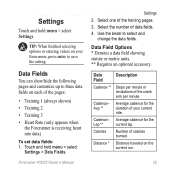
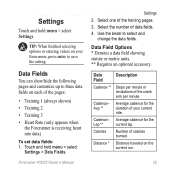
... per minute or revolutions of calories burned. Forerunner 405CX Owner's Manual 25 Data Fields
You can show/hide the following pages and customize up to three data fields on the current run. Distance traveled on each of data fields.
4. Settings
Touch and hold menu > select
Settings > Data Fields.
Data Field Options * Denotes a data field showing statute or metric units...
Owner's Manual - Page 32


... maximum heart rate. Average heart rate for the lap.
26
Forerunner 405CX Owner's Manual OR Percentage of rise over run .
Average heart rate for the run .
Calculation of heart rate reserve (maximum heart rate minus resting heart rate).
Settings
Data Field Dist-Lap * Dist-Last Lap * Elevation * GPS Accuracy *
Grade
HR **
Description
Distance traveled in bpm.
Owner's Manual - Page 33
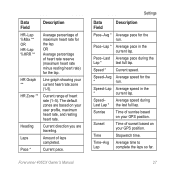
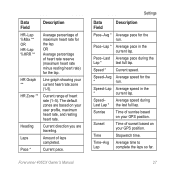
....
Sunrise
Time of sunrise based on your GPS position.
Forerunner 405CX Owner's Manual 27 Line graph showing your user profile, maximum heart rate, and resting heart rate.
Current direction you are based on your current heart rate zone (1-5). Settings
Data
Description
Field
Pace-Avg * Average pace for the
*
run .
Speed-Avg Average speed for the...
Owner's Manual - Page 36
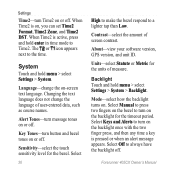
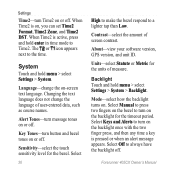
...-view your software version, GPS version, and unit ID.
Contrast-select the amount of user-entered data, such as course names. Mode-select how the backlight turns on , you can set Time2 Format, Time2 Zone, and Time2 DST. Select Manual to press two fingers on the bezel to Time2. Forerunner 405CX Owner's Manual When...
Owner's Manual - Page 38


...Settings > ANT+ > Computer > Force Send > Yes. All data will be sent again. Select the data you want to the other Forerunner and sends the data.
32
Forerunner 405CX Owner's Manual
The sending Forerunner connects to send.
2. You can transfer advanced workouts, courses, and locations to Unit > Receive. In the receiving Forerunner, touch and hold menu > select Settings > ANT+ > Unit...
Owner's Manual - Page 43


...Calibrate > GPS.
2. Run or walk the distance.
5. You can improve accuracy. Forerunner 405CX Owner's Manual 37 Foot Pod
Your Forerunner is more accurate than a treadmill.
1. Press start to adjust the calibration: distance, GPS, and ...optional and can use the foot pod to send data for your Forerunner when training indoors or when your GPS signal is on standby and ready to calibrate the...
Owner's Manual - Page 44
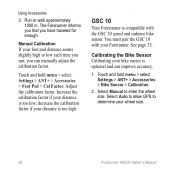
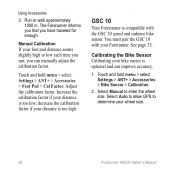
... Bike Sensor Calibrating your bike sensor is too high. Select Auto to allow GPS to enter the wheel size. Manual Calibration If your wheel size.
38
Forerunner 405CX Owner's Manual
Run or walk approximately 1000 m.
decrease the calibration factor if your Forerunner. You must pair the GSC 10 with the GSC 10 speed and cadence...
Owner's Manual - Page 46


... in power save mode. Not intended to 8 hours with GPS on use of data (assuming 1 trackpoint is being recorded every 4 seconds). Computer interface: wireless USB ANT Stick
Battery type: 300 mAh rechargeable lithium-ion battery
Forerunner 405CX Owner's Manual On a fully charged battery, the Forerunner should last one week if you train for up to...
Owner's Manual - Page 47
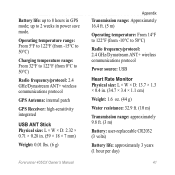
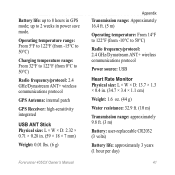
... 50°C)
Radio frequency/protocol: 2.4 GHz/Dynastream ANT+ wireless communications protocol
GPS Antenna: internal patch
GPS Receiver: high-sensitivity integrated
USB ANT Stick Physical size: L × W × D: 2.32 × 0.71 × 0.28 in. (59 × 18 × 7 mm)
Weight: 0.01 lbs. (6 g)
Forerunner 405CX Owner's Manual
Appendix
Transmission range: Approximately 16.4 ft. (5 m)
Operating...
Owner's Manual - Page 50


... pod, or GSC 10 pairing. Make sure GPS is missing from my Forerunner. Allow the Forerunner to fully discharge, and then fully charge it to
strap is sold separately. Restart the scan for several minutes. The heart rate data is not
firmly on
responding to avoid losing data.
44
Forerunner 405CX Owner's Manual See page 34. http...
Owner's Manual - Page 52


... 9
E elevation data fields 26 erase all data 39
F foot pod 37
calibrating 37, 38 force send 32
G Garmin Connect i, 39 Garmin Product Support i Garmin Training Center i goals 24 GPS 21, 22, 26 grade 26
H heart rate
data fields 26 zones 35 heart rate monitor 5, 7, 34 battery 36 tips 34 history 23 deleting 23
Forerunner 405CX Owner's Manual
Quick Start Manual - Page 7
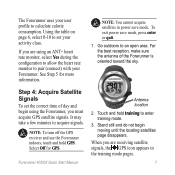
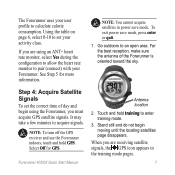
... power save mode. Forerunner 405CX Quick Start Manual
Antenna location
2.
Go outdoors to enter training mode.
3. For the best reception, make sure the antenna of day and begin moving until the locating satellites page disappears.
Touch and hold GPS. When you are using the Forerunner, you are receiving satellite signals, the GPS icon appears in power...
Similar Questions
How To Set Run Walk Intervals On Garmin Forerunner 405
(Posted by anlori4 9 years ago)
How To Delete Run Garmin 405cx
(Posted by ironshi 9 years ago)
My Forerunner 405cx Won't Stop The 'go To Compass' The Gps Menue Won't Show.
For some reason my forerunner 405cx started giving me direction back to start. Now I can't stop the ...
For some reason my forerunner 405cx started giving me direction back to start. Now I can't stop the ...
(Posted by leadershipcamp 11 years ago)

