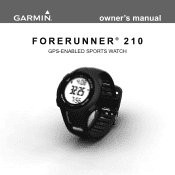Garmin Forerunner 210 Support Question
Find answers below for this question about Garmin Forerunner 210.Need a Garmin Forerunner 210 manual? We have 5 online manuals for this item!
Question posted by sidanbob on June 26th, 2014
How Do I Change The Language On My Garmin Forerunner 10
The person who posted this question about this Garmin product did not include a detailed explanation. Please use the "Request More Information" button to the right if more details would help you to answer this question.
Current Answers
There are currently no answers that have been posted for this question.
Be the first to post an answer! Remember that you can earn up to 1,100 points for every answer you submit. The better the quality of your answer, the better chance it has to be accepted.
Be the first to post an answer! Remember that you can earn up to 1,100 points for every answer you submit. The better the quality of your answer, the better chance it has to be accepted.
Related Garmin Forerunner 210 Manual Pages
Bike Mount Instructions (Multilingual) - Page 2


... mount. Choose a location that does not interfere with the bike controls. 1. EN- The Garmin logo should be easily moved to another bike. Note: Secure the bike mount using two cable... part of the bike.
2. (Optional) Attach the bike mount securely using cable ties or the Forerunner before riding.
3. Without cable ties, the bike mount can install the bike mount on your handlebars...
Bike Mount Instructions (Multilingual) - Page 24


... without the express permission of their respective owners.
© 2009 Garmin Ltd. Liberty House, Hounsdown Business Park, Southampton, Hampshire,
SO40 9LR UK
Garmin Corporation No. 68, Jangshu 2nd Road, Shijr, Taipei County, Taiwan
www.garmin.com
September 2009
Printed in the USA and other countries. Garmin®, Forerunner®, and Foretrex® are those of...
Important Safety and Product Information - Page 2


... is not a replacement for more information. See www .garmin.com/prop65 for driver attentiveness and good judgement. Pull over... voice prompts when possible. • Do not input destinations, change settings, or access any erroneous readings. • This product... or other factors that may present a risk of damage to the GPS device, fire, chemical burn, electrolyte leak, and/or injury. &#...
ML Declaration of Conformity - Page 1
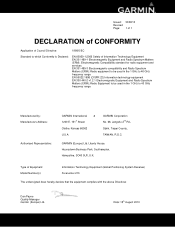
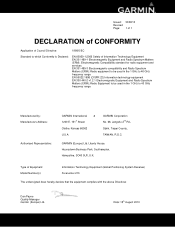
...Receiver) Forerunner 210
The undersigned does hereby declare that the equipment complies with the above Directives
Dan Payne Quality Manager Garmin (Europe) Ltd.
GARMIN (Europe...:
Authorised Representative:
GARMIN International & 1200 E. 151st Street Olathe, Kansas 66062 U.S.A
GARMIN Corporation No. 68, Jangshu 2nd Rd.,
Sijhih, Taipei County,
TAIWAN, R.O.C. Issued: 18/08/10 Revised: Page: ...
Owner's Manual - Page 2


Information in this document is strictly prohibited. Visit the Garmin Web site (www.garmin.com) for any revision hereto is subject to change or improve its subsidiaries. Garmin®, the Garmin logo, Garmin Training Center®, Forerunner®, and Auto Lap® are trademarks of Garmin Ltd. © 2010 Garmin Ltd. Except as expressly provided herein, no part of this...
Owner's Manual - Page 3
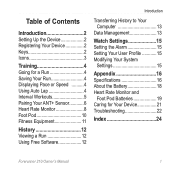
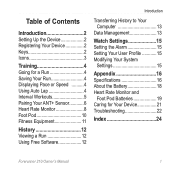
... Displaying Pace or Speed ...........4 Using Auto Lap 4 Interval Workouts 5 Pairing Your ANT+ Sensor............6 Heart Rate Monitor 8 Foot Pod 10 Fitness Equipment 11
History 12 Viewing a Run 12 Using Free Software 12
Introduction
Transferring History to Your Computer 13
Data Management 13... 19 Caring for Your Device 21 Troubleshooting 22
Index 24
Forerunner 210 Owner's Manual
Owner's Manual - Page 4
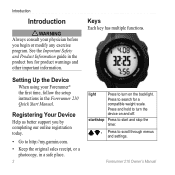
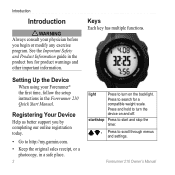
See the Important Safety and Product Information guide in the Forerunner 210 Quick Start Manual. Setting Up the Device
When using your physician before you by completing our online registration today.
• Go to http://my.garmin.com.
• Keep the original sales receipt, or a photocopy, in a safe place.
light
Press to turn the...
Owner's Manual - Page 5
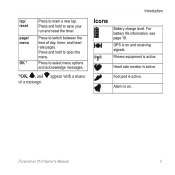
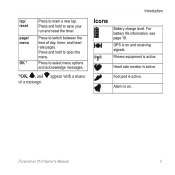
....
Fitness equipment is active.
Heart rate monitor is active. Press to open the menu.
Press and hold to save your run and reset the timer.
Forerunner 210 Owner's Manual
Foot pod is on .
Press and hold to select menu options and acknowledge messages.
*OK, , and appear with a menu or a message...
Owner's Manual - Page 7
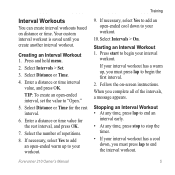
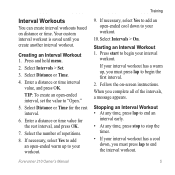
...8226; At any time, press stop to stop the timer.
• If your interval
workout. Forerunner 210 Owner's Manual
Follow the on distance or time.
Press start to begin your interval workout has...-screen instructions. Your custom interval workout is saved until you must press lap to your workout.
10. Creating an Interval Workout 1. Select Distance or Time.
4. TIP: To create an open -...
Owner's Manual - Page 8
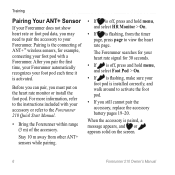
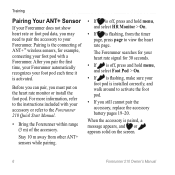
... or install the foot pod. Stay 10 m away from other ANT+ sensors while pairing.
• If is off , press and hold menu, and select HR Monitor > On.
• If is flashing, from the timer page, press page to the Forerunner 210 Quick Start Manual.
• Bring the Forerunner within range (3 m) of ANT+™ wireless...
Owner's Manual - Page 9
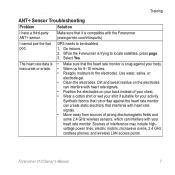
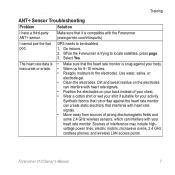
...can interfere with the Forerunner (www.garmin.com/intosports). Go ...10 minutes.
• Reapply moisture to be disabled.
1. Dirt and sweat residue on your back instead of interference may include highvoltage power lines, electric motors, microwave ovens, 2.4 GHz cordless phones, and wireless LAN access points. Synthetic fabrics that rub or flap against your activity. Select Yes. Forerunner 210...
Owner's Manual - Page 12
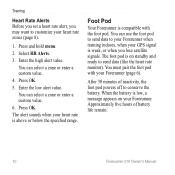
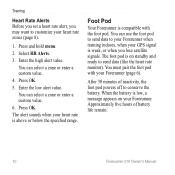
...to conserve the battery. After 30 minutes of battery life remain.
10
Forerunner 210 Owner's Manual The foot pod is on your Forerunner. Enter the high alert value. You can use the foot ...
Heart Rate Alerts Before you set a heart rate alert, you may want to your Forerunner when training indoors, when your GPS signal is weak, or when you lose satellite signals. You can select a zone or...
Owner's Manual - Page 13
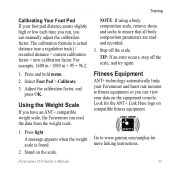
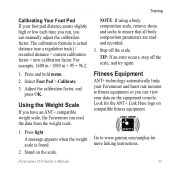
... manually adjust the calibration factor.
Go to www.garmin.com/antplus for the ANT+ Link Here logo on the scale. Select Foot Pod > Calibrate.
3. Press light. Stand on compatible fitness equipment. Press and hold menu.
2. Look for more linking instructions. Forerunner 210 Owner's Manual
11
Note: If using a body composition scale, remove shoes...
Owner's Manual - Page 15
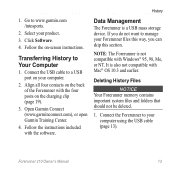
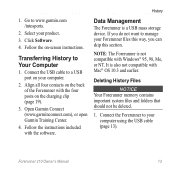
...a USB port on the back of the Forerunner with the software. Open Garmin Connect (www.garminconnect.com), or open Garmin Training Center.
4.
Connect the Forerunner to manage your product.
3. History
1. Transferring History to www.garmin.com /intosports.
2.
Data Management
The Forerunner is not compatible with Mac® OS 10.3 and earlier.
Click Software.
4. Deleting...
Owner's Manual - Page 19
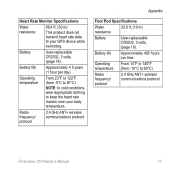
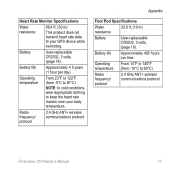
... -10°C to keep the heart rate monitor near your GPS device while swimming.
Battery life
Approximately 400 hours run time
Operating
From 14°F to 140°F
temperature (from -5°C to 50°C)
Note: In cold conditions, wear appropriate clothing to 60°C)
Radio frequency/ protocol
2.4 GHz ANT+ wireless communications protocol
Forerunner 210...
Owner's Manual - Page 26
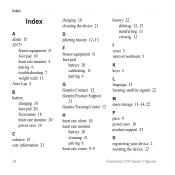
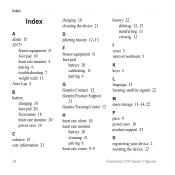
... alerts 10 heart rate monitor
battery 20 cleaning 21 pairing 6 heart rate zones 8-9
history 22 deleting 12-13 transferring 13 viewing 12
I icons 3 interval workouts 5
K keys 2
L language 15 locating satellite signals 22
M mass storage 13-14, 22
P pace 4 power save 18 product support 23
R registering your device 2 resetting the device 22
Forerunner 210 Owner...
Quick Start Manual - Page 5
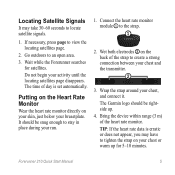
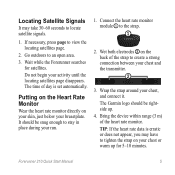
... be snug enough to locate satellite signals.
1. Connect the heart rate monitor module ➊ to create a strong connection between your run.
1. Forerunner 210 Quick Start Manual
Wait while the Forerunner searches for 5-10 minutes. TIP: If the heart rate data is set automatically. The time of the strap to the strap.
➊
2. Do not...
Quick Start Manual - Page 9
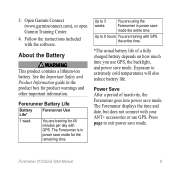
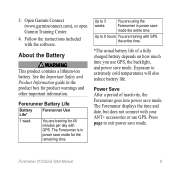
.... Exposure to 8 hours You are training for 45 minutes per day with GPS the entire time.
*The actual battery life of inactivity, the Forerunner goes into power save mode.
Forerunner 210 Quick Start Manual
3. Follow the instructions included with your ANT+ accessories or use GPS, the backlight, and power save mode the entire time. The...
Quick Start Manual - Page 10
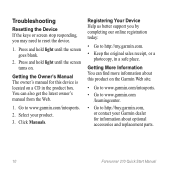
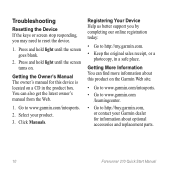
...stop responding, you by completing our online registration today:
• Go to http://my.garmin.com.
• Keep the original sales receipt, or a photocopy, in the product ... to www.garmin.com/intosports.
2. Click Manuals.
Press and hold light until the screen goes blank.
2. You can find more information about optional accessories and replacement parts.
10
Forerunner 210 Quick Start ...
Similar Questions
How To Change Language On Garmin Forerunner 405
(Posted by missjmar 9 years ago)
Garmin Forerunner 10 How To Change Language To English
(Posted by Jeawmekuo 10 years ago)
Garmin Forerunner 110 Won't Change Language
(Posted by Jeremygsons 10 years ago)
How To Change Language On Garmin Forerunner 210
(Posted by leandhills 10 years ago)