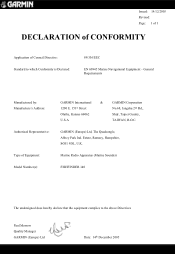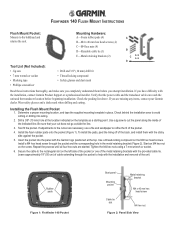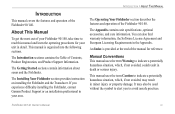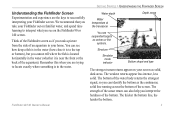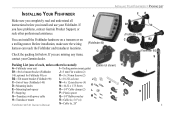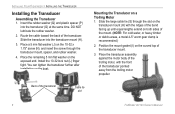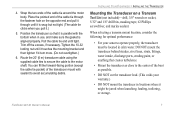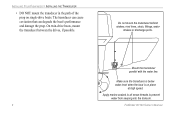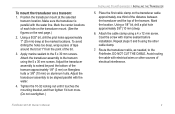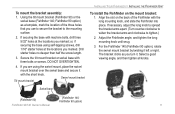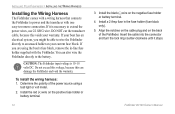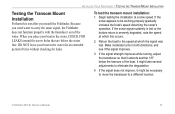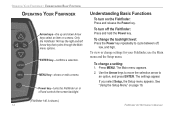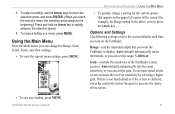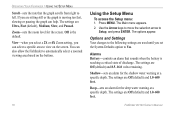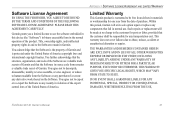Garmin Fishfinder 140 Support Question
Find answers below for this question about Garmin Fishfinder 140.Need a Garmin Fishfinder 140 manual? We have 3 online manuals for this item!
Question posted by barnettdean on January 18th, 2021
Pinout For Garmin Fishfinder ?.
while un plugging my garmin 140 fishfinder one of the female copper connections fell out !. I didn't notice which hole it was originally located !. Now it won't power up. I need a picture or drawing of the end view of the plug so I can refit the copper connection. Please can you help ?.Dean.
Current Answers
Related Garmin Fishfinder 140 Manual Pages
Similar Questions
Shows Depth Occasionally.
All connections are clean and tight. Shows - - at the dock. Took it out and it started showing depth...
All connections are clean and tight. Shows - - at the dock. Took it out and it started showing depth...
(Posted by avola 11 months ago)
Garmin 140 Fishfinder
Good Day Can you buy a Garmin 140 tranceducer new and where i am from South Africa Part number 29033...
Good Day Can you buy a Garmin 140 tranceducer new and where i am from South Africa Part number 29033...
(Posted by williepieterse1 1 year ago)
Broken Plug Of Fishfinder 140
I am locking for wiring diagram for the connector on a Garmin Fishfinder 140 or similarKnew I was go...
I am locking for wiring diagram for the connector on a Garmin Fishfinder 140 or similarKnew I was go...
(Posted by babdulgalil 6 years ago)
Garmin Fishfinder 140 Transducer Into A 160c Replacement Cable
I need a wiring diagram to "hard wire" the 140 into the newer 160C Garmin replacement cable, since t...
I need a wiring diagram to "hard wire" the 140 into the newer 160C Garmin replacement cable, since t...
(Posted by guicerobert 6 years ago)
I Need A Battery And Power Supply For A Garmin Fishfinder 140
Our family has been given a boat and this fishfinder minus the lead and battery. Can anyone provide ...
Our family has been given a boat and this fishfinder minus the lead and battery. Can anyone provide ...
(Posted by l33thal 11 years ago)