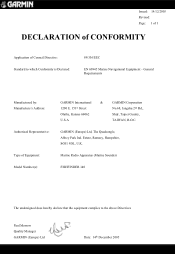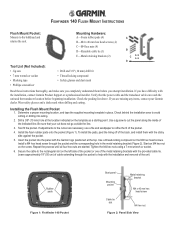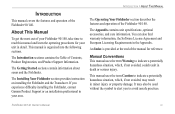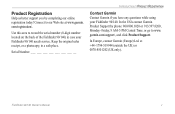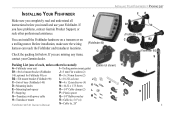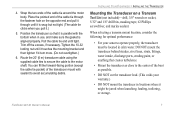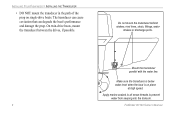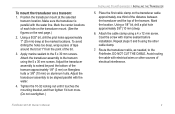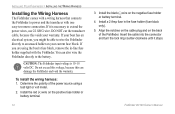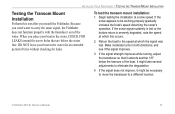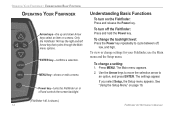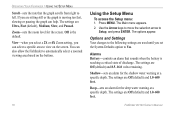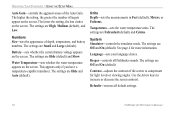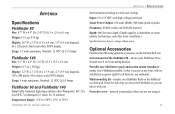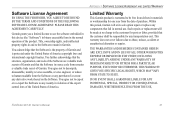Garmin Fishfinder 140 Support Question
Find answers below for this question about Garmin Fishfinder 140.Need a Garmin Fishfinder 140 manual? We have 3 online manuals for this item!
Question posted by l33thal on January 19th, 2013
I Need A Battery And Power Supply For A Garmin Fishfinder 140
Our family has been given a boat and this fishfinder minus the lead and battery. Can anyone provide a link/site where I can source one of these please? Thank you, Lee
Current Answers
Related Garmin Fishfinder 140 Manual Pages
Similar Questions
Shows Depth Occasionally.
All connections are clean and tight. Shows - - at the dock. Took it out and it started showing depth...
All connections are clean and tight. Shows - - at the dock. Took it out and it started showing depth...
(Posted by avola 1 year ago)
Broken Plug Of Fishfinder 140
I am locking for wiring diagram for the connector on a Garmin Fishfinder 140 or similarKnew I was go...
I am locking for wiring diagram for the connector on a Garmin Fishfinder 140 or similarKnew I was go...
(Posted by babdulgalil 6 years ago)
Garmin Fishfinder 140 Transducer Into A 160c Replacement Cable
I need a wiring diagram to "hard wire" the 140 into the newer 160C Garmin replacement cable, since t...
I need a wiring diagram to "hard wire" the 140 into the newer 160C Garmin replacement cable, since t...
(Posted by guicerobert 6 years ago)
How To Turn On And Regarding Battery
Hello. I bought a garmin fishfinder 140 and it won't turn on. I pulled it out of the box, read the m...
Hello. I bought a garmin fishfinder 140 and it won't turn on. I pulled it out of the box, read the m...
(Posted by cyranoknose 12 years ago)
Portable Case And Battery Pack
I didn't realize the Fishfinder 140 wasn't portable. I want to use it on a rowboat - portable. How m...
I didn't realize the Fishfinder 140 wasn't portable. I want to use it on a rowboat - portable. How m...
(Posted by mikeeisenberg 12 years ago)