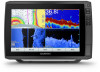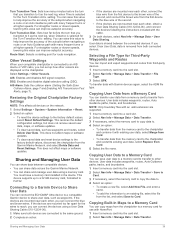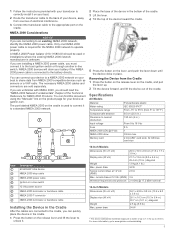Garmin ECHOMAP Ultra 126sv Support Question
Find answers below for this question about Garmin ECHOMAP Ultra 126sv.Need a Garmin ECHOMAP Ultra 126sv manual? We have 4 online manuals for this item!
Question posted by Lhayescuscar on July 4th, 2023
How Do I Calibrate The Compass
The person who posted this question about this Garmin product did not include a detailed explanation. Please use the "Request More Information" button to the right if more details would help you to answer this question.
Current Answers
Answer #1: Posted by SonuKumar on July 4th, 2023 8:43 AM
- Ensure the unit is mounted in its intended location, preferably away from any magnetic interference (e.g., speakers, metal objects, etc.).
- Power on the Garmin ECHOMAP Ultra 126sv and wait for it to initialize.
- From the home screen, access the main menu by pressing the "Menu" button.
- Navigate to "Settings" and select it.
- In the Settings menu, look for "Sensors" or "System" options.
- Within the Sensors or System options, you should find the compass calibration feature. It might be called "Compass Calibration" or "Calibrate Compass."
- Follow the on-screen instructions to complete the compass calibration process. This typically involves rotating the unit along specific axes to allow the internal compass to detect its surroundings and calibrate accordingly.
- Once the calibration is successful, the unit will confirm and save the new compass calibration settings.
Please respond to my effort to provide you with the best possible solution by using the "Acceptable Solution" and/or the "Helpful" buttons when the answer has proven to be helpful.
Regards,
Sonu
Your search handyman for all e-support needs!!
Related Garmin ECHOMAP Ultra 126sv Manual Pages
Similar Questions
Not Turning On
My echomap 44 will not turn on. When I push and hold the power button, it blips and then does nothin...
My echomap 44 will not turn on. When I push and hold the power button, it blips and then does nothin...
(Posted by caroonclan 9 months ago)
Shows Depth Occasionally.
All connections are clean and tight. Shows - - at the dock. Took it out and it started showing depth...
All connections are clean and tight. Shows - - at the dock. Took it out and it started showing depth...
(Posted by avola 10 months ago)
Choosing Correct Transducer For Echomap 73 Uhd.
I'm looking to purchase a Garmin 73 echomap uhd unit. One place offers the GT 54 the other place off...
I'm looking to purchase a Garmin 73 echomap uhd unit. One place offers the GT 54 the other place off...
(Posted by chillywilly327 2 years ago)
Calibrating Compass
trying to calibrate the compass - I select Compass, then press the menu option. I am not given a Ca...
trying to calibrate the compass - I select Compass, then press the menu option. I am not given a Ca...
(Posted by margaret13356 12 years ago)