Garmin ECHOMAP Plus 44cv Support and Manuals
Get Help and Manuals for this Garmin item
This item is in your list!

View All Support Options Below
Free Garmin ECHOMAP Plus 44cv manuals!
Problems with Garmin ECHOMAP Plus 44cv?
Ask a Question
Free Garmin ECHOMAP Plus 44cv manuals!
Problems with Garmin ECHOMAP Plus 44cv?
Ask a Question
Most Recent Garmin ECHOMAP Plus 44cv Questions
Not Turning On
My echomap 44 will not turn on. When I push and hold the power button, it blips and then does nothin...
My echomap 44 will not turn on. When I push and hold the power button, it blips and then does nothin...
(Posted by caroonclan 9 months ago)
Popular Garmin ECHOMAP Plus 44cv Manual Pages
Important Safety and Product Information - Page 2


... communications. In that case, Garmin may, in its option: (i) repair the device using new parts or previously used with the instructions. Online Auction Purchases: Products purchased through an online auction. Online auction confirmations are also entitled to have the goods repaired or replaced if the goods fail to be responsible for warranty service in accordance with guarantees...
Installation Instructions - Page 1
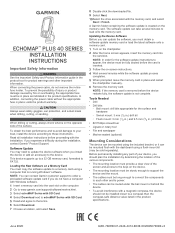
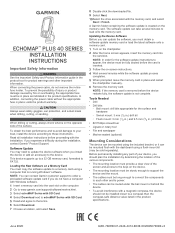
..., you experience difficulty during the installation, contact Garmin® Product Support.
To obtain the best performance and to avoid damage to these instructions. NOTE: If the memory card is removed before the device restarts fully, the software update is running Windows® software. Before permanently installing any part of your boat, install the device according to your...
Owners Manual PDF - Page 3


...2 Downloading the Manuals from the Web 2 Garmin Support Center 2 Inserting...Garmin Quickdraw Community with Garmin Connect 11 Garmin Quickdraw Contours Settings 12
Navigation with a Chartplotter 12 Basic Navigation Questions 12 Destinations 13
Searching for a Destination by Name 13 Selecting a Destination Using the Navigation Chart 13 Searching for a Marine Services Destination 13 Setting...
Owners Manual PDF - Page 8


...manuals, frequently asked questions, videos, software updates, and customer support.
Selecting the GPS Source You can add items to and rearrange items on the chart.
Garmin Support Center
Go to support.garmin.com for GPS data. This device supports...top of the Home screen.
For more than one GPS source.
1 Select Settings > System > GPS > Source. 2 Select the source for help acquiring...
Owners Manual PDF - Page 9


...specific route
Manually synchronize waypoints and routes with the ECHOMAP Plus device
Owner Guest Yes No
Yes Yes Yes No
Yes Yes Yes Yes
Yes Yes
Getting Started with your boat type. 1 Select Settings > My Vessel > Vessel Type. 2 Select an option.
Changing the Background Image
1 From the home screen, select MENU > Background.
Garmin...the Garmin Quickdraw Contours Community, and update ...
Owners Manual PDF - Page 10


..., select MENU > Wi-Fi Setup > Wi-Fi Network > Wi-Fi > On. 4 Enter a name and password for more information about data limits or charges.
1 Connect the mobile device to the ECHOMAP Plus device (Getting Started with Chartplotter. 5 Follow the on-screen instructions to pair the app to install the update. • To update the software immediately, select...
Owners Manual PDF - Page 13
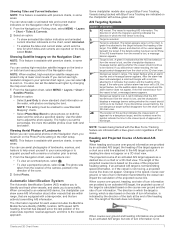
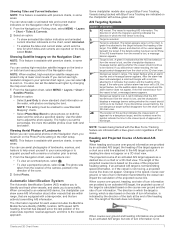
...models also support Blue Force Tracking. The MMSI, speed, and direction of the vessel appear beneath the target, if the details setting has been set...Views
7 Changes in the chart setup. NOTE: This setting must turn on the Photo Points setting in the speed, course over ... and current slider, which sets the time for each vessel includes the Maritime Mobile Service Identity (MMSI), location, ...
Owners Manual PDF - Page 15


... AIS vessel targeting and tracking, collision alarms that are not supported by your installed charts or your present location on the chart and enables the tides and current slider, which sets the time for marine services. Chart Setup: Adjusts the orientation and level of travel (Setting the Heading Line and Angle Markers, page 6). Water: Shows and...
Owners Manual PDF - Page 29
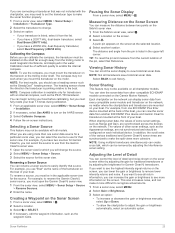
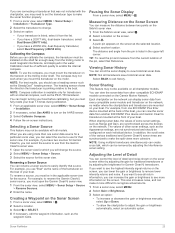
...instructions. NOTE: To use the compass, you must be available with all chartplotter models... the Interference sonar setting.
If you are...manually, select Up or Down.
• To allow the chartplotter to see the highest intensity signal returns on the Garmin...Setup >
Installation > Transducer Type. 2 Select the transducer to the boat.
The values of other compatible ECHOMAP models...
Owners Manual PDF - Page 30


... available in size. Stopping the Sonar Recording From a sonar view, select MENU > Stop Recording. Traditional, Garmin ClearVü, and SideVü Sonar Setup
NOTE: Not all options and settings apply to use the default setting, select Default. Overlay Numbers: Sets the data shown on the screen longer. This can reduce the color gain or contrast...
Owners Manual PDF - Page 31


... the range manually, select Up or Down. This setting also reduces the noise near the surface. From a sonar view, select MENU > Sonar Setup > Installation. Beam Width: Sets the width ...for the sonar view.
Correcting installation issues that is connected to choose the active screen. Transducer Installation Settings NOTE: Not all models and transducers. CHIRP frequencies allow...
Owners Manual PDF - Page 33


... sonar views. Grid Overlay: Shows a grid of the transducer location.
RealVü Appearance Settings From a RealVü sonar view, select MENU > Sonar Setup > Appearance. Point Colors: Sets a different color palette for the bottom. Bottom Style: Sets the style for the transducer installation location. When you distinguish between the bow and the forward view Panoptix transducer...
Owners Manual PDF - Page 34


...station installed next ... Garmin ...models with NMEA 2000 network capabilities. The source could be delivered erratically and may result in the center of rudder activity. 1 From the autopilot screen, select MENU > Autopilot Setup >
Power Mode Setup > Power Saver. 2 Select a percentage. The autopilot system continuously adjusts the steering of automaticsteering functions and patterns. Setting...
Owners Manual PDF - Page 44


... to optional NMEA 0183 devices, see the chartplotter installation instructions. NMEA 2000 Setup: Allows you set up the network. 1 Select Settings > Communications > Wireless Devices >
Wi-Fi Network > Wi-Fi > On > OK. 2 If necessary, enter a name for transmission of NMEA output. Not available on a model that supports that does not support radar. Wi-Fi Network: Allows you to view...
Owners Manual PDF - Page 48


... at support.garmin.com. There is an audible click when the device or locking bracket is installed. My sonar does not work • Push the transducer cable all models.
4-Inch Models
Specification Dimensions on could be located in the correct location You can check whether other devices powered by GPS position and time zone setting. 1 Select Settings > Units...
Garmin ECHOMAP Plus 44cv Reviews
Do you have an experience with the Garmin ECHOMAP Plus 44cv that you would like to share?
Earn 750 points for your review!
We have not received any reviews for Garmin yet.
Earn 750 points for your review!
