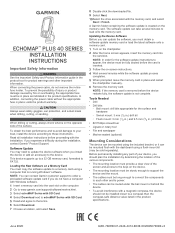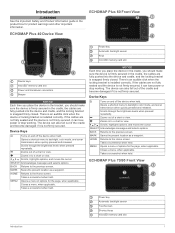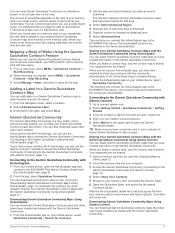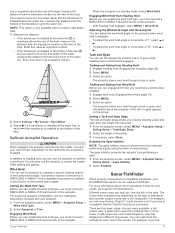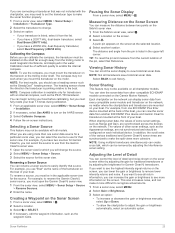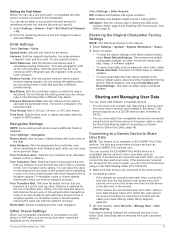Garmin ECHOMAP Plus 44cv Support Question
Find answers below for this question about Garmin ECHOMAP Plus 44cv.Need a Garmin ECHOMAP Plus 44cv manual? We have 3 online manuals for this item!
Question posted by caroonclan on June 30th, 2023
Not Turning On
Current Answers
Answer #1: Posted by HelpHero on June 30th, 2023 9:41 AM
1. Ensure the device is charged: Connect your Garmin ECHOMAP Plus 44cv to a power source using the provided charger or a USB cable. Allow it to charge for at least 15-20 minutes. While charging, check if any charging or power indicator lights are illuminated on the device.
2. Soft reset: If the device is still not responding, try performing a soft reset. To do this, press and hold the power button for about 15 seconds or until the device powers off. Afterward, release the power button and then press and hold it again for a few seconds to turn it back on. Check if the device starts up normally.
3. Factory reset: If the soft reset doesn't work, you may need to perform a factory reset. Please note that this will erase any saved data on the device, so be sure to back up any important information beforehand. To perform a factory reset, go to the settings menu of the device, navigate to the System options, and look for the Reset or Restore settings. Follow the on-screen instructions to reset the device to its factory settings.
4. Software update: If the previous steps didn't resolve the issue, it's possible that a software glitch is causing the problem. Visit the Garmin website and download the latest software update for your specific device model. Connect your Garmin ECHOMAP Plus 44cv to a computer using a USB cable and install the update following the provided instructions.
If none of these steps solve the issue and your device still isn't turning on properly, it's recommended to reach out to Garmin customer support or take the device to an authorized Garmin service center for further assistance. They will have the expertise to diagnose and resolve any hardware-related issues.
I hope this is helpful? PLEASE "ACCEPT" and mark it "HELPFUL" to complement my little effort. Hope to bring you more detailed answers.
Helphero
Answer #2: Posted by SonuKumar on June 30th, 2023 10:27 AM
Please respond to my effort to provide you with the best possible solution by using the "Acceptable Solution" and/or the "Helpful" buttons when the answer has proven to be helpful.
Regards,
Sonu
Your search handyman for all e-support needs!!
Related Garmin ECHOMAP Plus 44cv Manual Pages
Similar Questions
All connections are clean and tight. Shows - - at the dock. Took it out and it started showing depth...
how do I shutdown system so I don't lose my settings. On my reactor 40
I'm looking to purchase a Garmin 73 echomap uhd unit. One place offers the GT 54 the other place off...
Hello. I bought a garmin fishfinder 140 and it won't turn on. I pulled it out of the box, read the m...