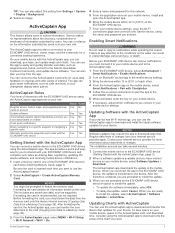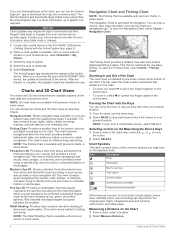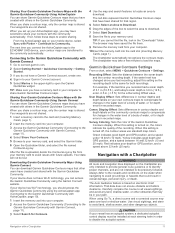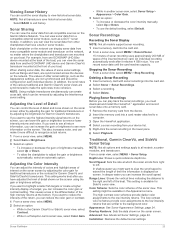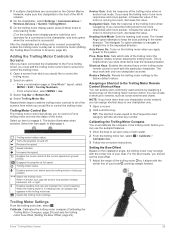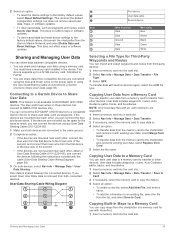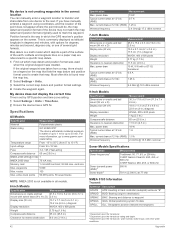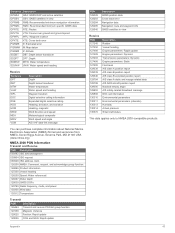Garmin ECHOMAP UHD 93sv Support Question
Find answers below for this question about Garmin ECHOMAP UHD 93sv.Need a Garmin ECHOMAP UHD 93sv manual? We have 3 online manuals for this item!
Question posted by cjcantrelle on May 11th, 2023
Garmin Ecomap Uhd 9 Inch 93sv
Current Answers
Answer #1: Posted by HelpHero on May 11th, 2023 2:17 PM
1. Check the power source: Ensure that the unit is receiving the correct voltage and that the power source is functioning correctly. The unit may not work if it is not receiving an adequate power source.
2. Check the brightness settings: The screen may be set to the lowest brightness or could be set to auto-brightness, causing the screen to appear black. Try adjusting the brightness settings to see if that resolves the issue.
3. Check the unit's software: Ensure that the device is running the latest software version. You can do this by going to the settings menu and checking for available updates. If an update is available, try installing it and see if that resolves the issue.
4. Check the cables: Make sure that the cables connecting the unit to the power source are securely attached and not damaged. Damaged cables can cause the unit to lose power or damage the internal systems.
5. Reset the unit: Try resetting the unit to see if that may resolve the issue. To do this, turn off the unit, disconnect the power source, and then reconnect the power source.
6. Contact Garmin support: If none of the above troubleshooting steps resolves the issue, it is recommended to contact Garmin support for further assistance. They may be able to provide additional troubleshooting or recommend a repair or replacement of the unit.
I hope this is helpful? PLEASE "ACCEPT" and mark it "HELPFUL" to complement my little effort. Hope to bring you more detailed answers.
Helphero
Answer #2: Posted by SonuKumar on May 11th, 2023 8:56 PM
Turn off the unit by pressing and holding the power button until the power off message appears.
Disconnect any cables that are connected to the device.
Locate the reset button on the back of the device.
Use a small object, such as a paperclip, to press and hold the reset button.
While holding the reset button, press and hold the power button for a few seconds until the device powers on.
Continue holding the reset button until the device prompts you to erase all user data. You can release the reset button at this point.
Follow the on-screen instructions to complete the reset process.
follow reset or it has to repaired - software or hardware issues mostly
Please respond to my effort to provide you with the best possible solution by using the "Acceptable Solution" and/or the "Helpful" buttons when the answer has proven to be helpful.
Regards,
Sonu
Your search handyman for all e-support needs!!
Related Garmin ECHOMAP UHD 93sv Manual Pages
Similar Questions
My echomap 44 will not turn on. When I push and hold the power button, it blips and then does nothin...
All connections are clean and tight. Shows - - at the dock. Took it out and it started showing depth...
I'm looking to purchase a Garmin 73 echomap uhd unit. One place offers the GT 54 the other place off...
i hane a message on m'y GPS : code error 1.what is the problem?