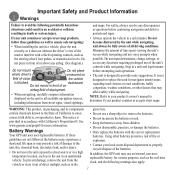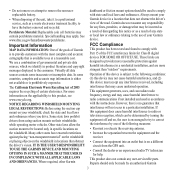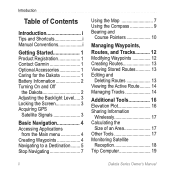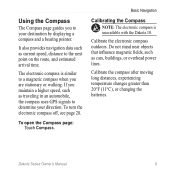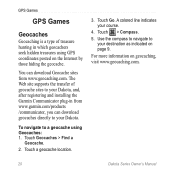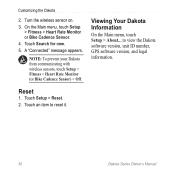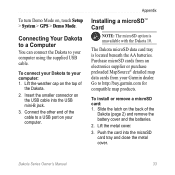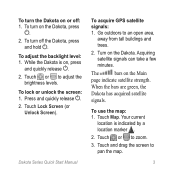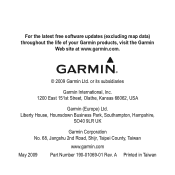Garmin Dakota 10 Support Question
Find answers below for this question about Garmin Dakota 10 - Touchscreen Handheld GPS Navigator.Need a Garmin Dakota 10 manual? We have 4 online manuals for this item!
Question posted by fsoaaaacademy on June 18th, 2015
G950 Update
Our company has a Tecnam P2006T aircraft with G950. It is less then a year with us. Do we not get free update for the database? If so,how do we do it? Can't find in their website.
Current Answers
Related Garmin Dakota 10 Manual Pages
Similar Questions
Language Conversion In 72h Gps
How to convert languages in 72H Gps ????
How to convert languages in 72H Gps ????
(Posted by ntlonpo 6 years ago)
Storage Problem On Gps Etrex 10
When I try to store anything on my eTrex 10, I get this message appear on the screen. "There is not ...
When I try to store anything on my eTrex 10, I get this message appear on the screen. "There is not ...
(Posted by derekhill108 8 years ago)
Garmin S3 Golf Gps Watch
I bought the garmin s3 gps watch went to my local club kyngs golf club leicester and the unit did no...
I bought the garmin s3 gps watch went to my local club kyngs golf club leicester and the unit did no...
(Posted by Brianarmstrong31 11 years ago)
My Forerunner 405cx Won't Stop The 'go To Compass' The Gps Menue Won't Show.
For some reason my forerunner 405cx started giving me direction back to start. Now I can't stop the ...
For some reason my forerunner 405cx started giving me direction back to start. Now I can't stop the ...
(Posted by leadershipcamp 11 years ago)